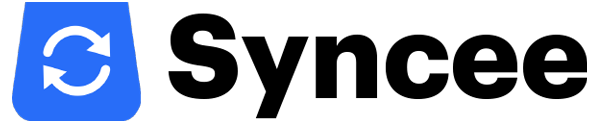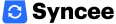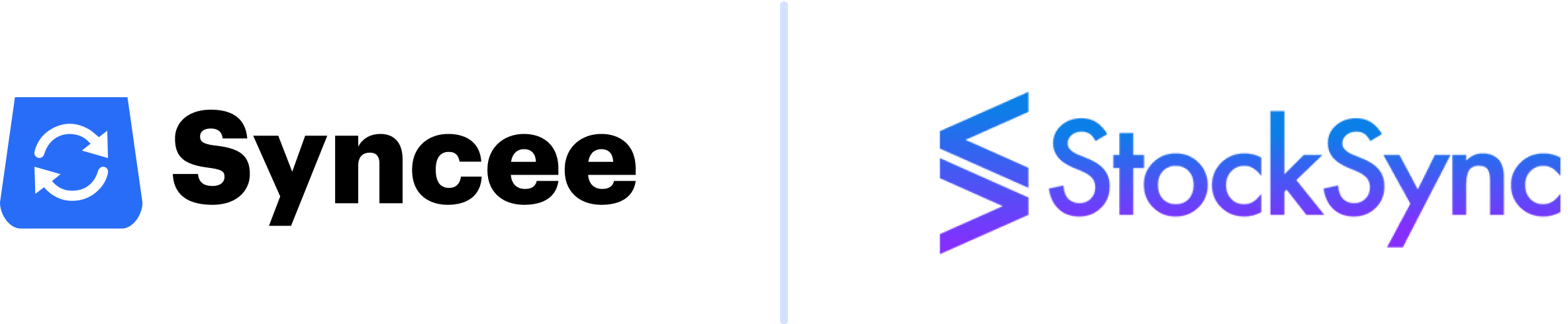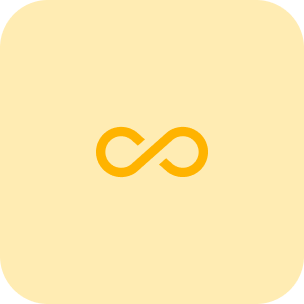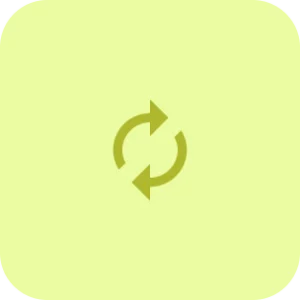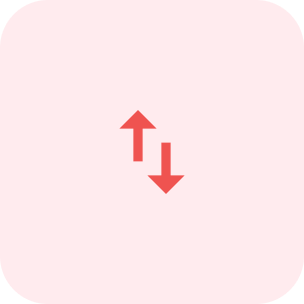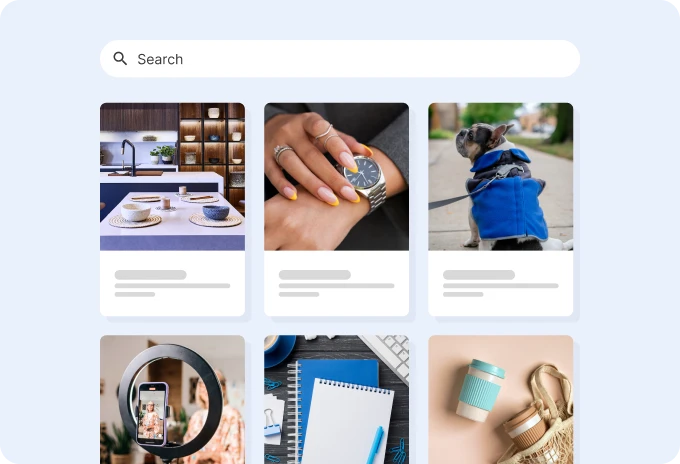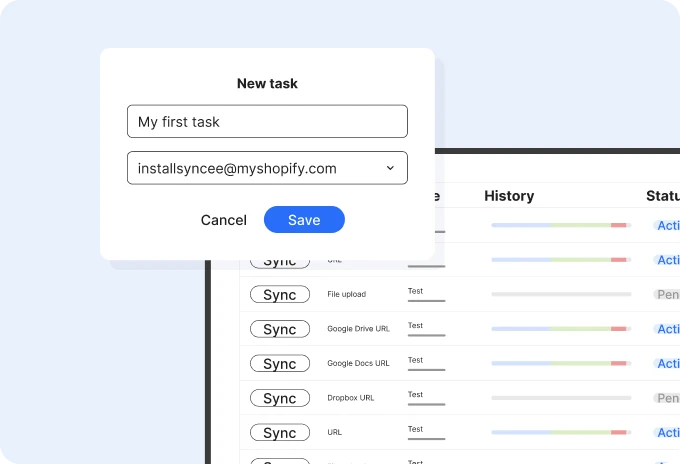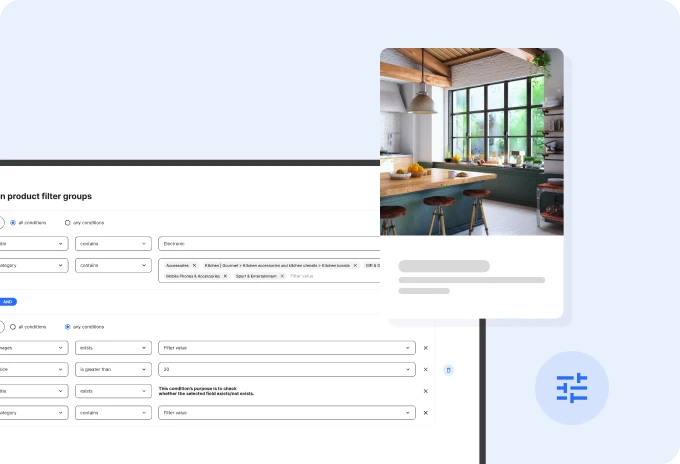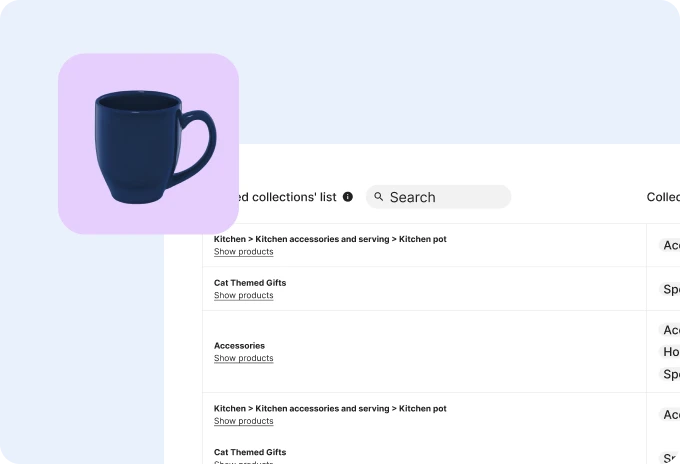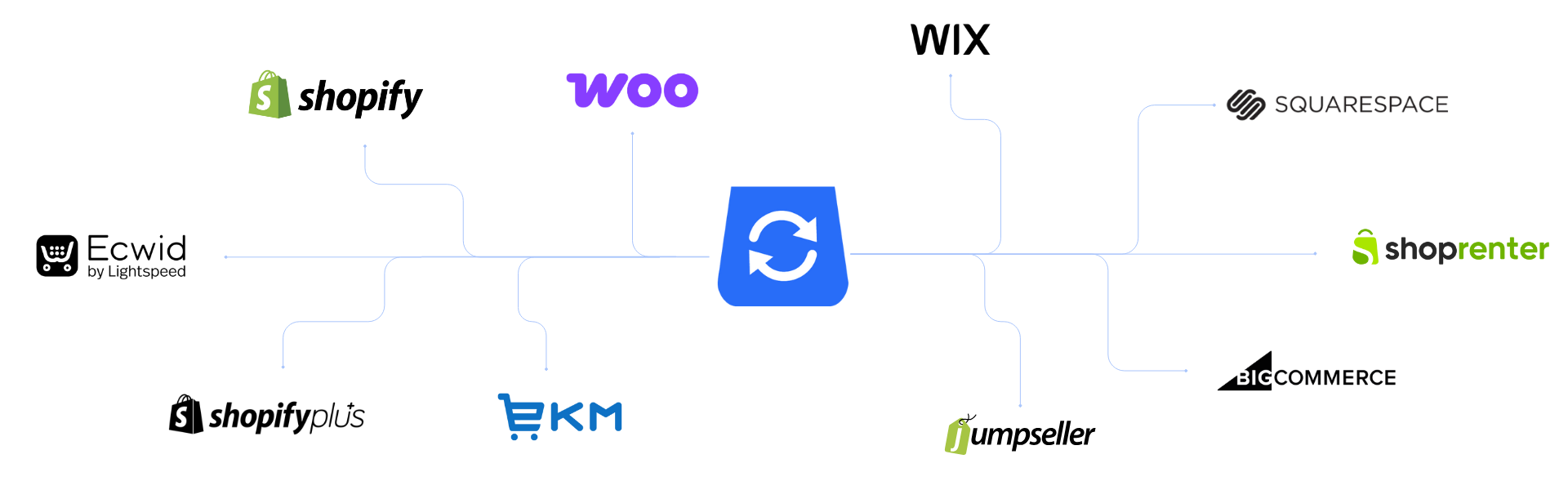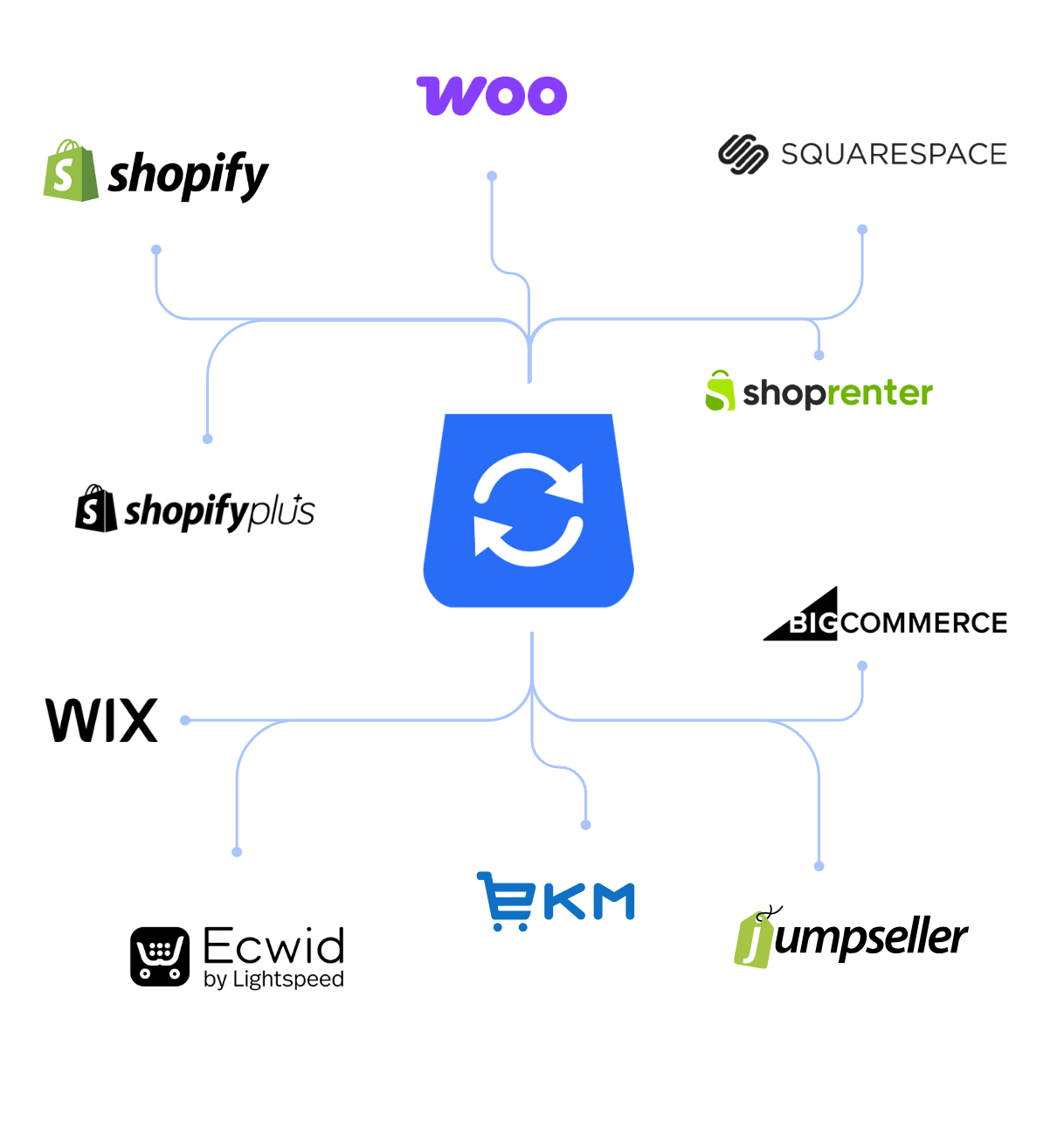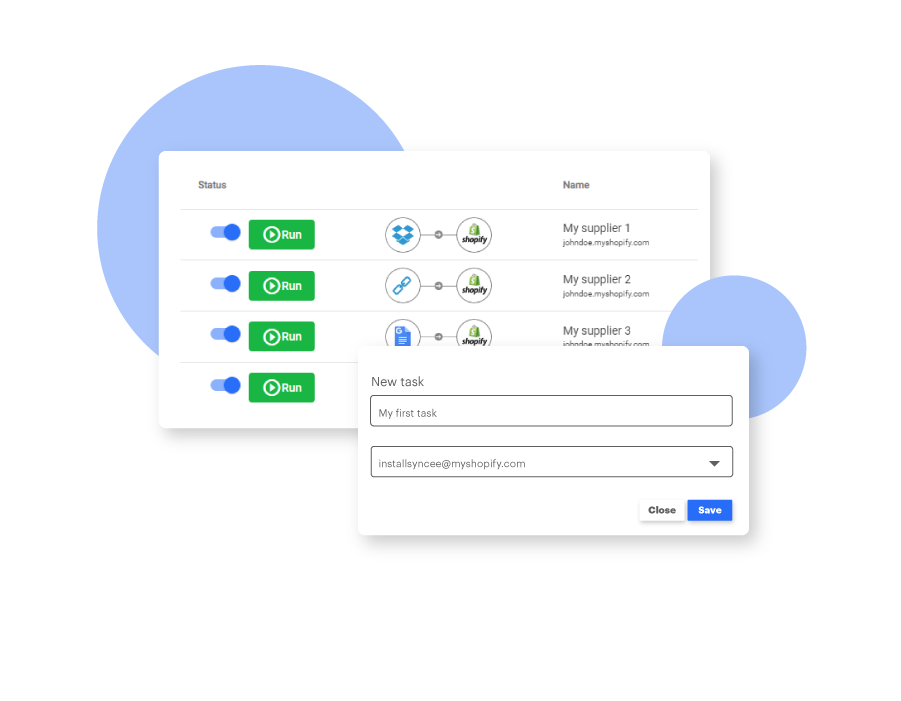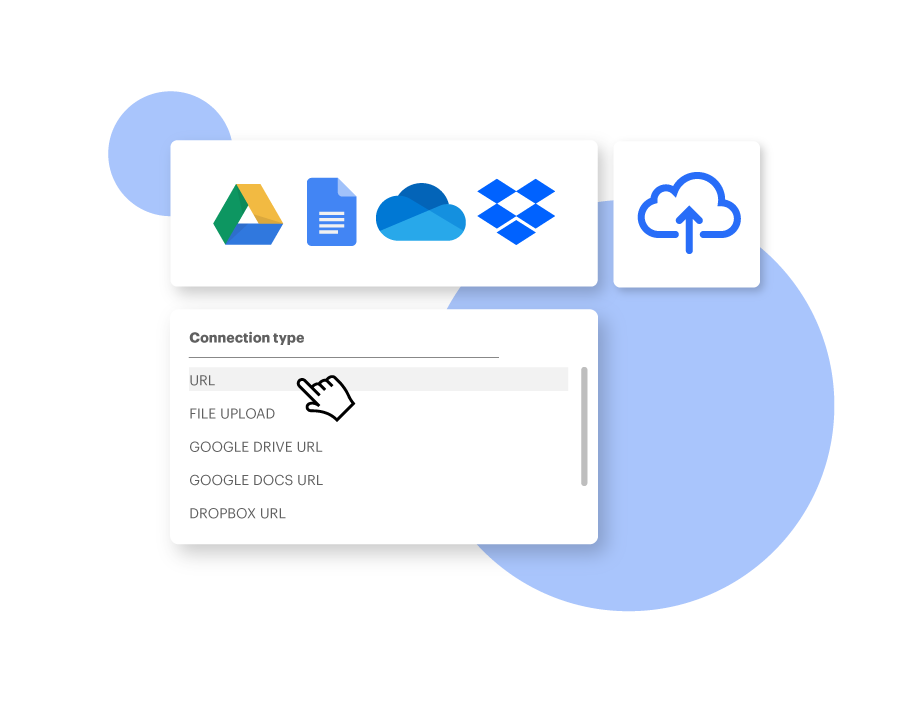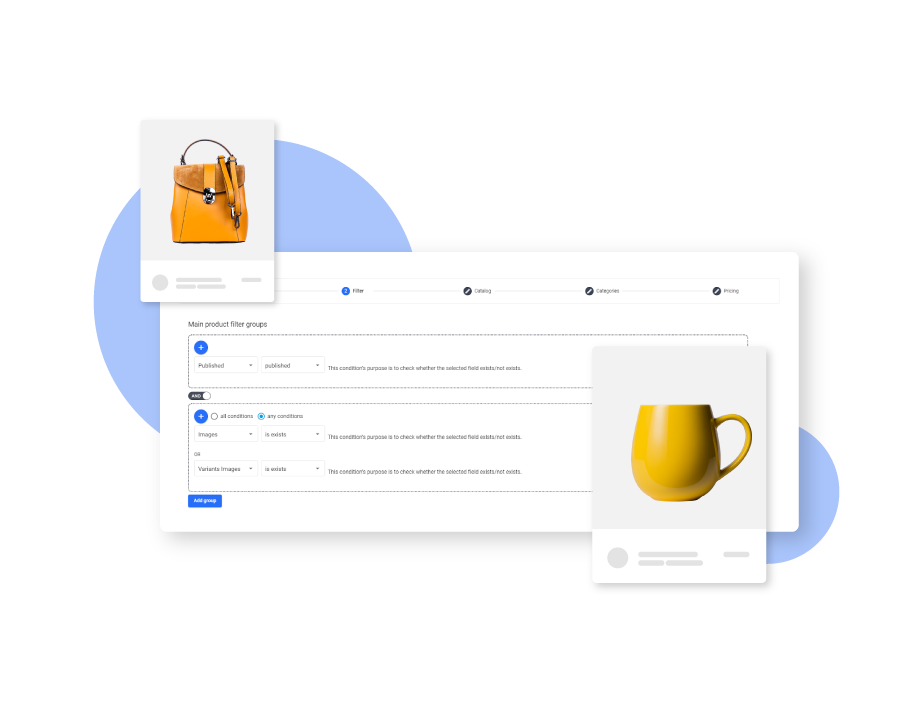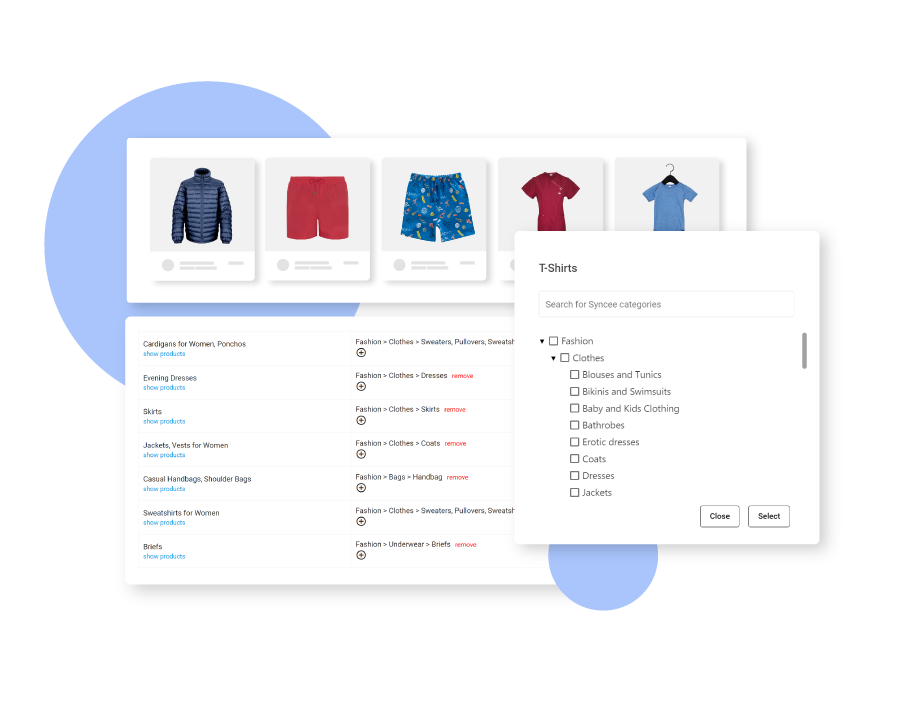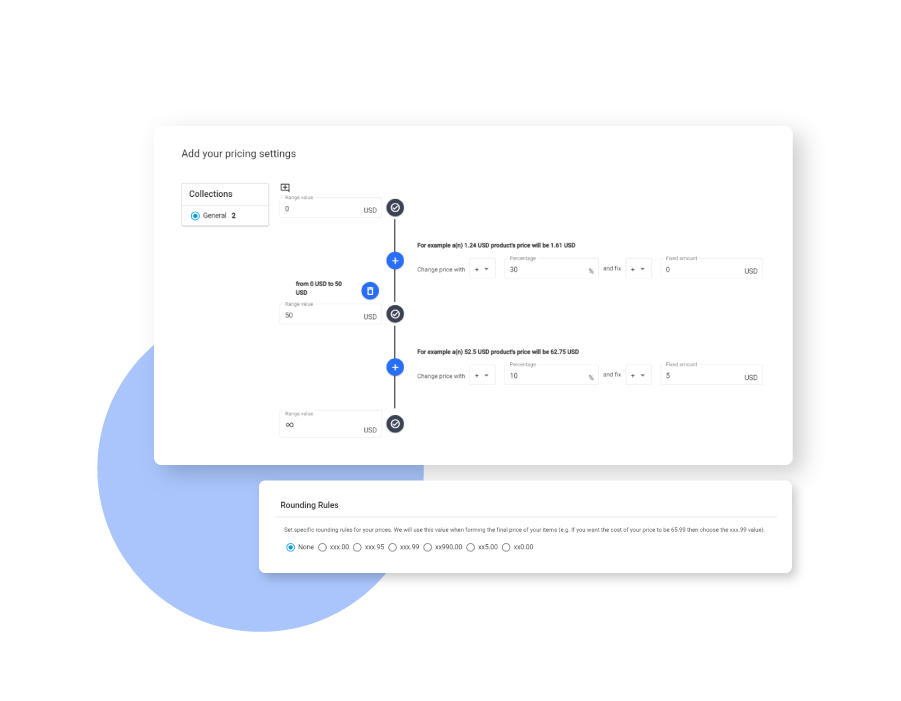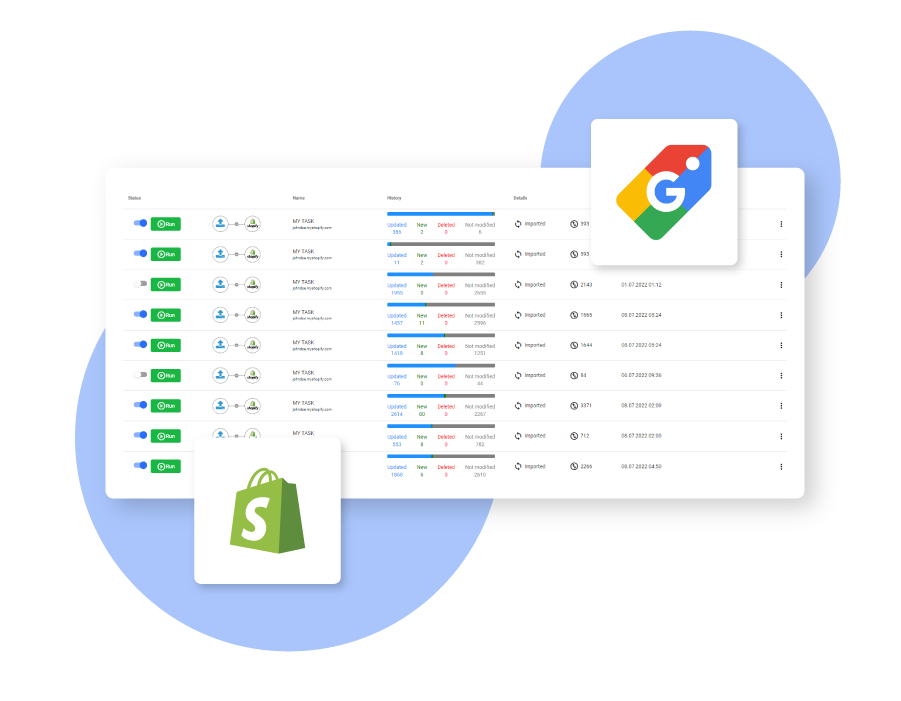Syncee vs Spocket comparison shows that Syncee has a wider range of product categories, including home decor, fashion, pet supplies, and more, while Spocket’s selection is more limited.
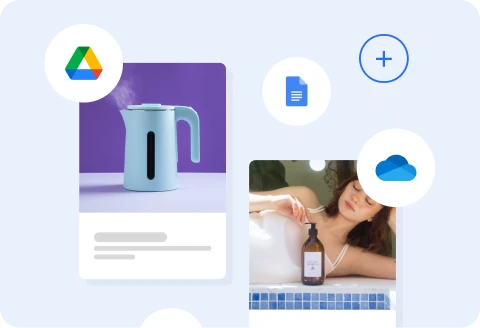
connection methods
Upload Files From Different Sources
With Syncee DataFeed Manager, you can upload products from the most popular file sources like URL, (S)FTP, Google Drive, Google Docs, OneDrive, Dropbox.
If you have an API or SOAP connection, you can also upload and update suppliers’ products.
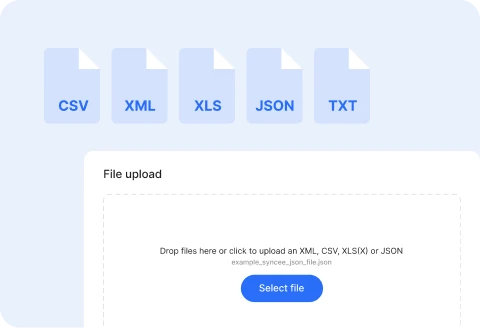
supported file formats
Use Various Type Of File Formats
The DataFeed Manager allows you to upload and update any suppliers’ products you bring to Syncee and have a data feed file in any formats like CSV, XML, XLS(X), JSON or TXT.
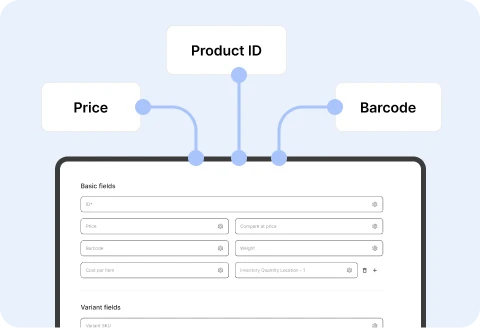
field mapping
Map Your Supplier Data Fields Easily
Syncee’s easy-to-use drag and drop function enables you to connect the product data to your online store’s product fields. A wide range of product fields are supported, like Title, SKU, Price, Barcode, Compare at price, Description, Images etc.