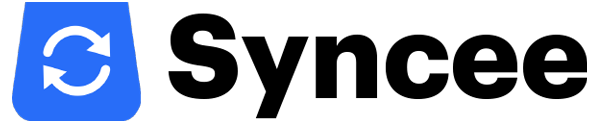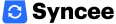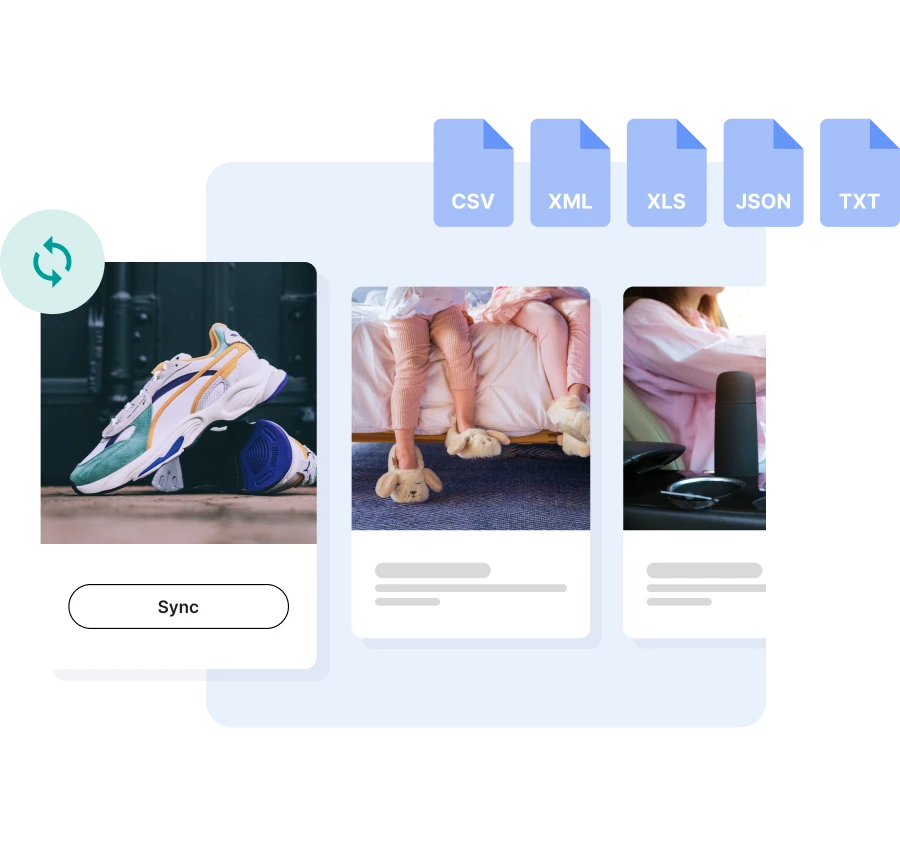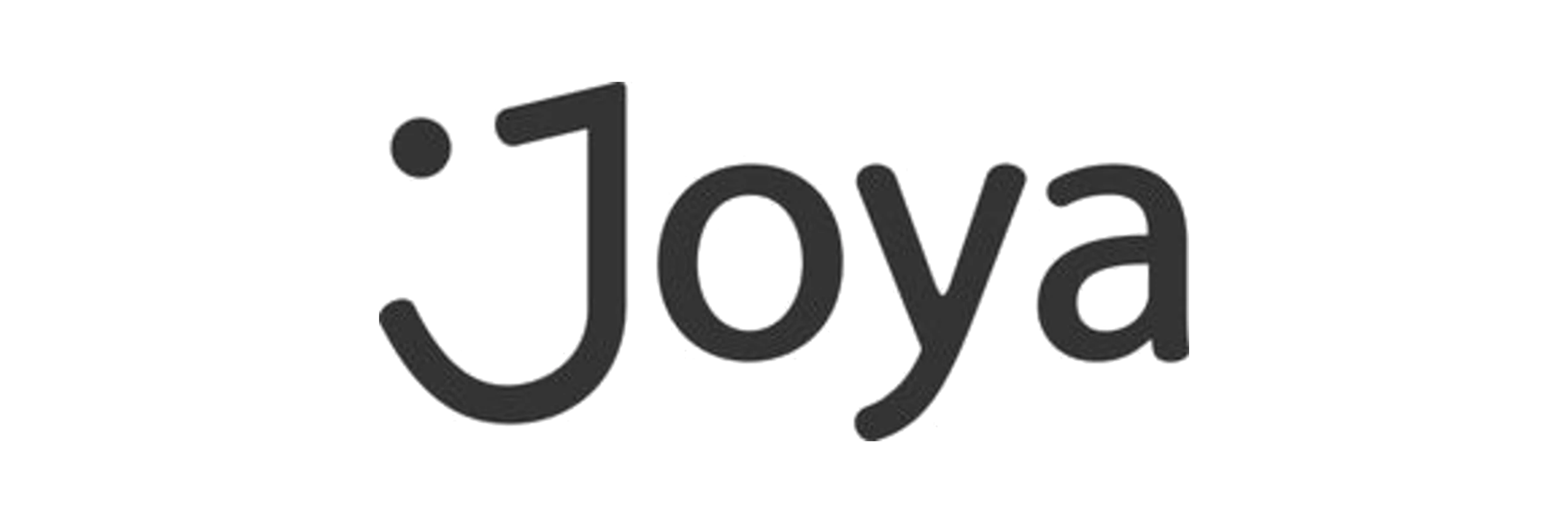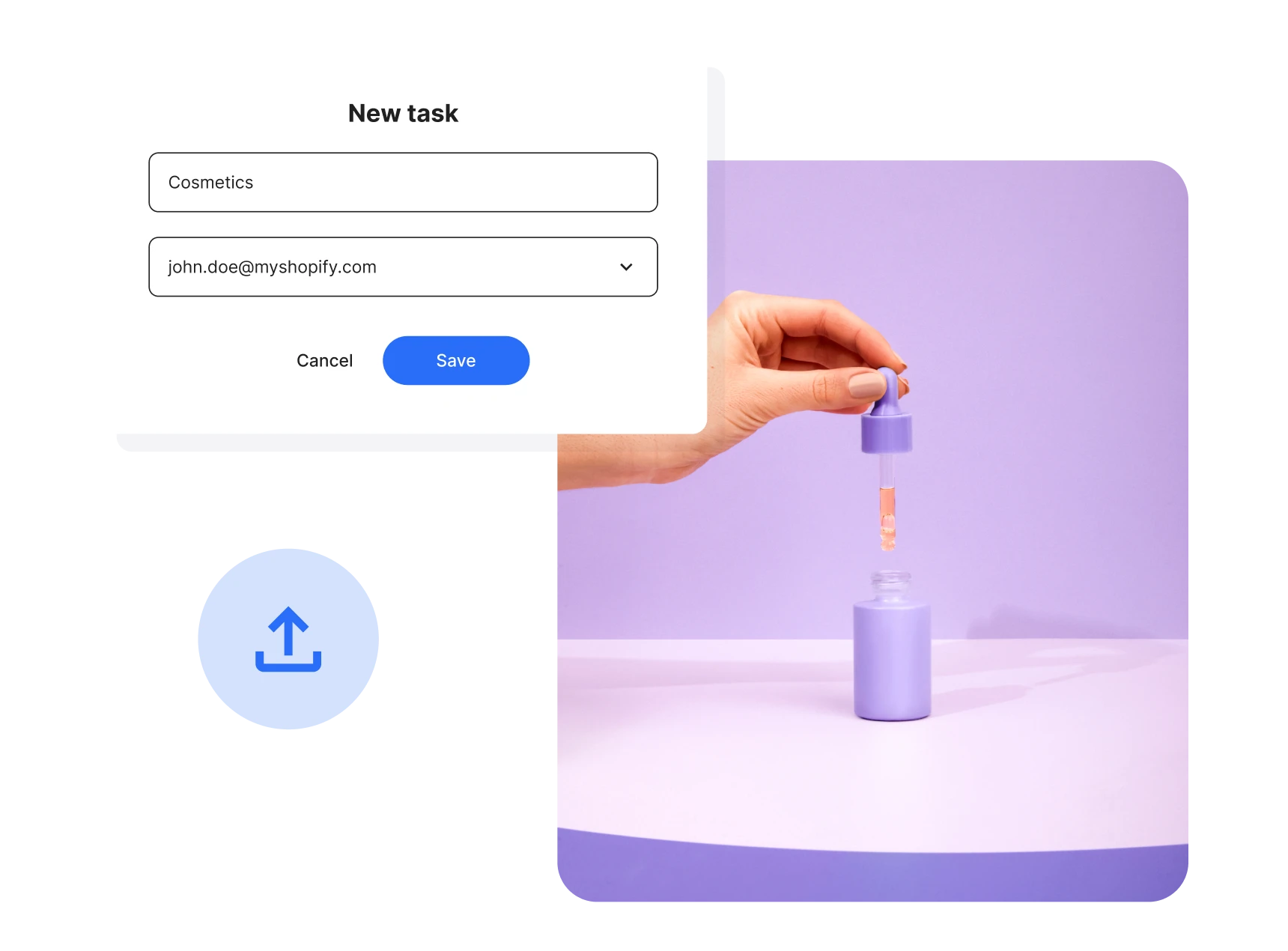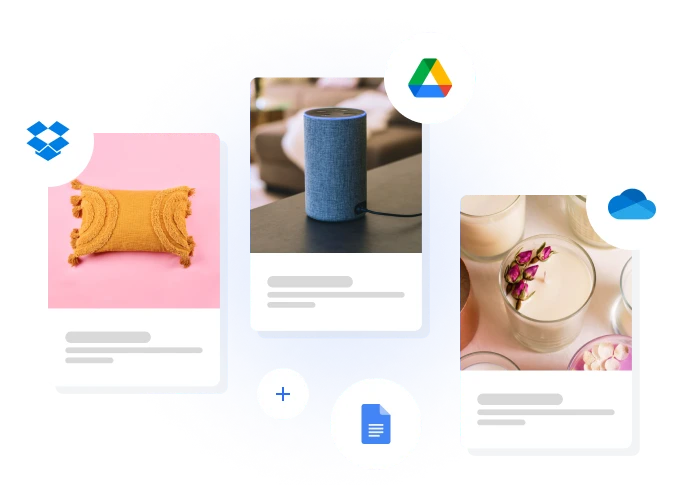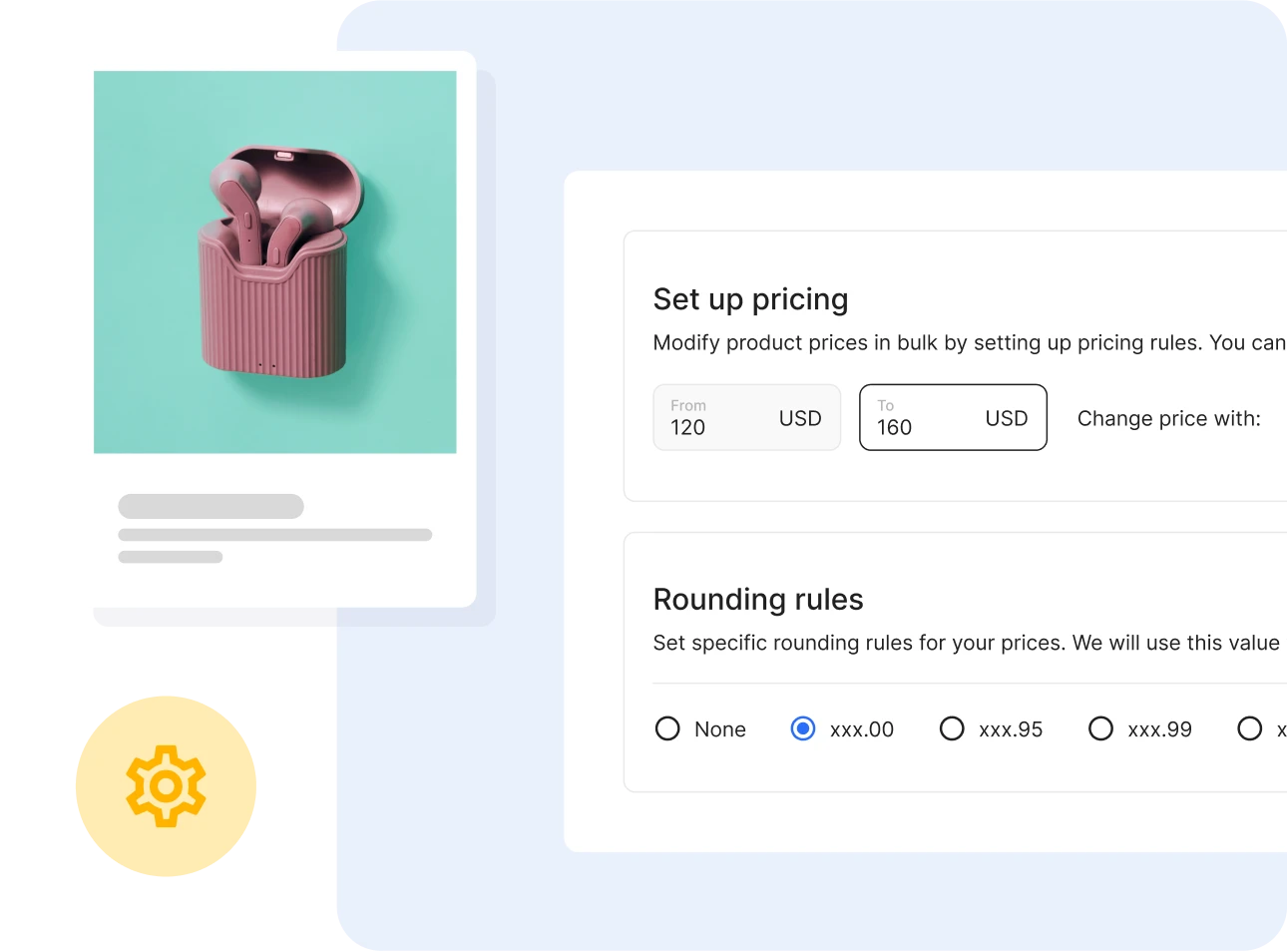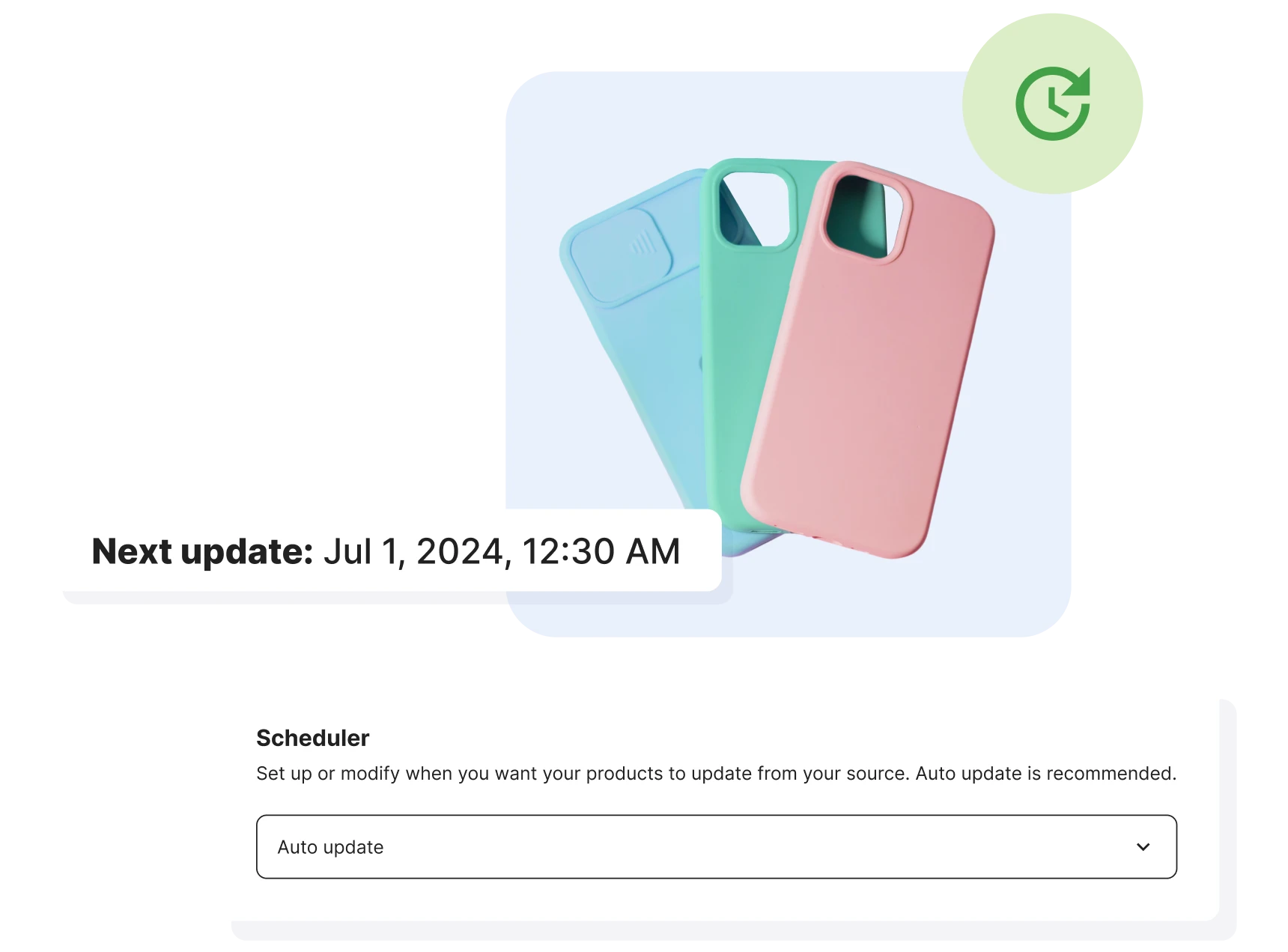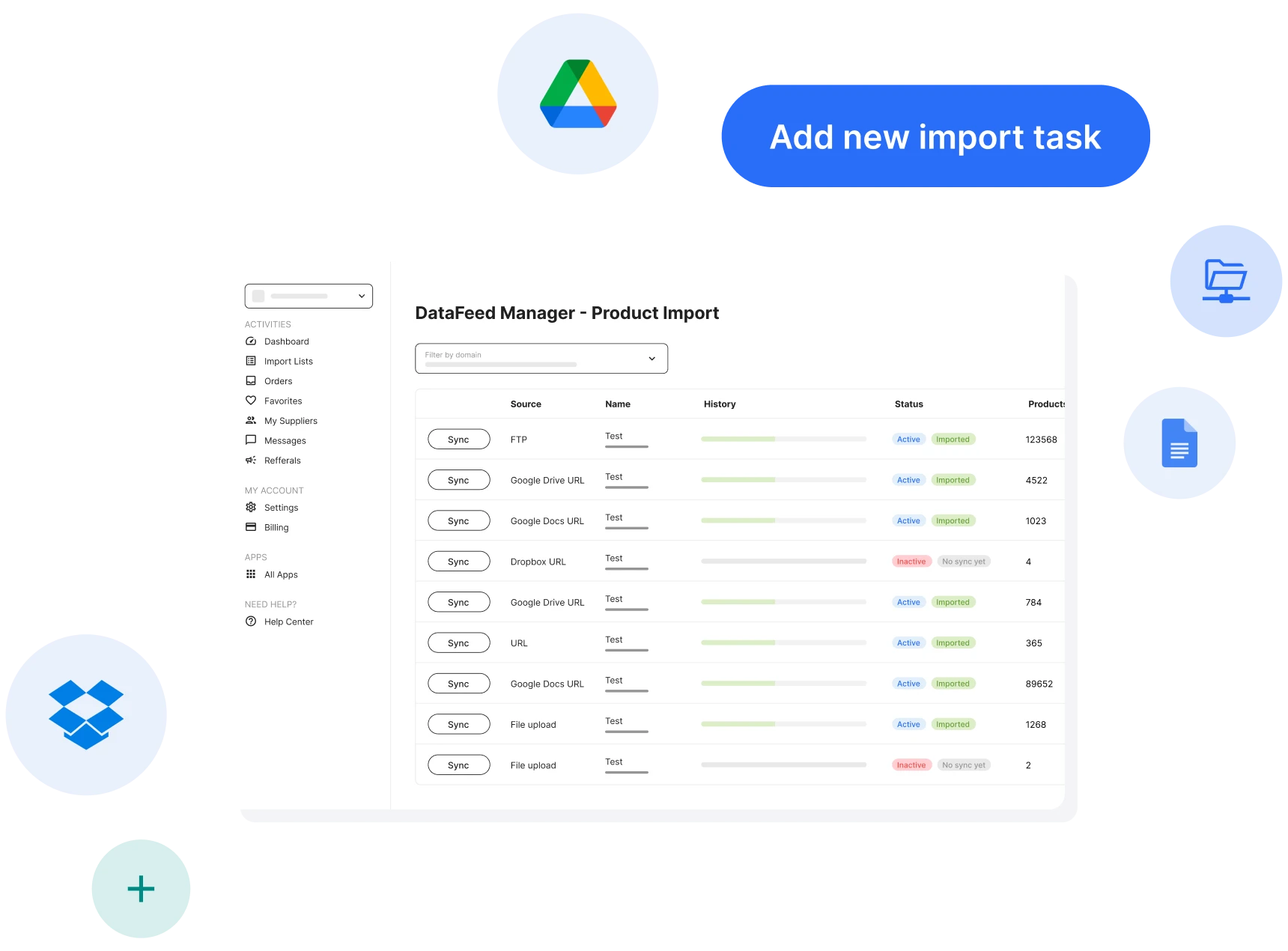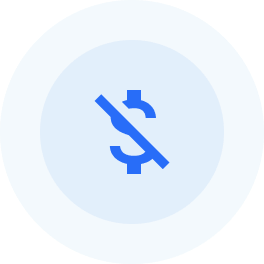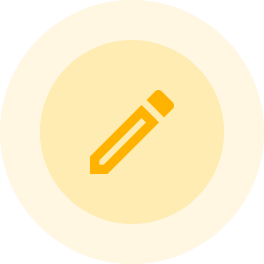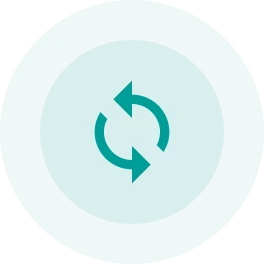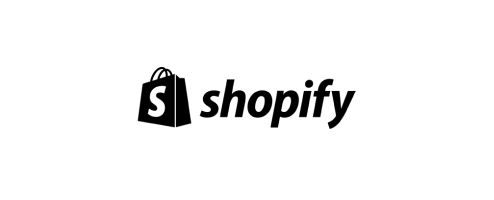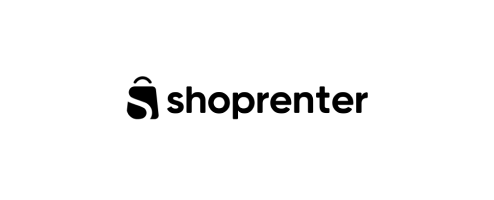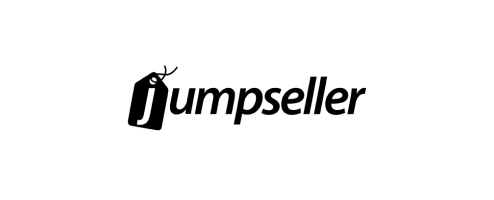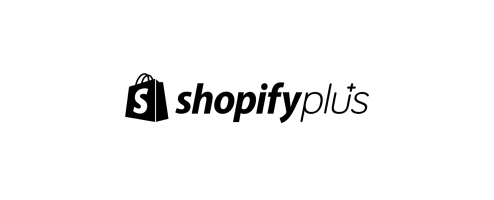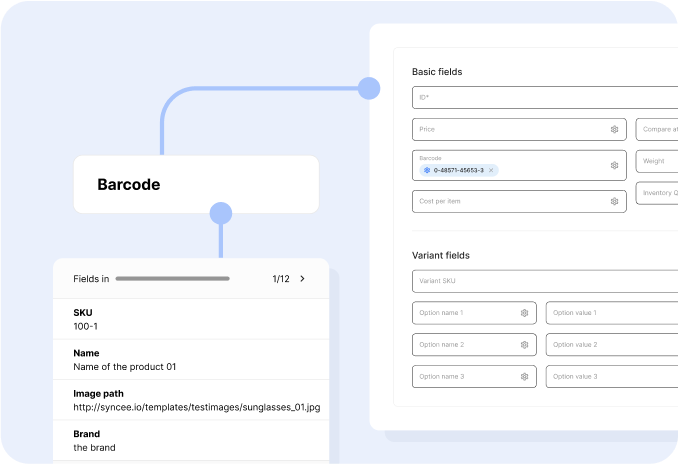
The easiest way to map fields
Show the right product data in your store
With an easy-to-use drag-and-drop technique, you can connect the product data in the datafeed file to your store’s product fields.
A wide range of fields are supported, like Title, SKU, Price, Barcode, Compare at price, Description, Images, Category, Brand, Variants, etc.
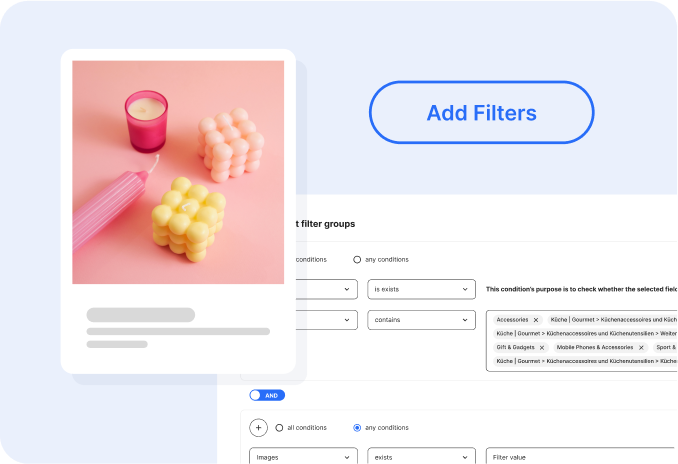
Filter products effectively
Sell only those products you want
Manage your supplier’s products in bulk, and upload only those products into your online store you really want to sell using Syncee’s powerful product filters.
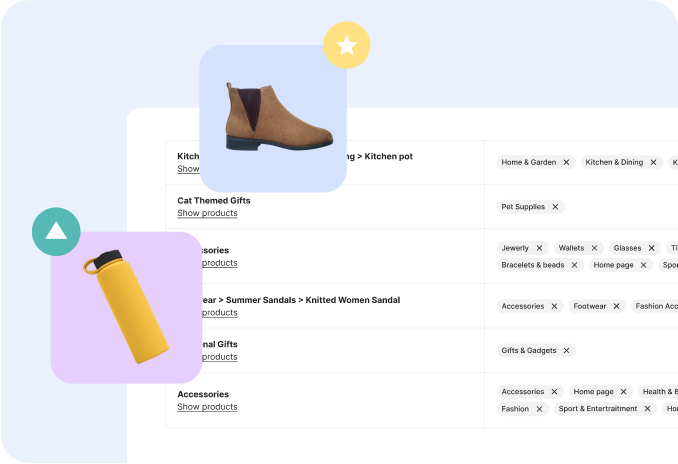
Save time with our solution
Display products in the right categories
Connect the categories from your datafeed file to your store’s categories/collections. Products will be organized in the right place in your store when you add them to your store.