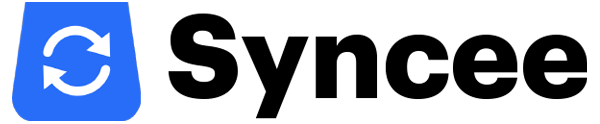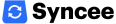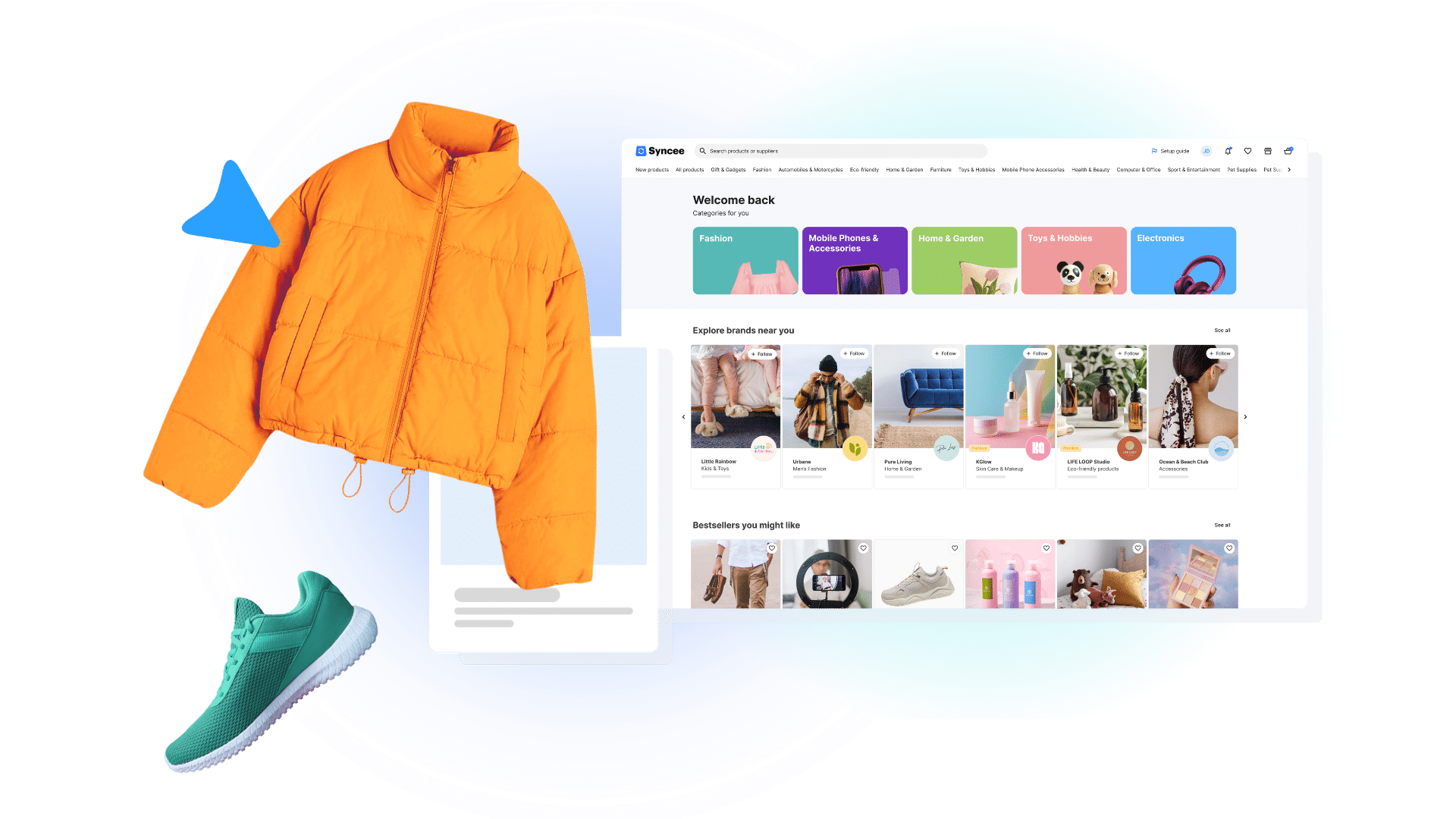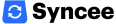This guide covers everything you need to know on how to dropship on Shopify step by step. A successful Shopify dropshipping store is one of the most reliable ways to launch a profitable ecommerce business in 2025—even as the online retail landscape continues to evolve.
We’ll explore product sourcing, store customization, payment and shipping setups, automation with apps like Syncee, and how to attract customers in a crowded market. You’ll also learn key takeaways from one of the most reliable automation platforms for dropshipping today.
Why Shopify for Dropshipping?
Before diving into setup, let’s be clear on why Shopify is the top choice for dropshipping entrepreneurs:
- Beginner-Friendly: No coding or web design skills required.
- Scalable Infrastructure: Handles traffic, payments, security, and backups.
- App Ecosystem: Thousands of apps, including Syncee, for product sourcing and automation.
- Mobile-Optimized Themes: High-converting design templates included.
If you’re looking to start dropshipping on Shopify, it offers a streamlined, flexible, and proven system for launching your store and scaling globally.

10 Steps to Learn How to Dropship on Shopify
Learning how to dropship on Shopify involves a series of practical steps that can help you build a profitable online store without holding inventory. First, you need to choose a niche that aligns with market demand and your interests. Then, set up your Shopify store with a professional-looking theme and easy navigation. By following the steps below, you can set a solid foundation for a successful dropshipping business on Shopify.
Step 1: Choose a Profitable Niche
Your Shopify dropshipping store setup should begin with a clear niche. Don’t pick randomly—this will impact everything from branding to marketing to supplier selection.
Tips for Picking a Niche:
- Solve Real Problems: Products that make life easier sell better.
- Trendy but Evergreen: Use Google Trends and TikTok for inspiration, but validate sustainability.
- Avoid Oversaturation: Research competitor stores using apps like SimilarWeb or ShopHunter.
- Check Shipping Feasibility: Products should be lightweight, durable, and not prone to damage.
Examples of niches for 2025:
- Wellness gadgets
- Compact home office gear
- Niche fashion accessories
- Eco-conscious lifestyle products
- Pet gear for specific breeds
Your niche is your foundation—choose it with intent.

Step 2: Create Your Shopify Store
Now let’s walk through the practical side of your Shopify dropshipping store setup.
Here’s how to dropship on Shopify easily:
- Sign up for Shopify: Begin your 3-day trial at shopify.com.
- Choose a Plan: The Basic Shopify plan is enough to start.
- Register Your Domain: Use a branded, keyword-friendly domain.
- Pick a Theme: Choose from free or premium themes optimized for conversions.
- Customize Your Design: Update homepage, menus, logo, and featured collections.
Customize your Shopify store homepage: Update homepage, menus, logo, and featured collections. Shopify’s drag-and-drop editor lets you build a store without technical skills. If needed, tap into Shopify Experts for help with branding and theme tweaks.
Step 3: Source Products via Syncee
After your store shell is ready, you need products—and not just any products, but winning ones that are synced and ready to ship.
That’s where Syncee, a top Shopify dropshipping solution, comes in.
Why Syncee for Shopify Dropshipping?
- Seamless Shopify Integration: Add products with one click.
- Access to Global Suppliers: From the US, CA, UK, EU, and more.
- Product Catalogs Updated Automatically: Prices and stock synced.
- Smart Filters: Filter by shipping location, category, profit margin, and more.
- Pricing Automation: Apply markups globally or per product.

Once you’ve connected Syncee to your store, head to the Syncee, browse categories, and start building your Import List. Add products, adjust titles or descriptions if needed, and sync them to your Shopify store with zero manual effort. This is a standard requirement when learning how to dropship on Shopify properly.
Step 4: Build Trust Through Your Product Pages
When building your Shopify dropshipping store, your product pages will either make or break sales.
Essentials for a High-Converting Product Page:
- High-Quality Images (Syncee provides these automatically)
- Clear Title & Description: Focus on benefits, not just features.
- Shipping & Delivery Info: Include delivery times to reduce uncertainty.
- Social Proof: Add reviews using Shopify apps like Loox or Judge.me.
- Urgency Elements: Use countdown timers or “only X left” tags if appropriate.
Pro Tip: Keep all content mobile-friendly. Over 60% of shoppers will visit your store from a mobile device.
Step 5: Configure Payments and Currencies
Your Shopify dropshipping store setup isn’t complete without setting up how you’ll get paid. Another key detail in understanding how to dropship on Shopify effectively.
Popular Payment Methods:
- Shopify Payments – Recommended for most sellers.
- PayPal – A must for trust and convenience.
- Stripe – Best for international cards.
- Manual Payments – Useful for B2B or wholesale.
Inside Syncee, you can also pay orders through your PayPal or Stripe account so you can pay orders to your suppliers conveniently.
Step 6: Set Up Shipping and Fulfillment
Shipping can make or break a customer experience—especially in dropshipping where you rely on external partners. This is a standard requirement when learning how to dropship on Shopify properly.
What to configure:
- Shipping Profiles in Shopify by region
- Shipping Zones with accurate delivery times
- Carrier Options
- Weight Units & Pricing Tiers
In Syncee’s shipping settings, create custom shipping zones and link your products accordingly. This ensures delivery estimates and costs are clear and trustworthy, reducing cart abandonment.

Step 7: Add Legal Pages & Store Policies
Protect your business and build credibility by including legal and policy pages. This is a standard requirement when learning how to dropship on Shopify properly:
- Privacy Policy
- Refund/Return Policy
- Terms of Service
- Shipping Information
- Contact Page
Shopify offers auto-generated templates, but you should tailor them to your products and audience.
Step 8: Test Your Entire Store
Before going live, test everything.
What to test:
- Add-to-cart and checkout process
- Mobile responsiveness
- Product syncing from Syncee
- Shipping and tax calculations
- Automated emails and notifications
You can place test orders using 100% discount codes or Shopify’s test payment gateways.
Step 9: Launch and Promote Your Store
Now that your Shopify dropshipping store setup is complete, it’s time to go live and drive traffic.
Promotion Tactics:
- TikTok & Instagram Reels: Great for showcasing trending products
- Pinterest: Especially effective for home décor and fashion niches
- SEO Blogging: Write guides and comparisons around your product category
- Email Popups: Offer 10% off to build your list early
- Influencer Collabs: Gift your products to nano or micro-influencers for UGC
Shopify dropshipping made easy when you follow the right launch strategy.
Step 10: Optimize and Scale
Your journey doesn’t end at launch. Growth comes from constant optimization. That’s a key lesson in mastering how to dropship on Shopify successfully.
Key metrics to track in Shopify:
- Conversion rate
- Bounce rate
- Best-selling products
- Abandoned cart rate
Use Shopify Analytics and Syncee’s supplier performance tracking to adjust your pricing, swap out underperforming items, or expand into new product categories.
Don’t Overlook Branding
Our ” how to dropship on Shopify ” guide isn’t just about functionality—it’s also about brand perception. Even if you’re selling the same products as dozens of other sellers, your store can stand out with strong visual branding. Design a memorable logo, choose a consistent color scheme, and craft a compelling brand story on your About page. These small touches help build trust and emotional connection, which is crucial for dropshipping where your brand is often the only point of differentiation.
You can also strengthen your branding through custom packaging if you’re working with suppliers who offer white-label services. Even if that’s not an option right away, your Shopify store’s tone, layout, and messaging should clearly reflect who you are and who you’re selling to. This is especially important to start dropshipping on a professional level and build long-term customer loyalty.

Optimize Your Store for Mobile
With over 70% of Shopify traffic coming from mobile devices, your Shopify dropshipping store must be fully mobile-optimized from the very beginning. Use themes that are responsive and test every element—menus, buttons, product images—on multiple screen sizes. Load speed also plays a critical role in conversion rates, so avoid heavy animations and oversized images that can slow down your store on mobile.
You can also strengthen your branding through custom packaging if you’re working with suppliers who offer white-label services. Even if that’s not an option right away, your Shopify store’s tone, layout, and messaging should clearly reflect who you are and who you’re selling to. This is especially important if you are learning how to dropship on Shopify on a professional level and build long-term customer loyalty.
Use Shopify Apps to Enhance Your Store
One way to truly learn how to dropship on Shopify is by leveraging the vast app ecosystem available. Beyond product sourcing apps like Syncee, you can integrate dozens of other tools to elevate your store’s functionality and conversion rates. Want to reduce cart abandonment? Use apps like ReConvert or Abandonment Protector. Looking to upsell and cross-sell? Try apps such as Honeycomb or Frequently Bought Together.
Must-Have Apps to Supercharge Your Shopify Dropshipping Store Setup
To maximize performance, consider these app categories:
- Dropshipping Product Sourcing – Find high-quality products to sell by browsing Syncee.
- Upselling & Cross-Selling – Encourage larger carts with apps like Honeycomb Upsell Funnels.
- Email Marketing – Capture leads and nurture relationships using Klaviyo or Omnisend.
- Cart Recovery – Use tools like Abandonment Protector to recover lost sales automatically.
- Reviews & Trust – Loox and Judge.me help build confidence through visual social proof.
These apps extend the value of your Shopify dropshipping store setup by automating tasks, improving UX, and increasing conversions with minimal effort.

Why App Integration Matters from Day One
Many new store owners overlook app setup during the initial Shopify dropshipping store setup phase, assuming they can “add tools later.” However, integrating key apps early ensures a better customer experience and sets up your analytics and automation from the beginning.
Analyze Your Competition to Improve Your Setup
A critical yet often overlooked part of understanding how to dropship on Shopify is competitor research. Before and after launching your store, you should study similar Shopify dropshipping stores to understand how they present products, what kind of branding they use, what apps appear on their sites, and how they handle shipping and returns.
You can use tools like Koala Inspector, Commerce Inspector, or even manual observation to gather insights. What are their bestsellers? How do they price products? Are they using bundles, reviews, or scarcity tactics?
By applying what you learn, you can shape a Shopify dropshipping store setup that stands out rather than blends in. Innovation often comes from improving on what already works—so don’t hesitate to learn from the best and adapt proven strategies to your niche.

Final Thoughts
Your Shopify dropshipping store setup is more than just a checklist—it’s the foundation of your entire business. With platforms like Syncee, sourcing and managing products is easier than ever. Combine that with Shopify’s powerful infrastructure, and you’re set up to win.
The real secret? Start lean, launch fast, and keep iterating. Learn from feedback, trust the data, and focus on solving real customer problems.
So, if you’re ready to start dropshipping on Shopify, there’s never been a better time. Build your store, connect your products, and launch your brand with confidence. Master how to dropship on Shopify and build a lasting ecommerce brand.
Frequently Asked Questions
How do I get started if I don’t know how to dropship on Shopify?
You can begin by signing up for Shopify, selecting a niche, and connecting with a supplier using Syncee. This guide walks you through each step on how to dropship on Shopify from scratch.
Can I succeed with dropshipping in 2025?
Yes! The dropshipping model is evolving, and Shopify continues to lead the market. Learning how to dropship on Shopify now means you’re positioning yourself for long-term success.
What kind of products work best when you learn how to dropship on Shopify?
Look for trending, lightweight, problem-solving products with strong profit margins. Syncee can help you filter and discover the right products while learning how to dropship on Shopify.
Do I need to invest a lot of money to learn how to dropship on Shopify?
No. Shopify offers low-cost entry plans, and you can use free or low-cost tools like Syncee to get started. Learning how to dropship on Shopify can be done with minimal upfront costs.