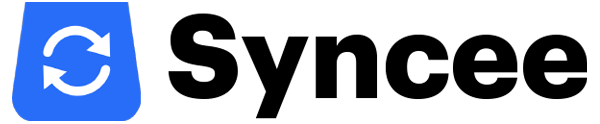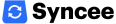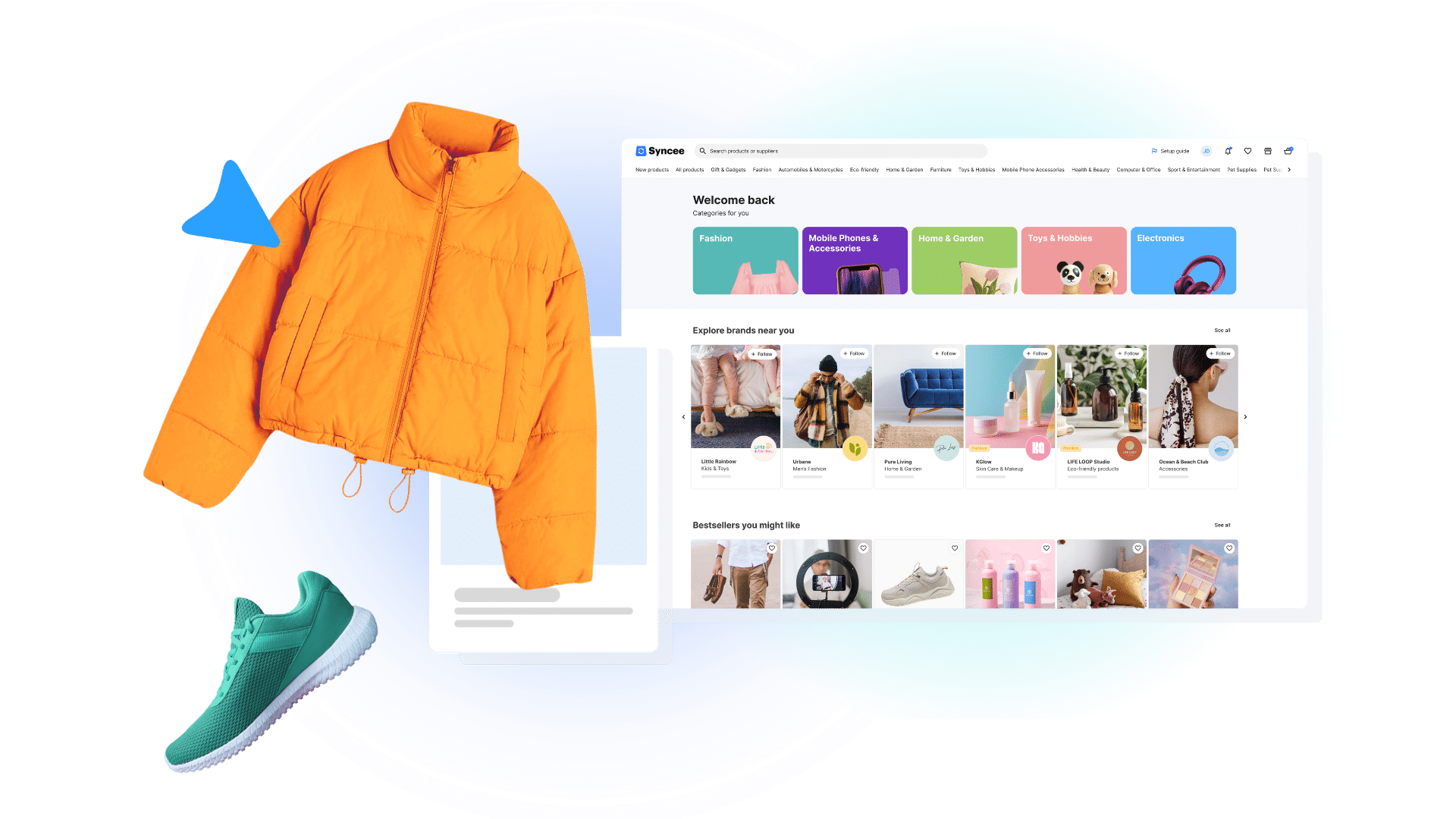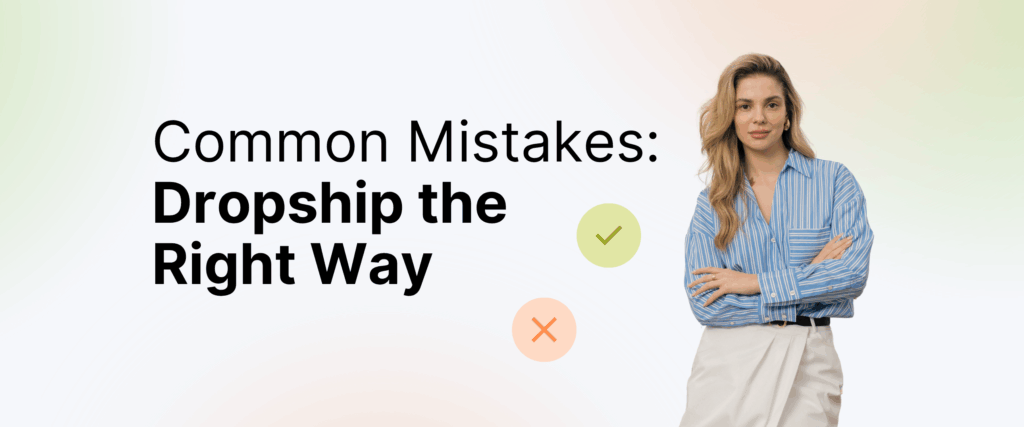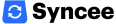Launching a Shopify dropshipping store is an exciting journey, but mastering how to design a Shopify store effectively is what truly sets successful businesses apart. A polished, mobile-friendly storefront doesn’t just look good—it builds trust, encourages engagement, and drives conversions. In this ultimate guide, we’ll explore actionable strategies on how to design a Shopify store that are both visually appealing and performance-driven.
Why Store Design Matters in Shopify Dropshipping
Your store’s appearance is your brand’s first impression—and in the world of ecommerce, first impressions are everything. A well-designed Shopify store communicates professionalism, boosts credibility, and guides shoppers confidently through their journey. Whether you’re just launching or optimizing, knowing how to design a Shopify store with conversion in mind is crucial.
Many new dropshippers wonder: “Can I build a stunning store without design experience?” Absolutely. Thanks to intuitive tools and user-friendly apps, anyone can learn how to design a Shopify store layout that feels premium and drives results.
Good store design isn’t just about color schemes or fonts—it’s about usability, page speed, structure, and persuasive layout choices. By aligning visual identity with functionality, you’ll craft a customer experience that converts.

Store Design: Build Trust and Boost Conversions
Before any product is added to the cart, trust must be earned—and your store’s design plays the biggest role. A professional look sets expectations, encourages exploration, and removes friction from the buyer’s path.
Practical Design Strategies for Dropshippers:
- Start with a lightweight, conversion-friendly Shopify theme such as Dawn or Debutify, ensuring fast load times and smooth responsiveness.
- Take advantage of tools like PageFly to customize your homepage, product pages, and offer sections with unique layouts that reflect your brand.
- Simplify navigation: create clear pathways to key areas like product categories, shipping details, and customer support.
- Maintain visual consistency: stick to 2–3 brand colors, 1–2 fonts, and a unified style. Platforms like Canva make it easy to produce branded visuals.
- Monitor your site speed and avoid cluttered visuals or excessive plugins that may slow down your storefront.

Enhancing Trust Through Visual Elements
- Incorporate user-generated content and authentic product photography where possible.
- Showcase customer feedback using apps like Judge.me or Loox to add transparency.
- Add visual trust cues: secure payment icons, money-back guarantees, and badges.
- Use subtle animations to make your store feel modern without distracting from the shopping flow.
Learning how to design a Shopify store that communicates trust at a glance will increase engagement and minimize bounce rates.
More Than Just a Logo
Your logo is the cornerstone of your brand’s visual identity—but it’s only the beginning. To truly build trust and recognition, you need a cohesive design system: consistent colors, typography, tone, and layout that work together across your store and marketing channels. These visual signals tell your brand story before a visitor reads a single word.
Even if you’re not a professional designer, investing in branding pays off. A simple logo can cost anywhere from $20–$100 on platforms like Fiverr or Upwork, while full store branding packages typically range from $100–$300. For the price of a few ad clicks, you can elevate your store’s credibility and improve conversion rates.
Whether you work with a freelancer or use DIY tools like Canva Pro, make sure your branding is applied consistently across every touchpoint—your website, product pages, email headers, social content, and even packaging. Great design doesn’t just look good—it makes your business feel trustworthy and memorable.
Why PageFly Is a Must-Have for Store Design
If you want full creative control without needing to code, PageFly is a game-changer. This drag-and-drop builder lets you personalize every part of your Shopify site—from product pages to seasonal offers. It’s one of the best tools to help you to figure out how to design a Shopify store that stands out.
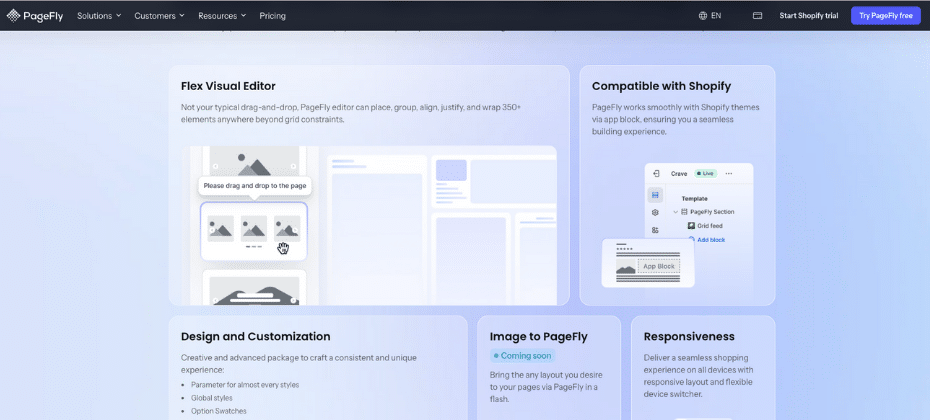
Why Dropshippers Love PageFly:
- Versatility: Build unique home, product, and landing pages from scratch.
- CRO Tools: Add countdowns, trust badges, and dynamic upsells.
- Mobile-Responsive Design: Preview and optimize mobile layouts with ease.
- Integrations: Seamlessly connect with Loox, Omnisend, Syncee, and more.
Pro Tip: A/B test different landing page designs with PageFly to see which one drives more sales.
If you’re serious about how to design a Shopify store experience that convert, PageFly is a must-have in your toolkit.
Key Elements of a High-Converting Store
Learning how to design a Shopify store is not a one-size-fits-all process—it requires understanding your niche and tailoring the user journey accordingly.
1. Choose the Right Theme for Your Dropshipping Niche
When considering how to design a Shopify store, remember that your theme sets the tone. A well-chosen theme will align with your brand identity and appeal to your target audience.
Selecting a responsive, niche-appropriate Shopify theme is your first step. Look for clean layouts, strong typography, and user-friendly navigation. Whether you’re in the fashion, tech, or pet niche, your theme should reflect the needs and expectations of that target audience.
A great theme should:
- Be mobile responsive
- Load quickly
- Offer multiple layout options
- Support product filtering and reviews
Pro tip: Choose themes with good mobile optimization — mobile traffic dominates ecommerce.
2. Focus on Mobile-First Design
More than 70% of ecommerce traffic comes from mobile devices. If your store doesn’t look good on a smartphone, you’ll lose sales. Opt for a mobile-first approach where you:
- Prioritize vertical scrolling
- Keep fonts readable on smaller screens
- Reduce pop-up interruptions
- Use collapsible menus and accordions for content
Apps like EComposer make mobile optimization easy with intuitive responsive controls.
A design that caters to user preferences can significantly boost engagement.
3. Use Clear Navigation and Smart Menus
Simplify the shopping journey. Organize your collections and menus logically — don’t overwhelm visitors. Use main menus to highlight categories, and submenus for specific product types.
Additionally, mastering how to design a Shopify store involves ensuring that your website is mobile-friendly, as most users shop on their phones.
Add a search bar using Shopify Search & Discovery to improve UX.
Additional features to implement:
- Sticky headers for navigation
- Breadcrumbs on product and collection pages
- Mega menus if you have large catalogs
By focusing on how to design a Shopify store with a mobile-first approach, you’re ensuring that your site remains accessible to the majority of online shoppers today.
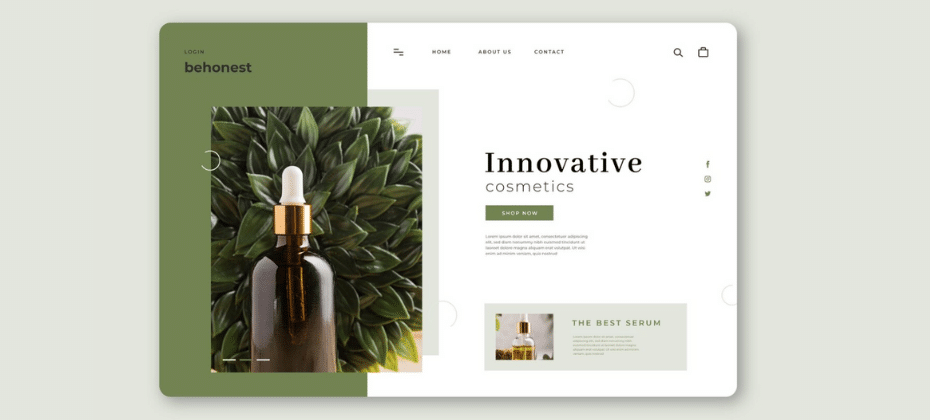
4. Optimize Product Pages for Conversion
When you think about how to design a Shopify store navigation, clarity and ease of access must be your top priorities.
Since you’re using Syncee, you don’t have to worry about uploading product images manually — they’re synced automatically with your suppliers. This removes a major bottleneck in store setup. Instead, focus on other high-converting elements:
- Compelling product titles and SEO meta fields
- High-quality images (Syncee handles that)
- Clear variant options (size, color)
- Price comparison with discounts (strike-through pricing)
- FAQs or short product videos
5. Leverage Landing Pages for Campaigns
Pay attention to how to design a Shopify store’s product pages, focusing on compelling visuals and descriptions that entice buyers.
Whether you’re running Facebook Ads, TikTok campaigns, or influencer shoutouts, a custom landing page converts better than a generic homepage.
Tools like PageFly and Shogun let you build:
- Holiday campaign landing pages
- Limited-time offer pages
- Giveaway or lead magnet pages
These pages reduce distractions and drive visitors to take a single action: Buy now
Top Shopify Store Design Apps
Shopify’s app ecosystem offers powerful design tools. Here are top picks from the Store Design category:
Custom landing pages are crucial when discussing how to design a Shopify store for specific campaigns or promotions. They help target your audience more effectively.

6. PageFly Landing Page Builder
Flexible builder to create high-converting landing pages and product pages. Built for CRO and drag-and-drop simplicity. Ideal for beginners and advanced users.
7. Judge.me Product Reviews
Essential for social proof. Automatically sync reviews, photo reviews, and ratings. Boost credibility and help customers feel confident about their purchases.
8. EComposer & Shogun for Custom Pages
These tools let you craft custom blog, homepage, and landing sections. EComposer includes templates and widgets like countdown timers and testimonials.
9. Section Store: Theme Sections
Utilizing tools like PageFly can enhance your ability on how to design a Shopify store page and optimize them for conversions.
Add plug-and-play sections like FAQs, banners, or testimonials to any theme. This app is ideal if your current theme lacks specific content blocks.
10. Omnisend & EcomSend for Stylish Popups
Capture leads with popups that match your branding. These also support:
- Cart abandonment flows
- Welcome series
- Exit-intent popups

Final Touches to Design a Shopify Store That Sells
Use Consistent Colors and Fonts
Brand consistency is key. Limit yourself to a primary, secondary, and accent color. Choose font pairings that are legible and match your niche. For example:
- Fashion: Elegant serif fonts + minimalist palette
- Tech: Sans-serif fonts + bold contrasts
Use tools like Canva’s Brand Kit to manage these assets.

Add Reviews and Social Proof
We can’t overstate the power of customer reviews. Show them on home, collection, and product pages. Supplement them with trust badges, certifications, and UGC.
95% of customers read reviews before buying online.
Make CTAs Stand Out
Your “Add to Cart” and “Buy Now” buttons should:
- Be above the fold
- Use contrast colors (e.g., orange, green)
- Include urgency-driven language (“Only 3 left!”, “Get Yours Today!”)
Pro Tips to Design your Shopify Store Faster with Syncee
- Use Syncee’s product sourcing marketplace to import products with 1 click
- Automate inventory and pricing updates
- Sync product data including descriptions, titles, images
This saves dozens of hours in store setup — allowing you to focus on design and marketing. No need to worry about uploading or formatting product images: Syncee handles it all for you.
Include Sticky Add-to-Cart Buttons
Mobile shoppers often scroll through long product pages. Including a sticky “Add to Cart” button ensures that the action is always visible. This small feature has a big impact on conversions.
As you learn how to design a Shopify store, focus on keeping your calls-to-action in clear view. Whether you’re selling fashion, tech, or niche goods, your “Buy Now” or “Add to Cart” buttons should never be hard to find.
Highlight Promotions with Announcement Bars
A simple way to draw attention to limited-time offers, shipping discounts, or new arrivals is with an announcement bar. This is a slim, eye-catching strip at the top of your store.
Many themes offer built-in options, or you can use apps like Quick Announcement Bar. Knowing how to design a Shopify store that sells means using these small features to keep customers engaged without overwhelming them.
Add a Live Chat Widget
Buyers often have questions that prevent them from making a purchase. A live chat feature can turn uncertainty into a sale. Apps like Tidio or Shopify Inbox let you chat with visitors or automate common replies.
When thinking about how to design a Shopify store, don’t forget about post-click interaction. A helpful, well-designed chat experience shows you’re available and professional—even if you’re a solo founder.
Use Video to Tell Your Product Story
Images are great, but video builds confidence and shows your product in action. Add short, high-quality videos on your homepage, product pages, or FAQ section.
This doesn’t require a full production team. A 30-second demo recorded with your phone can be enough to boost trust. As you study how to design a Shopify store, remember that video is one of the most powerful ways to increase time on page and conversion rate.
Include Comparison Tables
For stores that sell multiple options or variations of a product, comparison tables help users make faster decisions. This is especially useful if you offer different product tiers, sizes, or bundles.
You can add tables with apps like TablePress or use PageFly to build custom layouts. When mapping out how to design a Shopify store, tools like this reduce friction and make your value proposition clearer.
Use Gamified Popups for Lead Capture
Email marketing starts with collecting leads. Rather than using basic popups, try gamified experiences like spin-to-win wheels or scratch cards. These often get better engagement than static email signup boxes.
Apps like Wheelio or Privy offer easy setup and branding options. Adding interactive elements is a smart way to enhance how you design a Shopify store to convert more visitors into subscribers.
Maintain a Clean Footer Design
Footers are the last thing visitors see—but they matter. A clean, well-organized footer helps users find important info without scrolling back up.
Include:
- Contact info
- Links to FAQs, returns, shipping
- Social media buttons
- Trust badges or payment icons
When thinking about how to design a Shopify store, treat the footer like a mini sitemap. It ties your design together and improves usability.
Conclusion
Maintaining consistency in how to design a Shopify store’s branding reinforces your identity and builds customer loyalty.
You don’t need to be a designer to build a visually appealing, high-converting Shopify store. By leveraging the right tools — including PageFly, Syncee’s automation, and a handful of essential design apps — you can create a storefront that doesn’t just look professional but also drives real sales.
Want to get started faster? Browse winning products and connect with reliable suppliers on Syncee. By following these tips on how to design a Shopify store, you can maximize your store’s potential.
Frequently Asked Questions
How do I make my Shopify store look professional?
Use a clean theme, consistent design elements, high-quality synced product images from Syncee, and add trust elements like reviews and contact info.
Can I customize my Shopify design without coding?
Yes, with apps like PageFly, Shogun, and EComposer, you can customize every section using drag-and-drop editors.
Do I need to upload product images manually in Syncee?
No, product images are automatically synced from your suppliers via Syncee.
What’s the best free app to design a Shopify store?
PageFly and EComposer both offer excellent free versions.