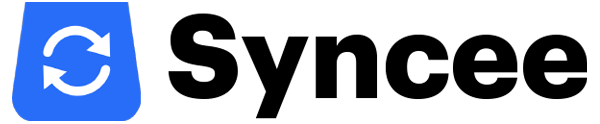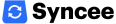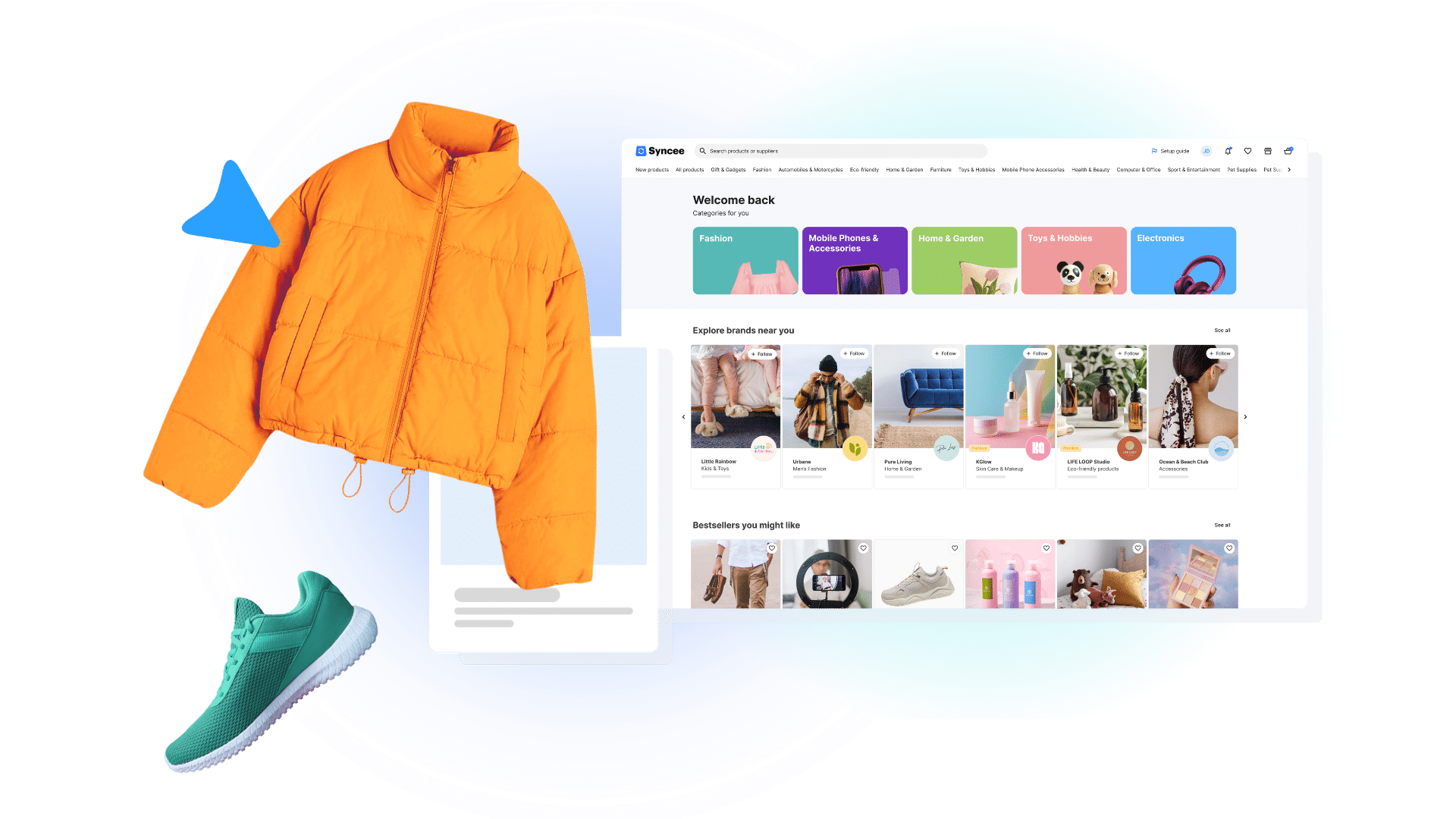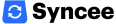If you’re wondering how to start dropshipping in a simple and powerful way, Syncee is one of the best apps you can use. Designed for Shopify and other ecommerce platforms, Syncee enables store owners to source high-quality products from trusted suppliers, manage their inventory, and grow their online business with less manual effort.
Whether you’re brand new to ecommerce or looking to expand your store’s capabilities, in this guide, we’ll walk you through how to start dropshipping with Syncee—step by step—from installation to product sourcing and order management. It’s designed for anyone eager to understand how to start a successful dropshipping business with the least resistance and the most control.
What is Syncee & How Does It Work?
Syncee is a collective dropshipping and wholesale marketplace that helps retailers discover and sell top-quality products. Whether you’re focused on local products or want to sell globally, Syncee makes it possible to build reliable partnerships with suppliers in just a few clicks.
What makes Syncee unique is its unified marketplace. You can be a retailer, a supplier, or both. That means if you’re already running a Shopify store with in-house inventory, you can upload your catalog and allow other retailers to resell your products — all through the same platform.
This model — called collective dropshipping — allows stores to collaborate. One store sells another’s products, both benefit, and customers enjoy wider product selections and faster shipping thanks to regional supplier partnerships.
How to Start Dropshipping with Syncee
To get started, log into your Shopify store and search for the Syncee Premium Dropshipping app. Now let’s break down exactly how to start dropshipping using Syncee:
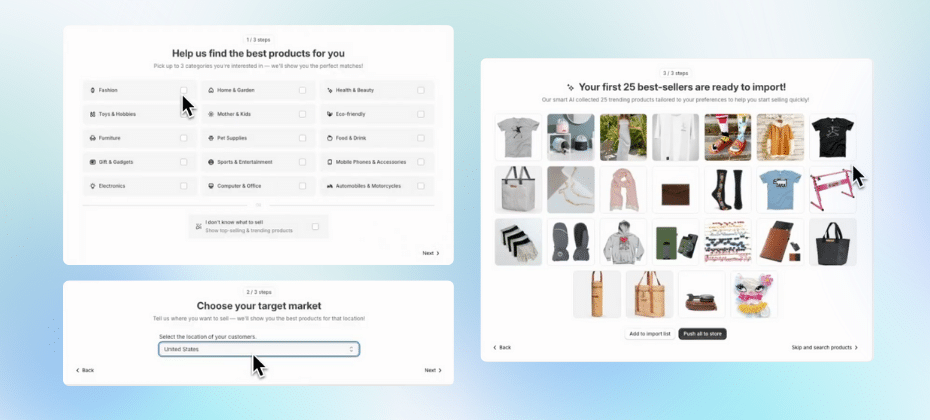
1. Install Syncee on Your Shopify Store
Visit the Shopify App Store and search for “Syncee Premium Dropshipping.” Click Install and approve the permissions to allow Syncee to sync your products and manage order details securely. It’s the fastest way to understand how to start dropshipping with Shopify, without needing to code or source suppliers manually.
2. Select Your Store’s Product Categories
Syncee prompts you to pick up to three product categories that match your store’s identity. This ensures you’re only shown the most relevant, trending items from its supplier network.

3. Choose Your Target Market
Next, choose the countries or regions where you plan to sell. Syncee’s algorithm will then display suppliers that offer the best shipping options and pricing for that specific location.
4. Browse and Import Best-Selling Products
Syncee recommends 25 high-performing products right away. You can either:
- Add them to your Import List, or
- Use Push All to Store to publish them immediately.
This seamless onboarding makes it ideal for anyone asking how to start dropshipping with minimal setup.
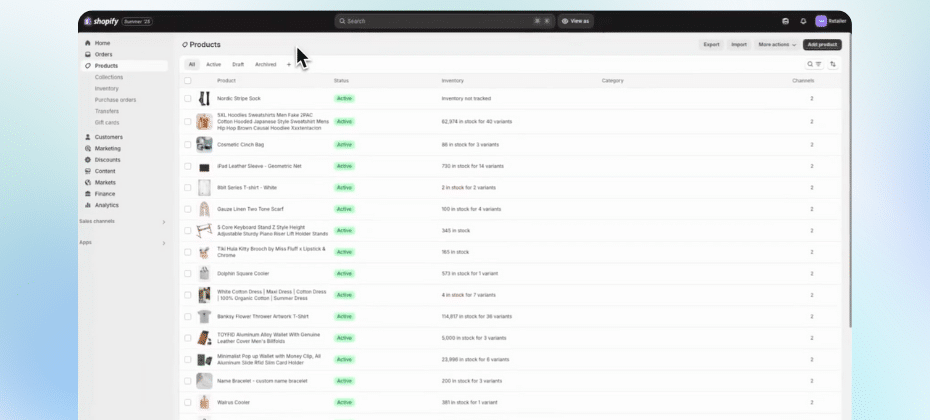
You’re not just dumping catalog items onto a page—you’re strategically curating what to sell. And if you’re still figuring out how to start your own dropshipping business, Syncee gives you the structure to do it professionally from day one.
How to Find Products
Within the Syncee app on Shopify, the “Find Products” menu is where your dropshipping journey truly begins. It’s the place to explore a vast marketplace of products and suppliers available on Syncee—organized into easy-to-navigate categories with personalized recommendations tailored to your store’s niche and location.
Search & Filter with Precision: Use the search bar to look for specific items like “all-natural baby products”, and refine your results using filters:
- Category
- Shipping to
- Price
- Supplier location
- Other filters (e.g., supplier name, shipping time)
Curated Product Discovery:
- Get personalized recommendations such as “Picked for You,” “Trending Products,” “Exclusive Items,” or “Fastest Delivery.”
- View options segmented by your preferences.
Switch Views:
- Choose to view either Products or Suppliers within each category — giving you more control based on your business model.
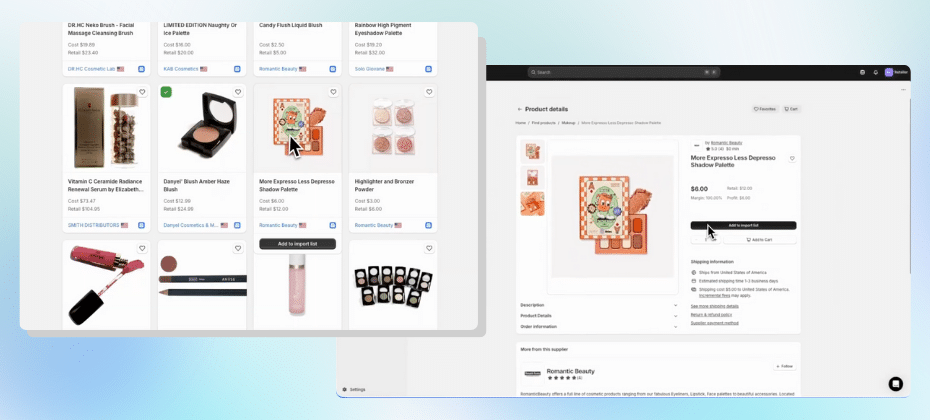
Add to Import List:
- When you find a product you like, click the “Add to Import List” button on the product card or on a product page. This does not publish the product to your store yet. It simply collects the item into a dedicated holding space — the Import List — for further review and customization.
What is an Import List?
The Import List menu is where you gain full control over your product catalog. Every item you added to import list from a product card or product page on Syncee appears here.
Edit and Customize Your Listings
You can edit each product individually—adjust titles, descriptions, variants, images, and pricing to reflect your brand’s style. Or, for a more efficient workflow, you can open the Import List Settings, which allow you to apply bulk actions to all products in your list.
- Pricing Rules: Set markup percentages or fixed margins automatically.
- Automated Sync: Stock levels and prices stay up to date without manual edits.
- Supplier’s Fulfillment: When a customer buys, the order is sent directly to the supplier who will ship directly to the customer.
- Branded Experience: Add branded invoices or shipping details for a custom experience.
- Dual Functionality: Be a retailer and a supplier to grow your B2B presence.
Once you’re satisfied with your changes, a single click on the Sync button will push the selected products to your live Shopify store.
What Happens After Import?
Once your products are synced, they’ll appear in your Shopify Admin under Products. From here, you manage your digital shelves just like any traditional ecommerce store. However, Syncee keeps things up-to-date.
When inventory changes or prices adjust on the supplier’s end, your store reflects those updates automatically—this eliminates overselling and pricing errors. That’s one less thing for you to worry about.
Syncee isn’t just a catalog tool — it’s a full-fledged ecommerce engine built for ease of use.
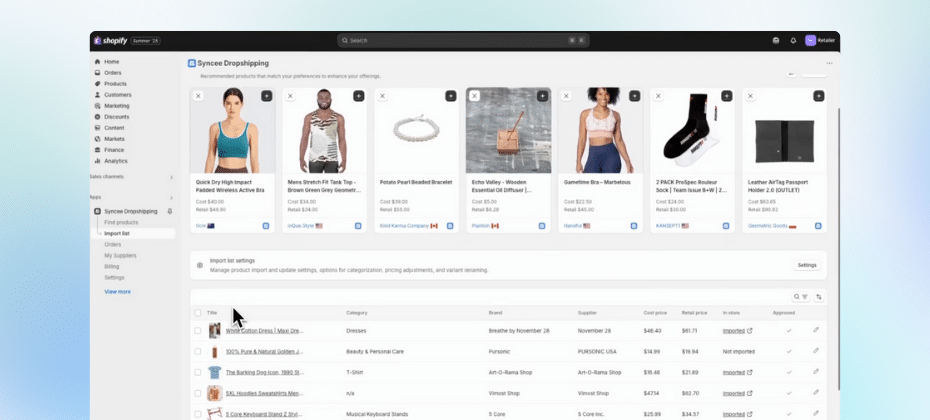
Managing Orders & Fulfillment
When a customer places an order, you’ll see it listed in the Orders menu of Syncee. You can:
- Review order status
- Pay your supplier directly via a secure channel
- Track fulfillment progress
This streamlined model eliminates the back-and-forth typically seen in traditional wholesale workflows.
Supplier Communication & Relationship Building
Syncee also makes it easy to manage your supplier relationships in one place. In the My Suppliers menu, you can:
- See a list of suppliers you work with
- View contact details
- Chat directly with them about products or shipping
- Invite new suppliers or connect with existing partners
This is especially useful for brands looking to collaborate with like-minded stores in a win-win model of growth. It’s all automated. You don’t have to copy-paste product info or chase suppliers manually. This automation is why so many people are choosing Syncee when learning how to start dropshipping.
Plans, Settings & Referrals
Need to manage your subscription? Head over to the Billing menu where you can adjust your plan. Each plan includes 0% transaction fees and the ability to customize your experience. It’s a smart model that supports growth without hidden costs.
Settings Menu
In the Settings menu, you can view general account information, order and payment settings, preferences, and more.
Key areas include:
- General Settings
Update account details, business info, language, and units. - Order Settings
Set billing and shipping preferences and define order automation behavior. - Payment Methods
Add PayPal or Stripe to automate order payments—no need to re-enter payment info manually. - Preferences
Choose product categories, shipping destinations, and more. These preferences help Syncee tailor its product recommendations based on your niche and audience.
Referrals Menu
Want to share Syncee with others? The Referrals menu lets you generate your own unique referral link. You can track your performance, earnings, and invite other retailers or suppliers to join.
You can refer:
- Suppliers – Earn $50 per approved supplier
- Retailers – Earn 20% commission for each new retailer, plus $25 after the third one
Other referral perks include:
- A unique referral link to share via email, social, or your website
- A dashboard to track clicks, referrals, and earnings
- Payouts issued on the 15th of each month once earnings reach the minimum threshold
This is a smart way to supplement your dropshipping income while helping others discover how to start dropshipping with Shopify using Syncee.
Apps Menu
In the Apps menu, Syncee recommends trusted ecommerce tools that pair well with your workflow — like marketing, email, or product review apps. These additions help you build a complete store experience without switching platforms.
Start Dropshipping More Successfully
Here are a few expert tips to help you maximize your dropshipping journey:
- Start with trending but evergreen products: Avoid hyper-fads that burn out in weeks.
- Use branded product descriptions: Rewrite product titles and copy in your tone of voice.
- Leverage Syncee’s shipping filter: Customers love fast delivery—prioritize local or express options.
- Stay active with pricing rules: Review margins regularly based on your sales performance.
The Smart Way to Start Dropshipping
So, why should Syncee be your go-to choice when learning how to start dropshipping?
- All-in-one dashboard
- Built-in automation
- Strong community and support
- Access to verified global suppliers
- Ideal for both new stores and seasoned sellers
More than just a tool, Syncee offers a complete ecosystem that grows with your business.
If you want to learn more about how to start dropshipping, check our ultimate dropshipping guide. You can also learn more about the real cost of dropshipping, or even gain more insights on marketing tips or design tips. Another helpful topic is to learn why traffic is important for your store.
Want to level up your activities? Check the best AI tools for ecommerce businesses.
Become a Supplier Too: The Dual Opportunity
If you’re a store owner who also manufactures or stocks unique items, you can list them on Syncee and become a supplier. Other retailers will then be able to sell your products—giving you extra revenue with no advertising costs.
This is a major advantage of using Syncee when considering how to start dropshipping not just as a retailer but as a future supplier.
Benefits of becoming a Syncee supplier:
- Exposure to thousands of global retailers
- Full control over pricing and shipping
- Order automation and payment processing
- New B2B revenue streams with zero marketing spend
- Completely free to list your products on Syncee, no hidden fees
Final Thoughts
Learning how to start dropshipping doesn’t have to be overwhelming. Wyith the right platform—like Syncee—you can start smart, scale fast, and grow sustainably.

Syncee simplifies the most complex parts of ecommerce: product sourcing, inventory syncing, and supplier management. Whether you’re launching your first store or expanding your catalog, this is your go-to dropshipping partner.
So go ahead. Install Syncee. Import your first products. And take the first confident step to learn how to start dropshipping in a way that sets your business up for long-term success.
Frequently Asked Questions
Is $100 enough for dropshipping?
Yes, $100 can be enough to start dropshipping—especially if you’re strategic with your spending. Many platforms like Shopify offer free trials, and apps like Syncee have free plans to help you test the waters. If you’re focused and resourceful, you can use that initial budget for basic branding, product testing, and even a small ad campaign. Learning how to start dropshipping efficiently often means minimizing upfront costs and focusing on automation and scalability.
How can a beginner dropship?
The best way for a beginner to dropship is to use tools that simplify the process. Start with a Shopify store, install a dropshipping app like Syncee, and choose trending products from verified suppliers. Focus on a specific niche, set up your product listings, and launch your store.
Can I make $10,000 per month dropshipping?
Yes, it’s possible—but it’s not instant or guaranteed. Making $10,000/month in dropshipping requires a strong product selection, optimized marketing, and excellent customer experience. You’ll need to scale smartly and test different offers and sales channels. Learning how to start dropshipping the right way—by building a solid foundation—is what sets long-term earners apart from short-term dabblers. Tools like Syncee help by giving you access to reliable suppliers and automation features so you can focus on growth.
How much does dropshipping cost to start?
Starting a dropshipping business can cost anywhere from $50 to $500, depending on your tools, platform, and marketing strategy. At the very minimum, you’ll need a store platform (like Shopify), a domain, and a dropshipping app. While Syncee has a free trial to help you get started, investing a little more into store design, paid traffic, or branding can accelerate results. Understanding how to start dropshipping with the right budget is key—start lean, but be ready to scale when you find what works.