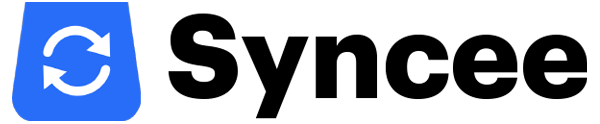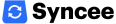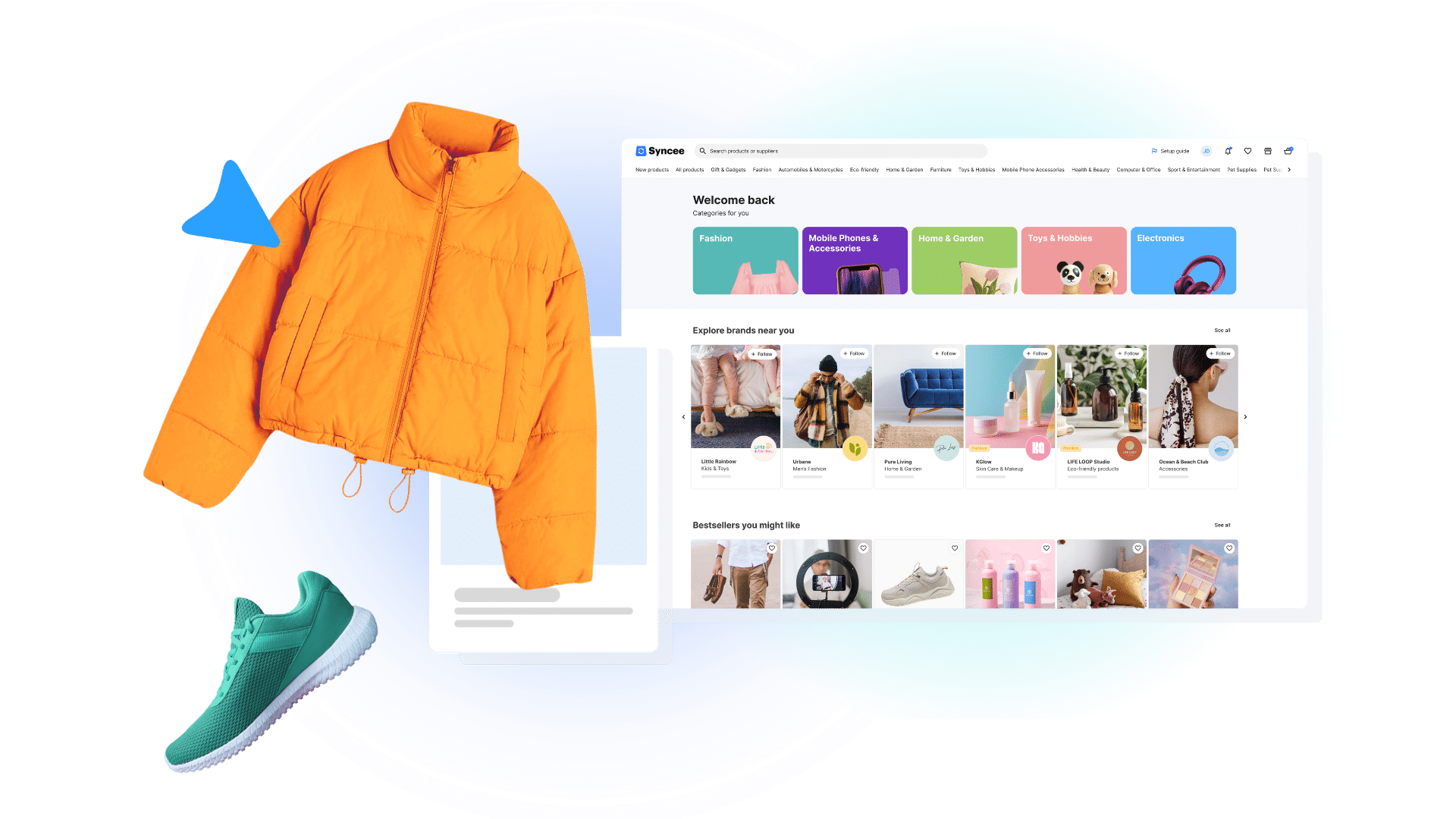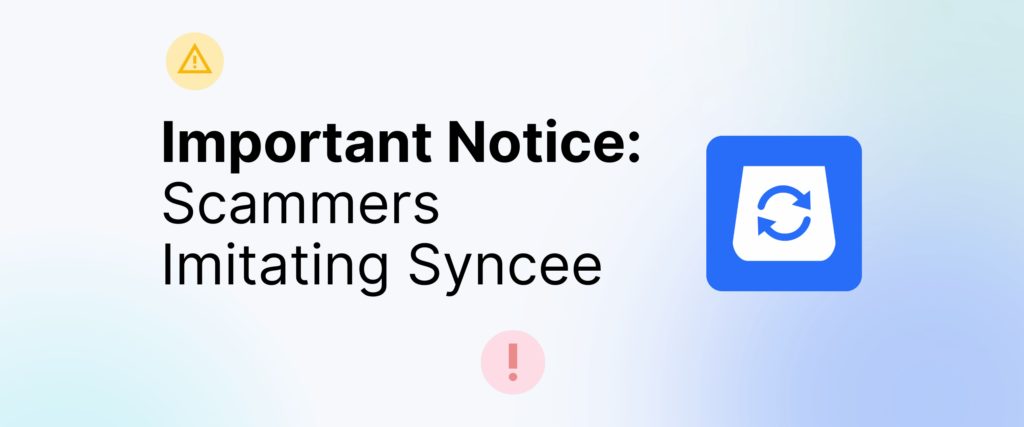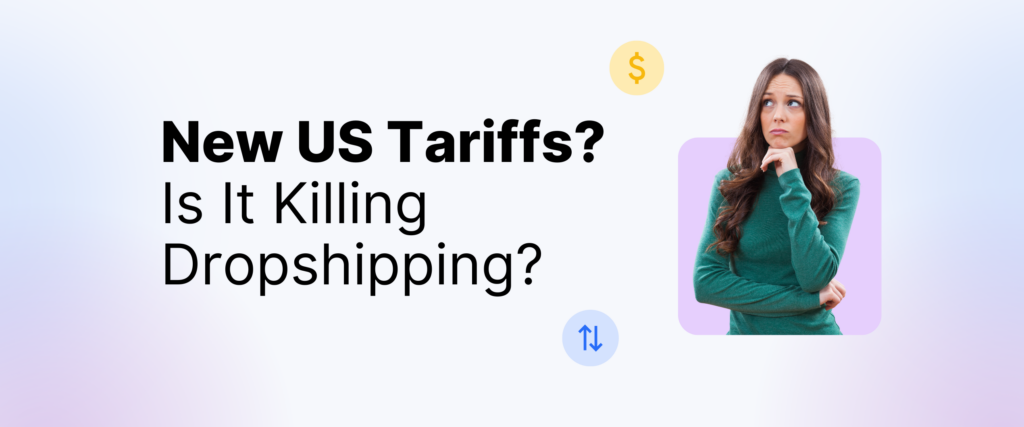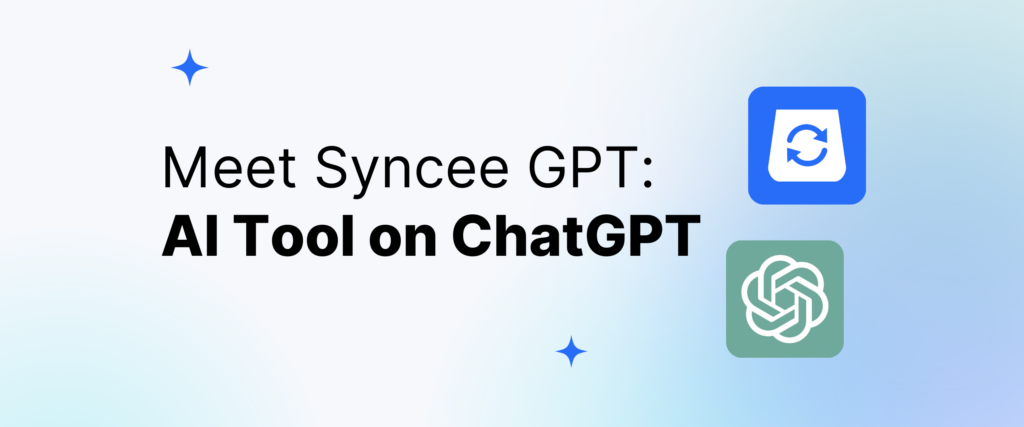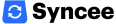Syncee’s team is constantly listening to retailers and suppliers to learn more about their needs. Thus the service provides new user-friendly features continuously. One of the app’s newest functions is the Auto Order solution which helps both parties to speed up the workflow relating to orders and payments.
The importance of this new and long-awaited feature is in making the process of placing orders and paying for them by retailers to be faster and easier.
The Auto Order feature is available for those retailers who are filling their online store with products using Syncee’s Marketplace solution. Here below you can read 10 helpful questions and answers about this new feature so you can get a clear understanding of it. You do not have to worry anymore about the cumbersome process of looking for those products on the supplier’s online store which have been ordered by your retailer.

“Auto Order” to Help with Your Ecommerce Chores
This new feature will definitely make your online store more successful than ever. You will not have to spend much time managing orders as the process will be automatized. You just have to simply make a click to pay.
After a customer places an order on your online store, you can pay these products directly to the supplier via Syncee. The application will automatically forward the orders which are paid by you in Syncee directly to your supplier’s store account with every order detail. After this, the supplier will start fulfilling the order.
Quick “Q&A” for a Better Understanding
What else would be a better way to understand the new Auto Order feature in depths than having a quick and fun Questions & Answers game? Do not forget to read the aforementioned information as well to get a full view of Auto Order. If you have any questions which you don’t find an answer to below, feel free to let our support team know about it.
Let’s get into it!
#1 Which payment methods can retailers use?
Retailers can pay for the orders with Paypal or Credit Card. The payment with the order details will be sent to the supplier directly. Syncee does not have access to payments that means PayPal should be contacted regarding payment matters.
#2 How can I know if my chosen products and suppliers available for Auto Order?
Not all supplier provides Auto Order in Syncee. You can use Auto Order only at those suppliers who have enabled this option. In this large directory, you can easily get to know which suppliers provide the Auto Order service because you can see a green symbol referring to it at their listed products.
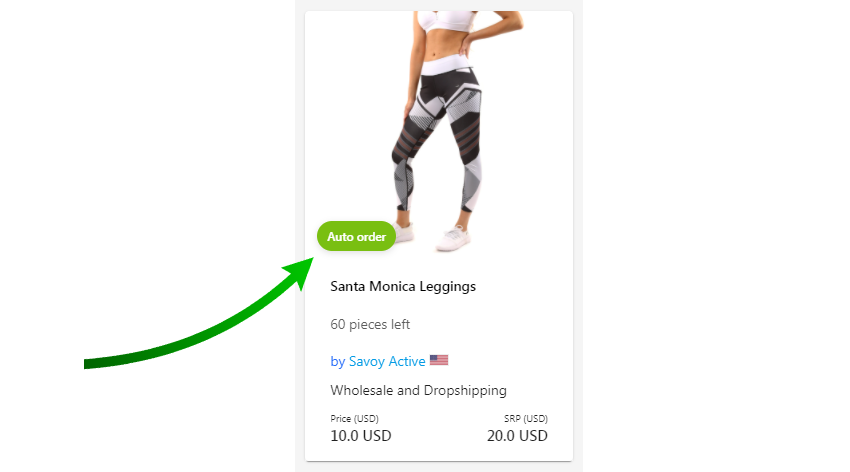
#3 Can every retailer use this feature? Which ecommerce platforms does Syncee run on?
Syncee supports more ecommerce platforms. Currently, it is Shopify, Jumpseller, and Shoprenter. The Auto Order solution is available for every retailer who is running their store on these platforms and is using Syncee.
#4 Is Auto Order available for Marketplace and for DataFeed Manager users as well?
No. This new feature is only available for those who are managing products via Syncee Marketplace. (Syncee offers two main solutions for online retailers. One is Syncee Marketplace, and the other one is Syncee DataFeed Manager.)
#5 Will all of the orders be forwarded to the supplier?
Only those orders will be forwarded automatically to the suppliers’ store admin which are paid by the retailer in Syncee.
Please note, not all suppliers provide Auto Order. If you receive an order for a product which are from a supplier who doesn’t have this automatized function you have to go to the supplier’s online store and order the product on their site manually. If you are checking your orders in your Syncee account, the difference between the two methods and how you need to go on will be shown in a clear way.
#6 Is Auto Order secure?
Absolutely. Payments go from the retailer to the supplier directly through a secure channel. You can use PayPal and Credit Card to pay for the products.

#7 Do I need to pay for the orders one-by-one or in bulk?
You can pay for the orders both one-by-one or in bulk. The option to manage multiple orders in bulk is available only if the orders arrived from the same supplier. You cannot pay for orders in bulk for more suppliers. However, to pay for the products one-by-one is available in every case.
#8 Does Auto Order work with only Dropshipping or Wholesale as well?
This feature works with both dropship and wholesale service users. You can find the necessary settings for wholesale address details easily in your Syncee account. If you are working with dropshipping, your customer’s address will be forwarded to the supplier. If you are working with wholesale service, it will be your address (that you have set in Syncee) will be forwarded to the supplier.
#9 How can I track the orders?
Once the supplier sends the products to the final address, the tracking number will be found in your online store’s admin.
#10 What are the TOP 3 greatest benefits of Auto Order?
- The supplier will receive the money in a shorter period of time, and the whole process relating to order management is much faster.
- You don’t have to go to the supplier’s online store with the product details to order the item there manually typing in the final address and every necessary detail.
- You can manage all of your orders in one place. You do not have to worry about being confused about what to do, which website to go to if you are selling multiple suppliers’ products.
Isn’t it great? We hope you are satisfied with our new feature, Auto Order! Be ready, we never stop evolving! New solutions are coming constantly so we can provide the best service for our merchants.
You can read more about Auto Order in our Help Center:
- What is auto-order? (for Retailers)
- How to manage orders with auto-order one-by-one?
- How to manage orders with auto-order in bulk?