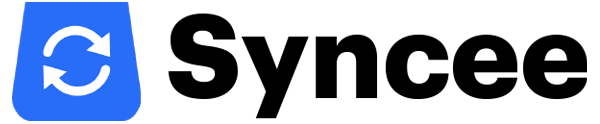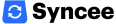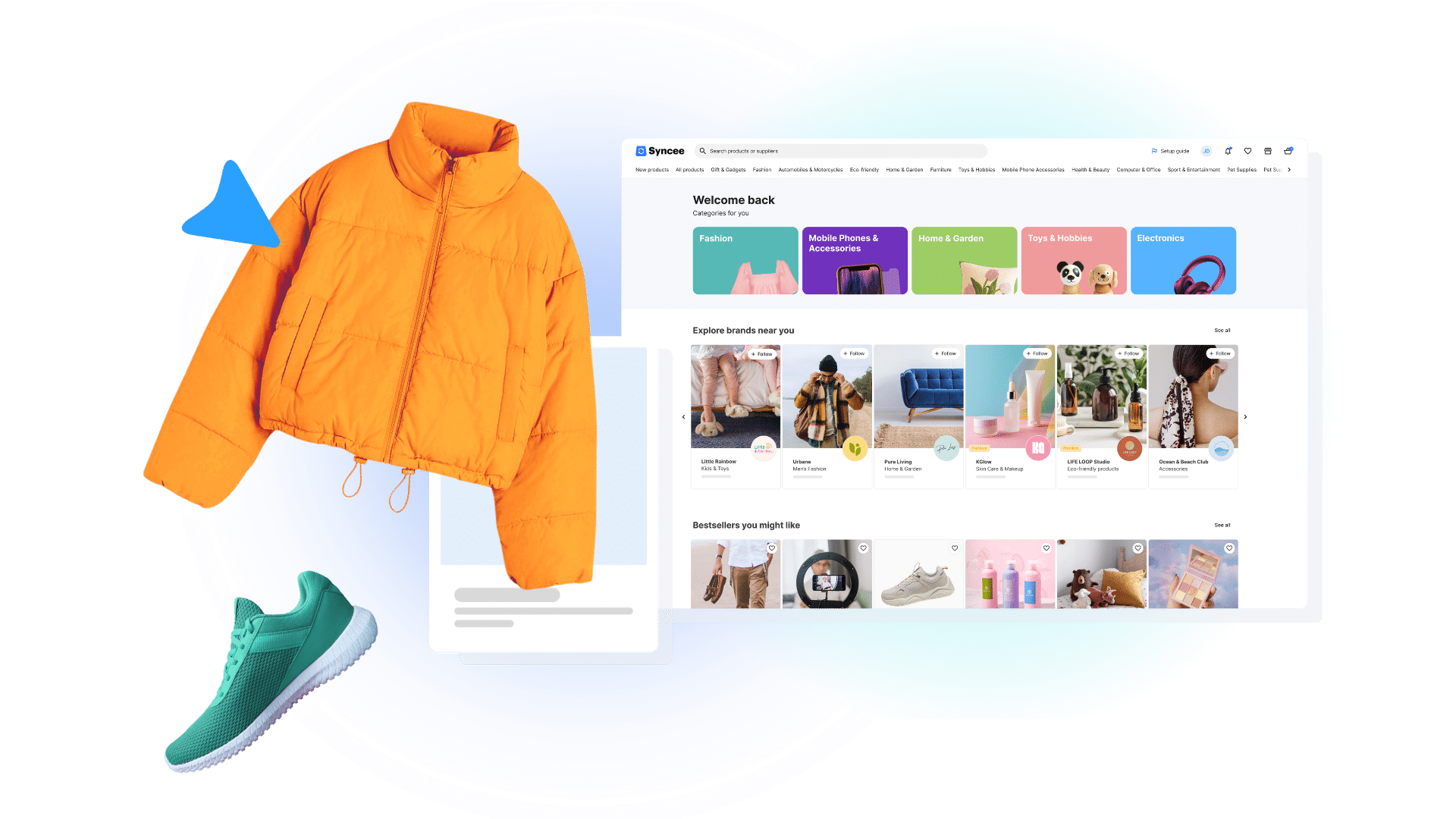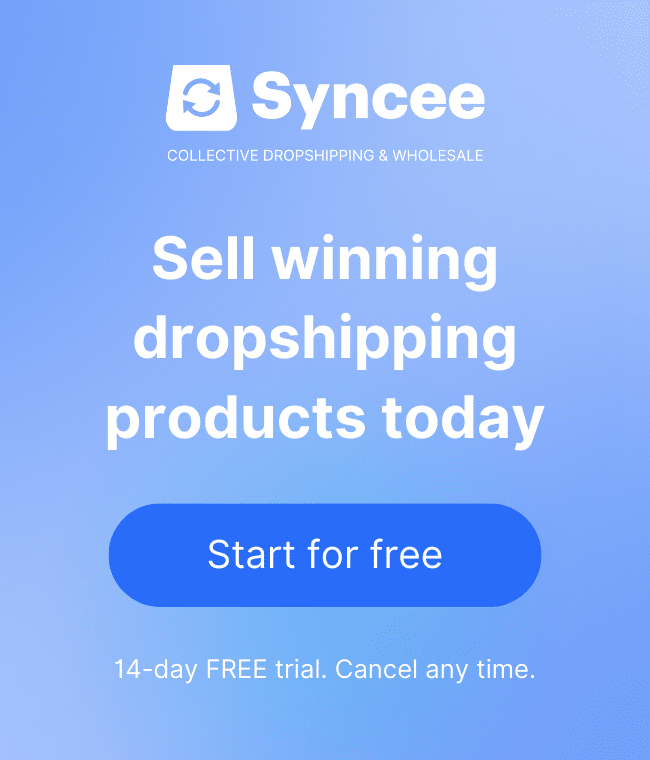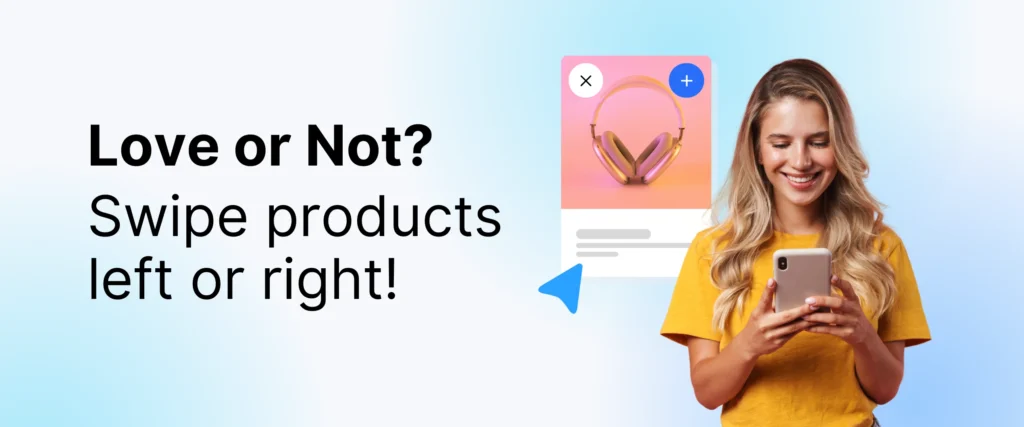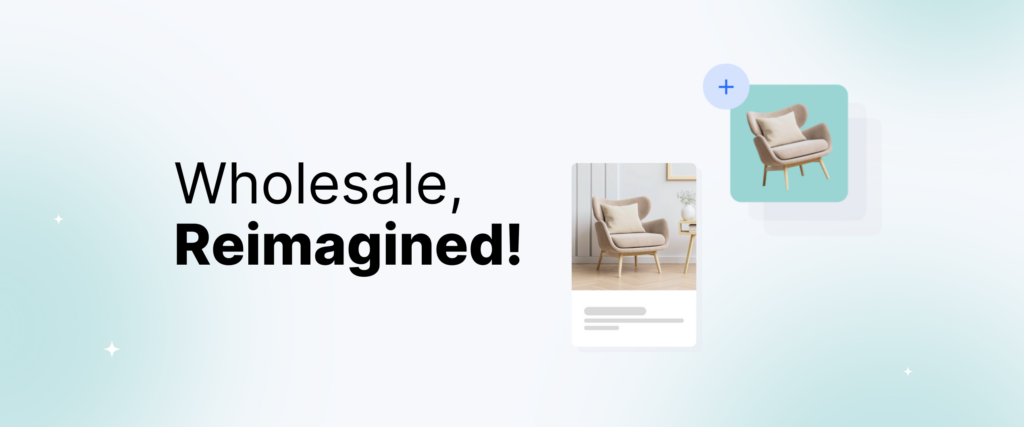Syncee is a constantly evolving global B2B platform full of great features made for both retailers and suppliers. At this edition of the latest updates at Syncee, we are going to introduce you to one of our newest improvements, the supplier storefronts that allow retailers to find products in a more efficient way for their online store.
First, before introducing you to what supplier storefronts are on Syncee Marketplace, let’s take a quick overview of what happened with Syncee in the first half of 2021. This year has been full of great news, improvements, updates to the our ecosystem. Our application has become available on even more ecommerce platforms, on BigCommerce, KMO Shops, Wix, and WooCommerce.
We have also started to work with hundreds of new suppliers. Some of our biggest and newest partners are Wish Wholesale, vidaXL, and GlowRoad. It was another milestone that an Alibaba.com dropshipping integration is available with Syncee.
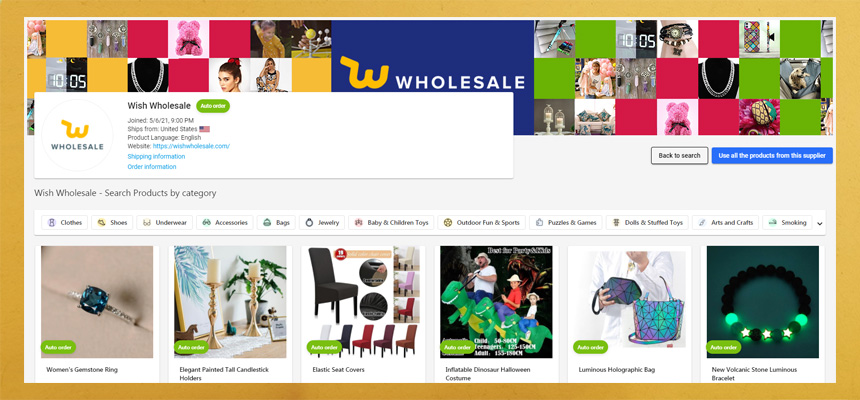
What is a Supplier Storefront on Syncee Marketplace?
On Syncee Marketplace retailers have two options regarding how to browse, pick and manage products.
By going to the Marketplace, Search Products menu they can pick products from our huge directory one-by-one. By going to Marketplace, Find Suppliers menu they can choose any supplier, and add that company’s products in bulk to their Syncee catalog even by setting filters. Either if retailers pick this or that solution, they can upload their Syncee catalog’s products into their online store in one click. The supplier storefronts are something that makes product searching and choosing easier and more efficient for retailers.
How to access the supplier storefront of a company on Syncee Marketplace:
- Search Products view: Go to the Marketplace > Search Products menu. Click on the name of a supplier, choose the Show all products from this supplier button. You will be directed to the chosen supplier’s storefront on Syncee Marketplace.
- Find Suppliers view: Go to the Marketplace > Find Suppliers menu. Click on the Supplier details button of a chosen supplier. Click on the Show all products from this supplier button. You will land on that supplier’s Syncee storefront.
1. Every Important Detail of a Supplier on One Page
By accessing the supplier storefront of a supplying partner on Syncee Marketplace, retailers can have a better look at what that company offers. Previously also every important detail has been shown to merchants. Now everything got a more user-friendly solution and look. Besides still having our original features regarding product browsing and how product, supplier, and shipping details can be accessed, retailers can see every important detail of a chosen supplier on one page. By clicking on a product you can see all product details with also the shipping information.
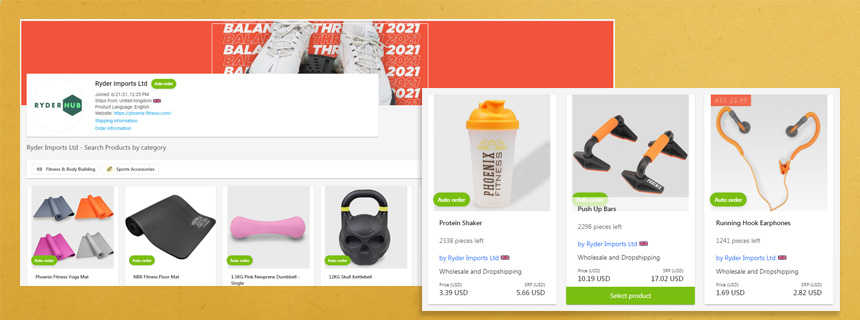
2. Easier Way to Pick From Preferred Products
Let’s say a retailer is browsing on for example the Search Products view of Syncee Marketplace. If they find a product and they would like to see the total selection from that supplier who offers that item, they can go to their updated supplier storefront. There, the retailer can pick from that particular supplier’s products one by one, or they also have the option to add that company’s products in bulk to their own catalog.
By offering a great number of products of a supplier, retailers can have a unified selection in their online store. Moreover, they can avoid issues by working with tens of partners and getting into inconvenient situations regarding different shipping details of different dropshipping partners.
3. Product Filter on the Supplier Storefront
On a supplier storefront, retailers can filter by the categories of the chosen company’s products. For example, if they want to browse among only the accessories of that fashion supplier, and not scrolling through their full selection. Like this retailers can also see what kind of product categories that supplier covers in a transparent way with great design.
Retailers can filter by the categories they are interested in on the supplier storefront by clicking on the colorful buttons. Then they can start picking products right from there.
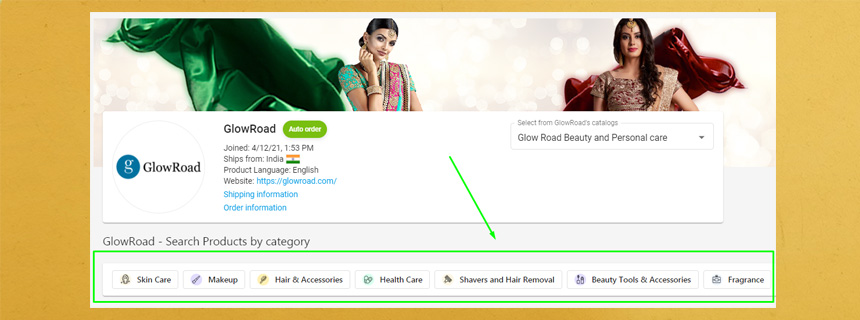
4. Pick From Catalogs on the Supplier Storefront
There are many suppliers on Syncee Marketplace who provide their products in more catalogs. It can happen because of more reasons. One of these is that their products are available in more languages, or their selection might be so different that they provide different amounts of discounts, and it works better for them to manage these categories in more catalogs.
If a supplier has divided their products into groups, on the supplier storefront you can see all available catalogs of a chosen company, and pick from them. After this, the merchant can browse the chosen catalog’s products easily.
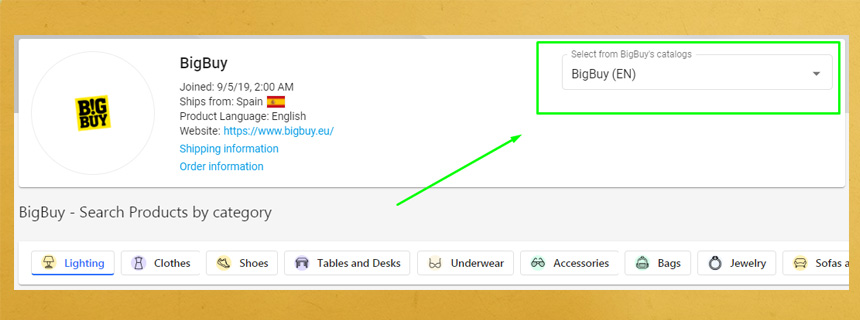
5. Supplier Storefront Available Without Signing Up
If a retailer is new to Syncee, and is interested in the service but wants to see the Syncee Marketplace’s selection without installing the application, there is a user-friendly solution for them too.
First of all, as a piece of important information, anyone can feel free to install the Syncee app to try it out, as no credit card is required, and by a forever free plan can try it out with 25 products.
If a retailer is not signed in to Syncee, they can still browse on Syncee Marketplace. It is a limited view of what features are available on the directory while using the application, however, it gives a great hint of what they can expect. Here, by clicking on the name of a supplier, the retailer will be directed to that company’s Syncee supplier storefront and can browse their selection in a transparent way. The supplier storefront here also shows a limited view of features.