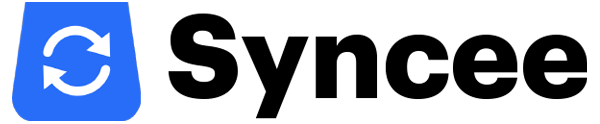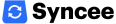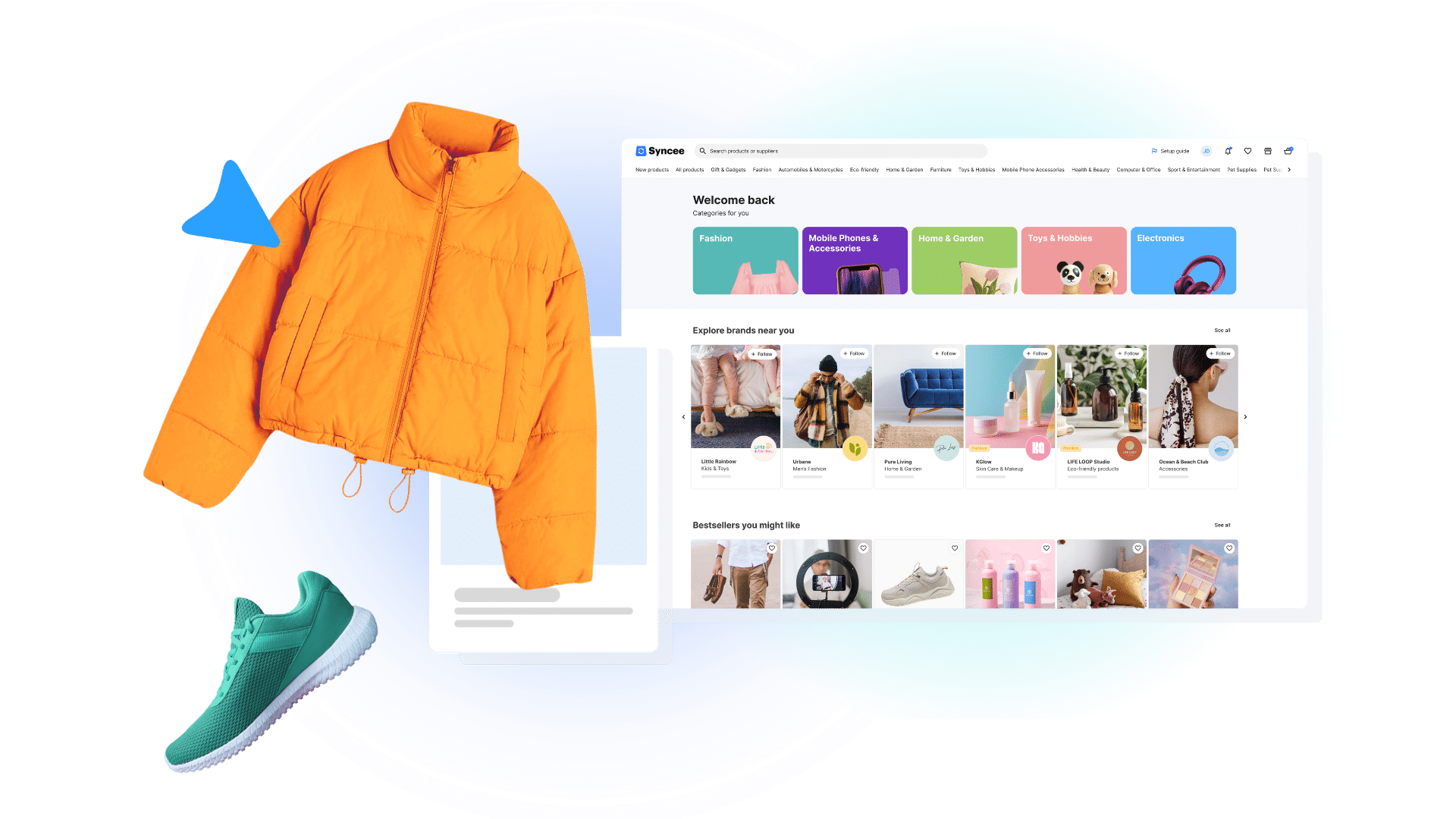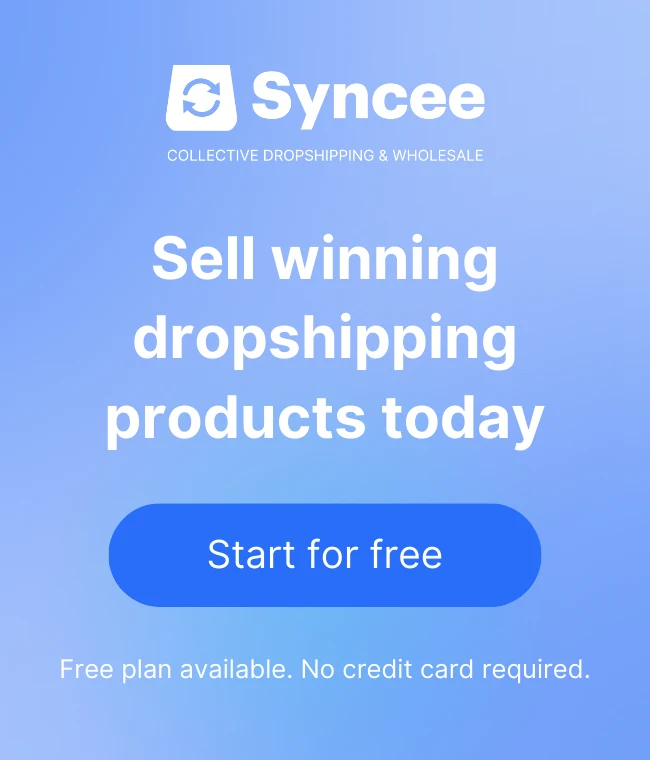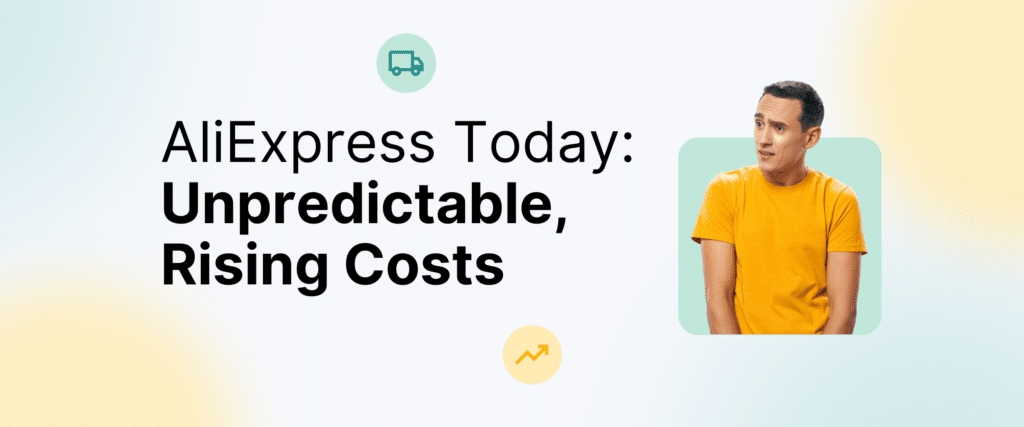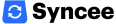Have you ever found great products while you were browsing Alibaba.com and thought those items would be worthwhile to sell via dropshipping? You may have encountered obstacles because this business model was not accessible on that platform, and you didn’t know how to avoid selling extreme amounts of money on stock and logistics. The solution has just arrived, dropshipping with Alibaba.com is available!
From the middle of Spring 2021, dropshipping with Alibaba.com is available for online merchants. Syncee provides the technological side of the service to unlock the value of this business- and market model for Alibaba.com buyers and sellers worldwide.
The process of creating an online store with Alibaba.com suppliers’ products and selling them will become easy as 1-2-3. All you will have to do is to install Syncee into your online store, connect to Alibaba.com from the app, pick products, and fill your online store with them. You can start your real B2B dropshipping business with no minimum order quantity, no upfront investment, and no inventory risk. Your products will be shipped directly to your customer by your supplier. You do not have to deal with logistics.
Syncee will have you covered relating to every product data management process.
- Syncee connects you to Alibaba.com’s dropshipping selection.
- Pick dropshipping products you want to sell from Alibaba.com.
- With Syncee you can add the products to your online store easily.
- Automatic product data uploads, updates and order data synchronization provided by Syncee.
Content:
- Steps of Preparing for Dropshipping with Alibaba.com and Syncee
- How to Add Products to Your Store with Syncee?
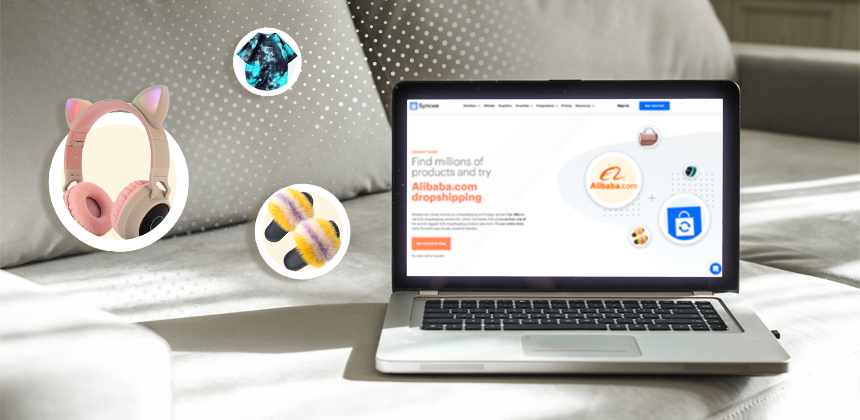
How to Get Ready for Dropshipping with Alibaba.com?
In one of our articles, we elaborated on the advantages of the dropshipping solution Syncee and Alibaba.com provide together. Just to mention a few benefits, you can get products from real manufacturers, factories, real suppliers, and not from resellers. Many online merchants choose AliExpress to get dropshipping products from. However, AliExpress is a B2C platform, its target audience is final customers, and there are products at only retail prices. If you are a retailer, it doesn’t worth reselling products from another retail place as you cannot work with reasonable prices for your business.
Here is a great solution for you! You can still find, sell and dropship the same products you found on AliExpress. As many Alibaba.com suppliers offer their products on AliExpress as well (but at retail prices!), you can find them, or similar products on Alibaba.com at real wholesale/dropship prices. Alibaba.com is a B2B platform, and its target audience is retailers. Check Alibaba.com to find and sell dropshipping products! AliExpress and Alibaba.com both belong to the Alibaba Group.
Steps of Preparing for Dropshipping with Alibaba.com and Syncee
If you want to prepare for starting selling products from Alibaba.com suppliers’ selection, there are a few steps that might be beneficial for you to walk through in advance. These steps go for those who don’t have an online store yet. Do you have a store, and you are looking to sell Alibaba.com products to broaden your product selection? In this case, all you have to do is to install Syncee if you haven’t done it yet and connect to Alibaba.com.

#1 Open An Online Store, Find The Right Ecommerce Platform
You might have an idea of what kind of products you would like to start selling, but you haven’t got an online store for it yet. To access dropshipping with Alibaba.com and Syncee, you need an online store on one of the following ecommerce platforms: Shopify, WooCommerce, Wix, BigCommerce, Ecwid by Lightspeed, Jumpseller, or Shoprenter. Check the advantages of all platforms, and pick the best for your needs! You will be able to install the application Syncee into any of them.
#2 Research The Market Demands
Two conditions must be met for a successful beginning. You need to sell products you are in love with, and you need to sell products your target audience is lacking, is in need of, or the interest for the product can be awakened. Research the market, create a questionnaire, check what is missing from your target audience’s local market, ask your friends, ask relevant questions in Facebook groups, forums. It is also a good idea to go to Google Trends and by keywords check what items people are looking for the most nowadays, so you can start dropshipping with Alibaba.com smoothly.
#3 Well-Define Your: Product Category, Values & Look For Products
Make plans, strategies for your business. You must define what kind of products you would like to sell exactly. You need to have a message and value you represent with your brand and products. Do not pick basically every random thing that looks fun. You have to be determined about what you are doing in your business and spending money on.
You can go to Alibaba.com, and check the products available to have an initial look at what kind of products and product categories you can find on the platform. It is important to tell that not all Alibaba.com products you can currently find on their site will be available for dropshipping at the beginning! However, the number of items will grow constantly. So now you just have to look around, and get familiar with the platform, and the kind of selection it has!
#4 Prepare Your Online Store For The Launch
Prepare your online store for filling it with products, and for the launch! You already have an idea of what kind of products you will want to sell. Build your store, make its design, its visuals (both for the site and social media), make marketing plans, and fill your store with every written content that will be needed like the About us menu + more. When dropshipping with Alibaba.com via Syncee will be available, you will be ready for uploading products into your store, and opening it to customers.
#5 Install Syncee – Global Dropshipping
The last step of getting ready for dropshipping with Alibaba.com is to install Syncee into your online store. Many ecommerce platforms are supported. You can get Syncee right from Shopify, WooCommerce, Wix, BigCommerce, Ecwid by Lightspeed, Jumpseller, or Shoprenter. You can also get familiar with Syncee, however, you cannot yet access the Alibaba.com dropshipping solution.
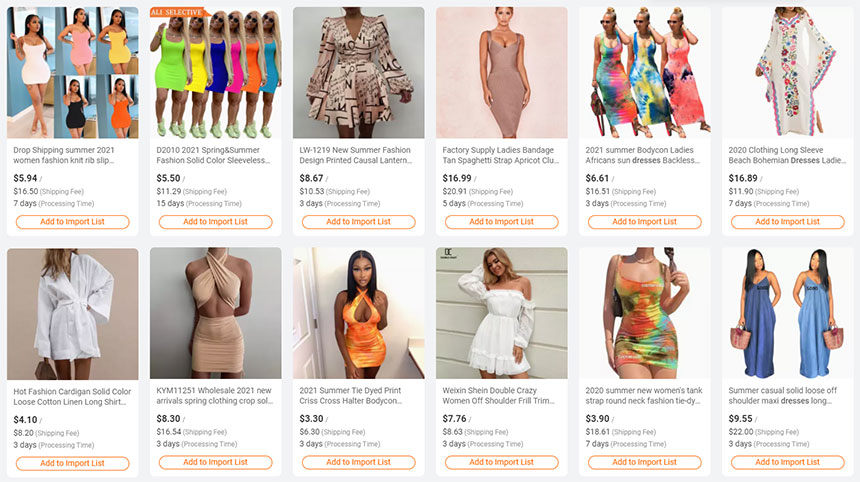
How to Add Products to Your Store with Syncee?
Step 1. Install Syncee
The first thing you have to do to be able to start dropshipping with Alibaba.com is to install the application Syncee – Global Dropshipping into your online store. You can do it through one of Syncee’s supported platforms: Shopify, WooCommerce, BigCommerce, Wix, Ecwid by Lightspeed, Jumpseller, Shoprenter, KMO Shops
Step 2. Connect to Alibaba.com
If you are ready with the installation of Syncee, you need to log in to your Syncee account and click on the Alibaba menu > Search Products submenu. Now you have to connect your Syncee account to your Alibaba.com account! If you do not have an Alibaba.com account yet, you can create it via Syncee.
Click on the Go to Alibaba Dropshipping Site button, log in to or register an Alibaba account, and authorize Syncee in your account for 6 months. You will be taken back to Syncee again, and you have to click on the Alibaba > Search Products menu. Now you are connected to Alibaba with your Syncee account, so if you click on the Go to Alibaba Dropshipping Site button again, you will be redirected to the product browsing page of Alibaba.com.
Step 3. Pick Products
Start browsing Alibaba.com’s constantly updating product selection. Make sure you choose the “Ship to” country regarding where you wish the suppliers to send the orders to. Once you click on a product you like, a new tab will open in your browser. On that page click on the Add to my Website button. If you are ready with picking all products you liked, go back to Syncee, and check your products in the Alibaba > Import List menu.
Step 4. Add Your Product and Catalog Settings in Syncee
In the Alibaba > Import List menu in Syncee you can see all products you have collected from Alibaba Dropshipping. You can edit products one-by-one here, before adding them to your Syncee Alibaba Catalogs. If you finished editing your products, you can add them to one of your Syncee catalogs one-by-one or in bulk.
You can find your Syncee catalogs in the Alibaba > My Catalogs menu. You can have more catalogs. Add your catalog settings here so you can be ready to upload products into your store.
Step 5. Upload Products to Your Online Store
If you are ready with every product setting (Import List) and catalog settings (My Catalogs), you just have to simply click on the Sync button in the My Catalogs menu at your catalog(s) to upload the products into your online store. Now you are ready to sell and work on your marketing strategies to get high profit!