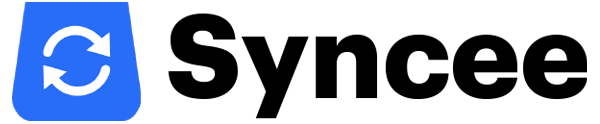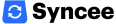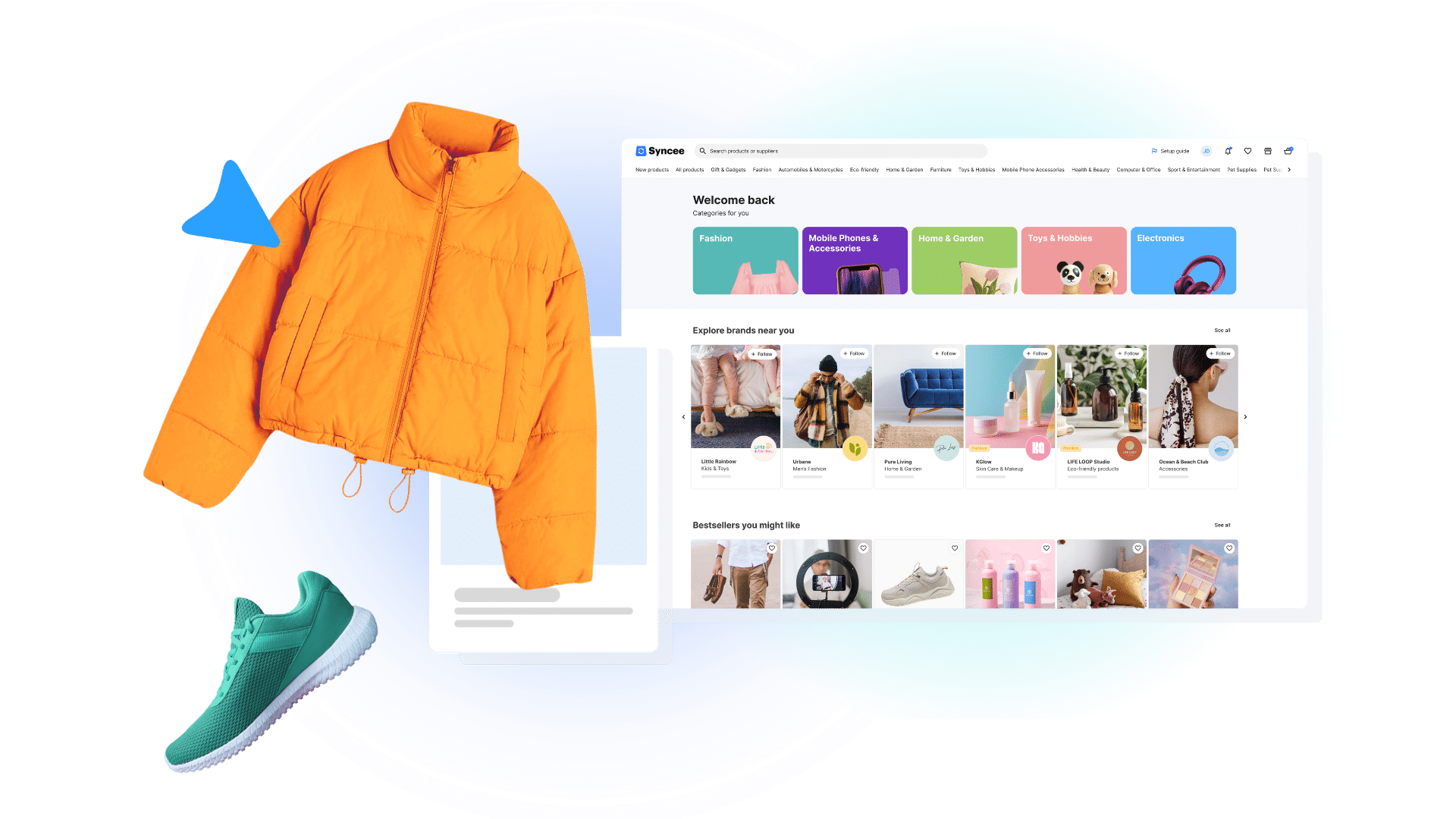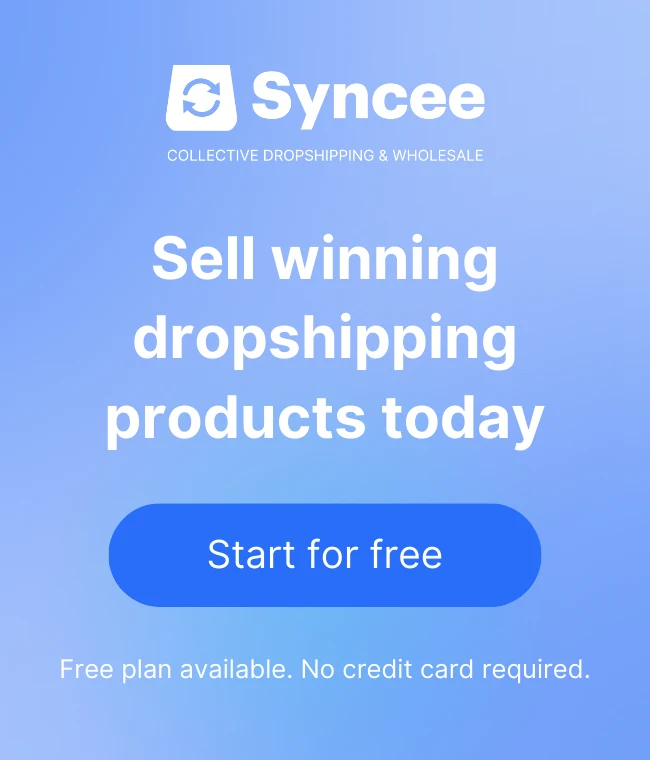Are you looking for a powerful way to dropship Wish Wholesale products with your online store? The time has finally come, and Syncee provides a technological solution for this! Find Wish’s best-selling products available for dropshipping, kickstart your online business now, or extend your already existing product portfolio on the market with ease!
Syncee is a global B2B platform that connects retailers and suppliers, providing a comprehensive set of tools for online merchants to succeed with their dropshipping or wholesale business. Wish Wholesale is now available on Syncee Marketplace which is one of the platform’s main ecommerce solutions, a great directory of reliable suppliers, and millions of products. Wish Wholesale is now also available here and being one of Syncee’s top suppliers.
If you are interested in how to dropship Wish Wholesale products with your online business using Syncee, stay with us, and learn the 5 simple steps on how to do so.
Content
- Advantages of Syncee to Manage Products With
- Why Choose Dropshipping With Wish Wholesale?
- How to Dropship Wish Wholesale Products with Syncee?
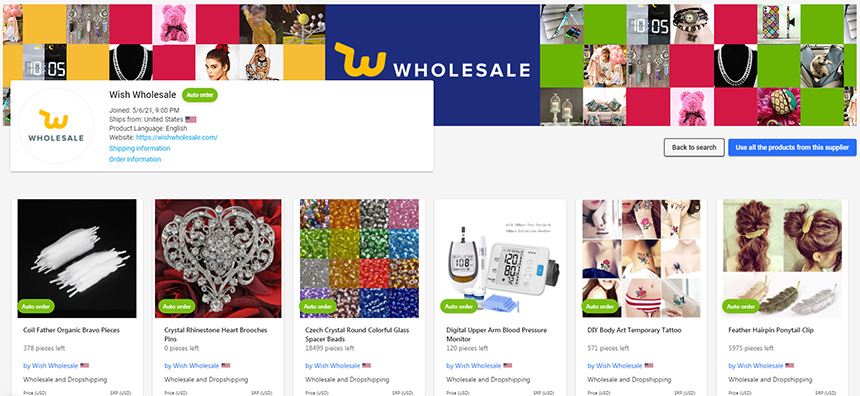
Advantages of Syncee to Manage Products With
On Syncee Marketplace there are millions of ready-to-sell products listed by hundreds of reliable dropshipping and wholesale suppliers from US/CA/EU/UK/AU/AS and more. Wish Wholesale with its versatile and vast selection of products is available here. Retailers can pick products one-by-one, or in bulk by the supplier, and upload the selected goods easily into their online store.
- No minimum order quantity
- Automated daily product data uploads & updates into your online store
- Automated order data synchronization
- In-app retailer-supplier messenger
- Dynamic pricing settings, fixed or percentage-based markup, category pricing
- Rounding rules
- Currency exchange
- Flexible product and catalog settings
To dropship Wish Wholesale products easily, start your business with the help of Syncee. You can get started with the app for free on Shopify, WooCommerce, BigCommerce, Wix, Ecwid by Lightspeed, Jumpseller, Shoprenter, or KMO Shops.
Why Choose Dropshipping With Wish Wholesale?
For the past three years, Wish has been the #1 most downloaded online shopping app in the world among customers. With sales data from over 500M shoppers worldwide, they have unique insights into the latest consumer trends and a network of thousands of reliable sellers. They’re leveraging these strengths to simplify the inventory sourcing process and help small business owners succeed. On Wish Wholesale, you can shop a selection of Wish’s hottest products in bulk or with dropshipping and at discount prices. Syncee offers you a way to dropship Wish Wholesale’s selection.
- Quality products & merchants. Trustworthy and highly-rated merchants.
- Proven demand for the products they offer.
- Buyer protection. The supplier offers full refunds for any items that are missing or damaged upon arrival.
- Order now, pay later payment terms for specific conditions.
- Wish Wholesale Plus. Elite subscription program of unlimited free shipping and early access to the newest arrivals with members-only discounts.
- Referral program. Give $25 off and get $25.
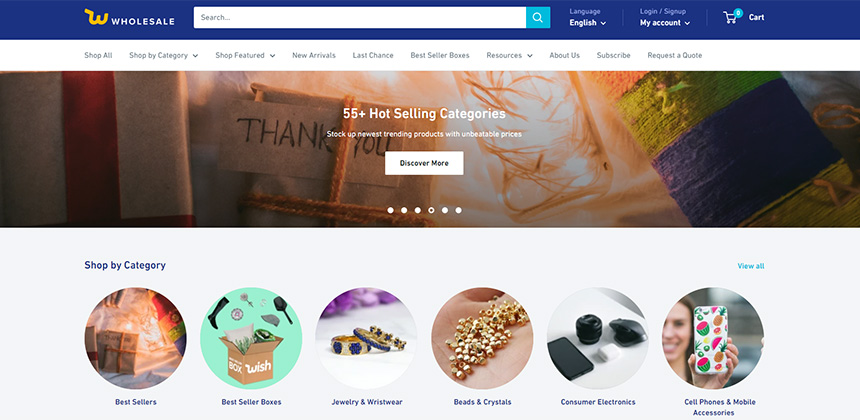
How to Dropship Wish Wholesale Products with Syncee?
We encourage you to add Wish Wholesale’s products in bulk to your online store to offer a unified selection for your customers. You just have to follow the easy steps below. If you wish to add products one by one, check Syncee’s Help Center on how to do so.
Step 1. Install Syncee to Your Online Store
Choose the e-commerce platform you run your online store on and install Syncee. You can find the application Syncee – Global Dropshipping on each platforms’ AppStore.
Step 2. Find Wish Wholesale on Syncee Marketplace
After you installed Syncee to your store, log in to the app and click on the Marketplace menu, Find Suppliers submenu. To take the first step in the app to start to dropship Wish Wholesale items, you will have to filter the “Supplier” criterion to Wish Wholesale and then click on the Search button.
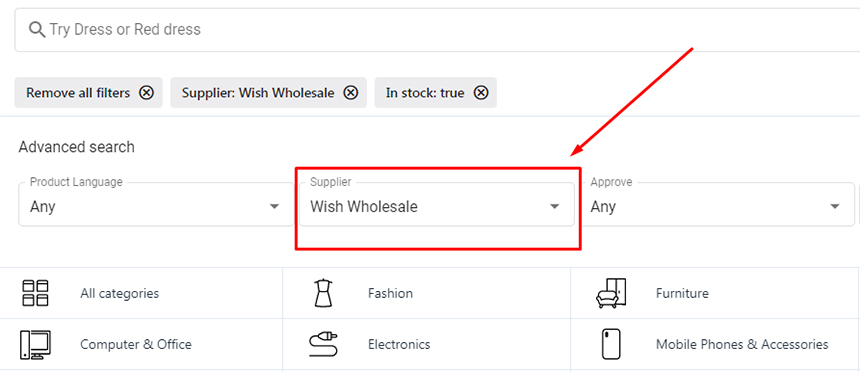
As the search result, you can see the listing of Wish Wholesale to be able to upload products in bulk to your online store. There, by clicking on the Catalog and supplier details button, you can see all the important details of Wish Wholesale along with the Shipping information. By hovering the mouse over the “i” (information) icon, you could confirm where Wish Wholesale ships to.
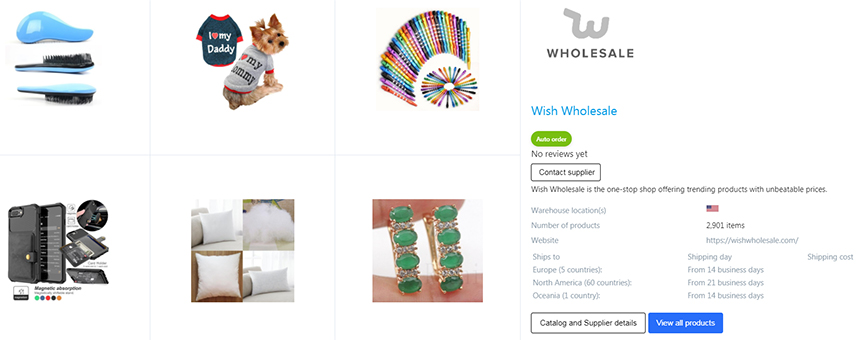
Step 3. Create a Catalog of Wish Wholesale Products in Syncee
To see all listed Wish Wholesale products, click on the View all products button. You can use the filter settings if you do not wish to upload all products from the supplier to your store (or you could do it later as well). Once you have finished setting up the filters, click on “Use this supplier’s products”.
You will see a popup message where you have to read all the requirements from the supplier which you have to accept to dropship Wish Wholesale’s products. Name your catalog and set up the margin (by default, it is the supplier’s suggested margin).
Step 4. Upload the Products to Your Store
To upload the products to your online store from your catalog, go to the Marketplace > My Catalogs menu and click on the Sync button at the supplier’s catalog. Now you are ready to dropship Wish Wholesale products with your store.
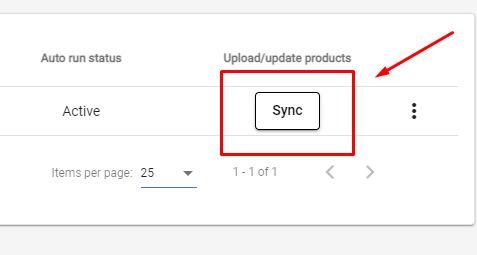
Step 5. Subscribe to a Syncee Plan
In Syncee, we provide a free Starter plan for every new client. In this plan, you can browse among millions of dropshipping products on Syncee Marketplace and choose the ones you would like to sell. It is only enough to try how our app works.
If you want to upload products into your store, pick another package of Syncee. Choose a plan that matches the number of products you would like to manage in the application. Subscribe to a plan at the Billing menu that you can find in the bottom-left corner of the sidebar, and pick a Marketplace plan there!
5+1. Has an Order Arrived?
Place it with the Auto Order feature via Syncee. Once an order arrives, you should find the order under the Manage orders menu in Syncee. Here, choose which product(s) you would like to pay for and order. Click on the “Pay this item” icon to proceed to checkout and choose to pay via PayPal or by Credit/Debit Card.
If you wish to dropship Wish Wholesale products and you have any questions, feel free to contact the Syncee support team via live chat on the website or in the app, or by email at hello@syncee.co. In Syncee’s Help Center you can find informative articles about the service.
Are You Ready to Dropship Wish Wholesale Products?
Install Syncee to your online store, and find Wish Wholesale on Syncee Marketplace’s Find Suppliers menu. The joint solution of the two companies lets retailers pick from thousands of great and trending products while the product data and order data synchronization is a piece of cake. If you want to dropship Wish Wholesale’s products, do not hesitate, start it now!