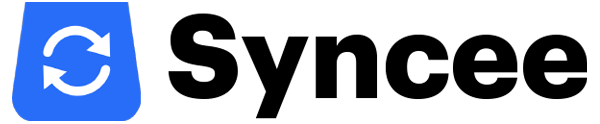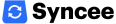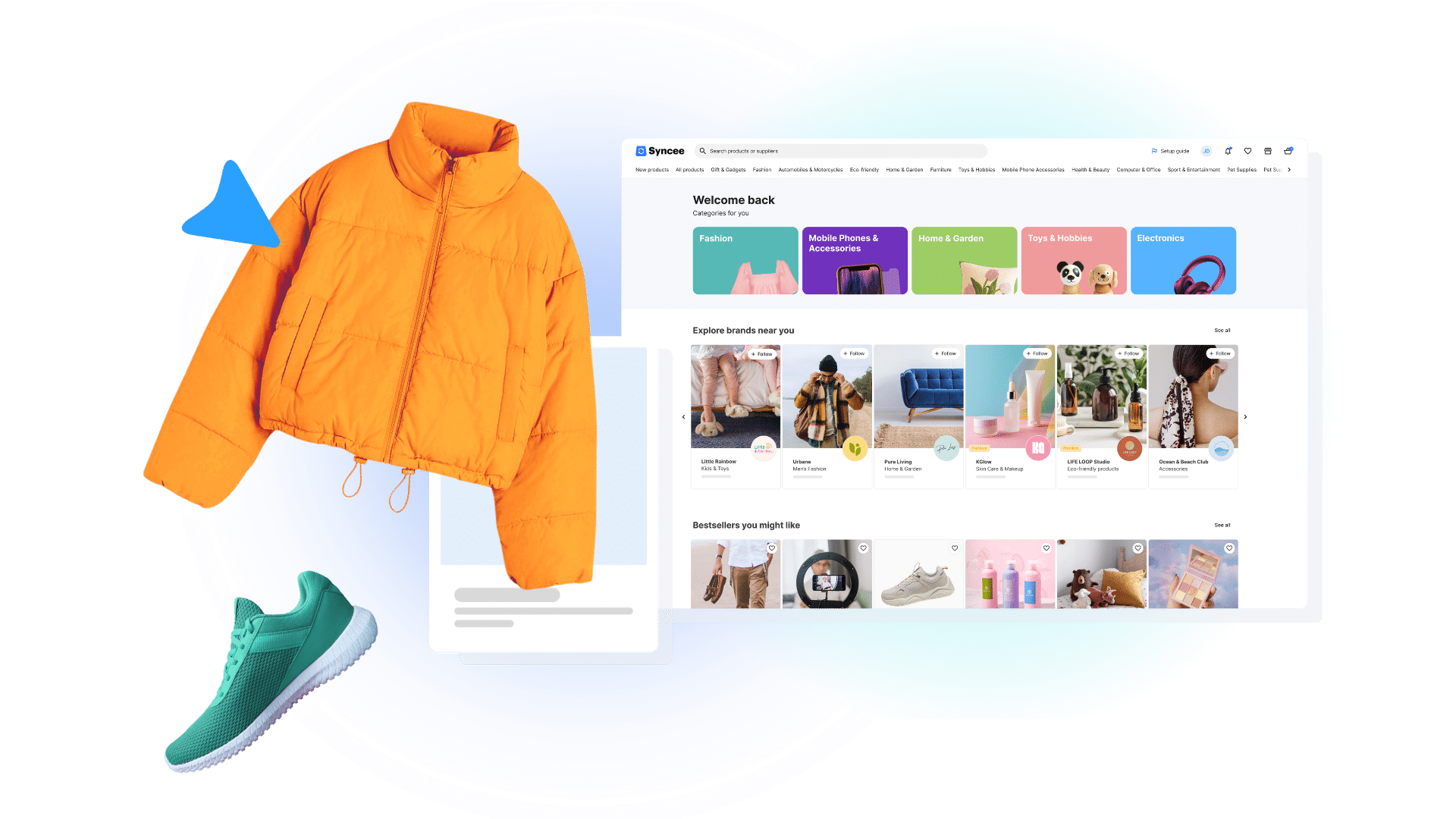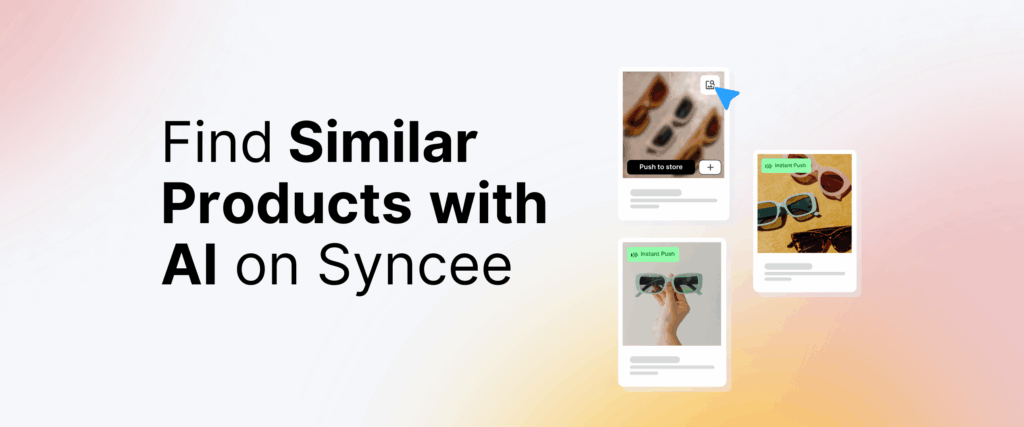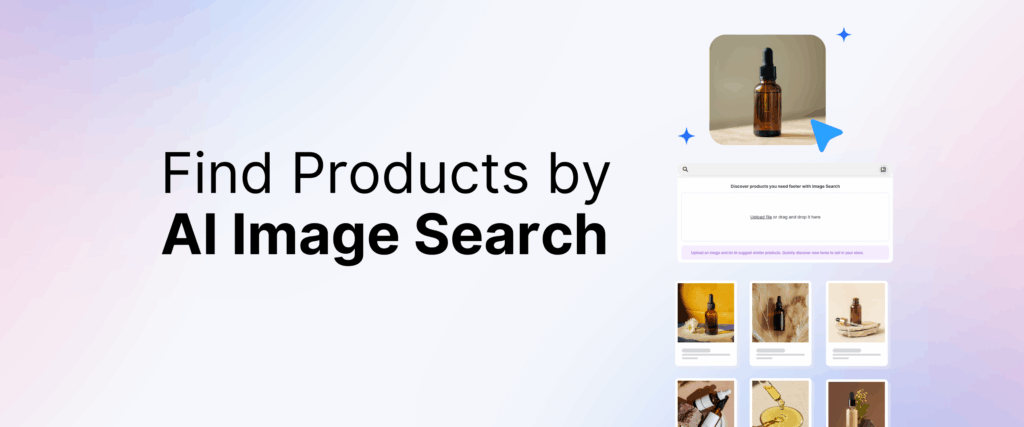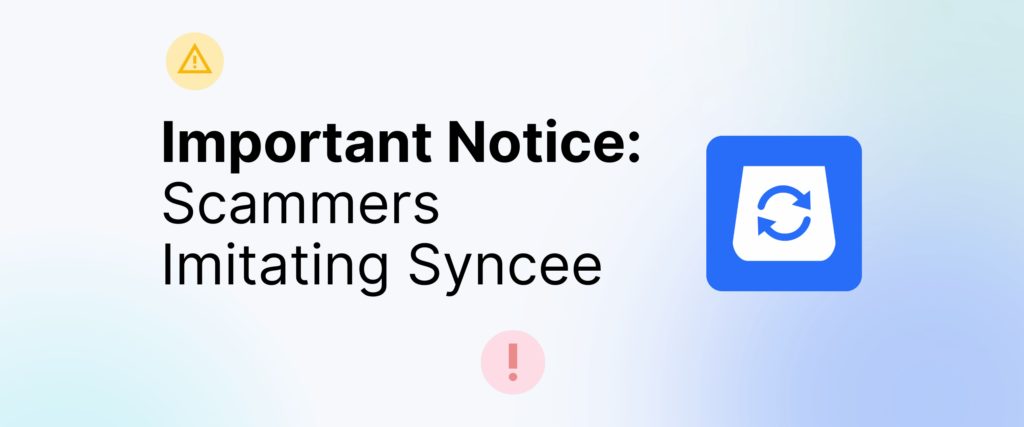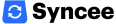Shopify released a variant creation limit that come into force on March 14, 2019. Briefly, the new change means that from this time Shopify restricts the number of variants being created via the API once a certain threshold has been reached on a store a day.
You need to know that there wasn’t such a limitation before. This new release will only affect stores that are not subscribed to Shopify Plus.
What does this limitation mean?
There is no official information out about the exact numbers as for the limitation, however, as a Shopify application (Syncee), we got an e-mail that contains the following details.
They will limit variants retailers can create with any none Shopify app that uses Shopify API. The current API call limit is set to 1,000 variants per 24 hour period, once a shop has 50,000 variants (subject to change). Please note that each individual product will add a count of 1 to the overall number of variants on the shop.
Example: if you have 10,000 products and each product have 5 variants, you reached the limit.

Who are not affected by the variants limitation?
The cases:
- Those who
have a Shopify Plus subscription. - Having singular products (items without more variants): if you have less than 50,000 products which have no options
- Having products with variants: if you have products in your Shopify store that have more variants, you have to be sure that the number of the variants won’t be more than 50,000.
- Having singular products and those that have variants too: You have to take care of how many variants you have in your store. Note that one product means one variant by default.
What can you do to not be affected by the variant limitation?
Syncee advice you to contact the Shopify support team about the limitation. You can try to ask them to increase your limit.- If you have a lot of products, unique
enquiries , and you have already thought about subscribing to the Shopify Plus Plan, now it can be your time. Those who use this pricing plan are not affected by the limitation.
How can you manage your products if you have lots of variants?
If you are afraid to get error messages, and you don’t want to be surprised about suddenly not having every new product uploaded into your store,
From now on, if you do not have a Shopify Plus plan but you have many products that have variants, we advise you to upload only a few product types of your supplier per day into your store, so that you wouldn’t reach the 1,000 variants upload limit/day later if you have more than 50,000. It also means that you can’t upload more than 50,000 singular products into your store, because each of them means one variant. The limitation doesn’t affect updates, only uploads and variants creating.
An example about what to do:
What if you want to upload all of a supplier’s (for example Matterhorn’s) products into your Shopify store? Let’s say that they have 24,000 products. As they offer lingerie, their items have more variants, think about the different colors and sizes. This company has like 98,000 variants. It means that if you do not have a Shopify Plus subscription, you won’t be able to upload every item from the supplier in one day. To avoid this hassle, it would be best to sell only a few product types of the supplier in your Shopify store. In this case, you won’t have too many products, too many variants, and the chance to have more than 1,000 new products a day. So, on the first day, you can upload 50,000 products if they have no options. After that, you have to choose categories for with the maximum of 1,000 products, and you have to upload items like this day by day if you want to have more products (without options/more variants) in your store than 50,000.
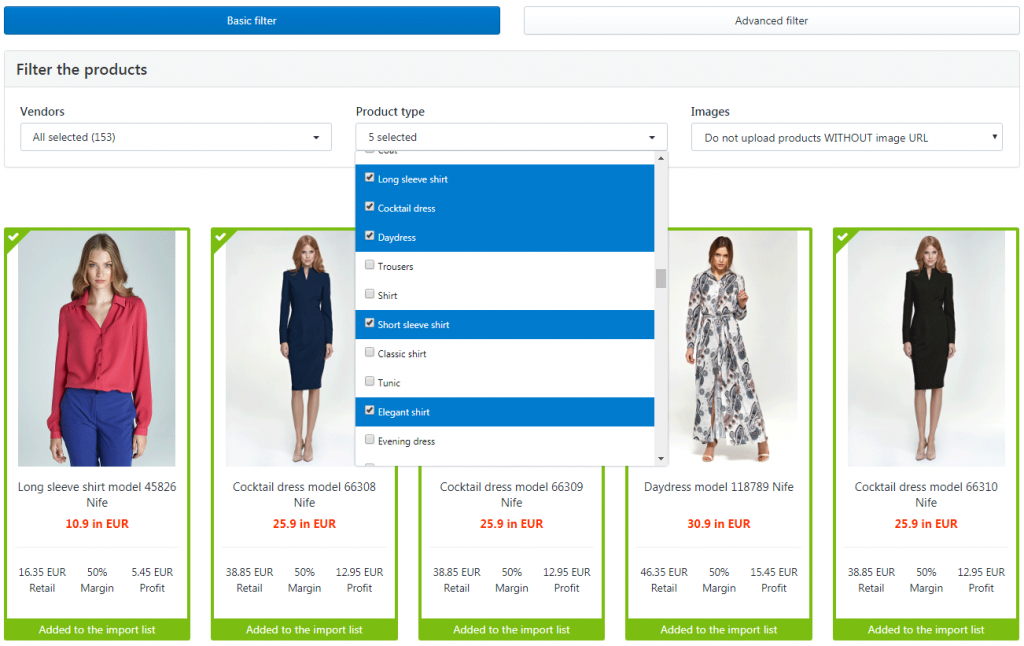
If you have questions regarding product uploads and updates, along with choosing the right supplier and Syncee plan for you considering this limitation on Shopify’s side, contact our support team here: hello@syncee.co or in our in-app chat.
You can find more technical information on Shopify by clicking here.
We are sorry for every inconvenience that may happen.