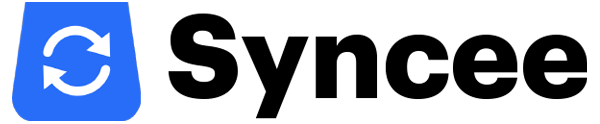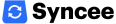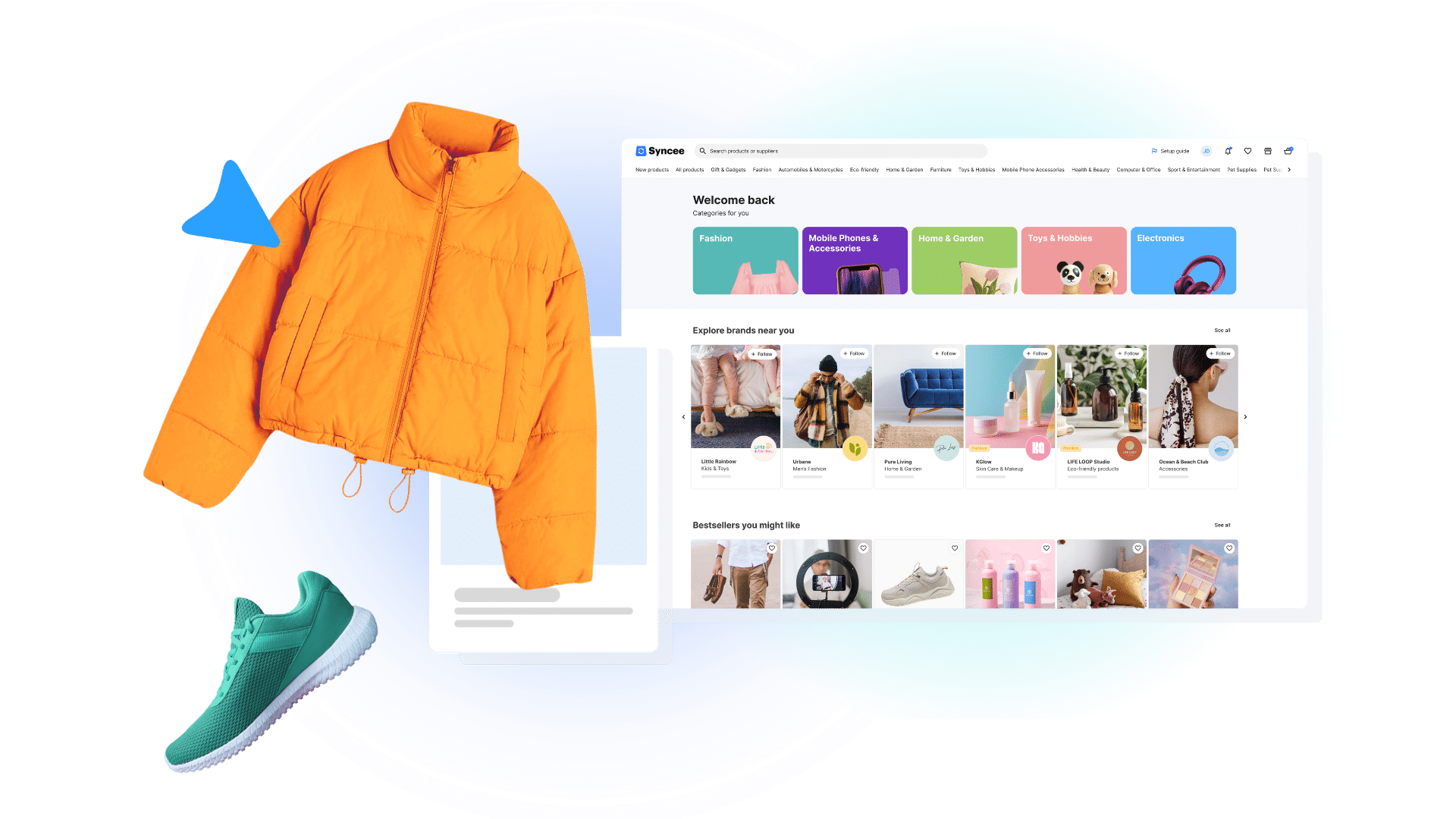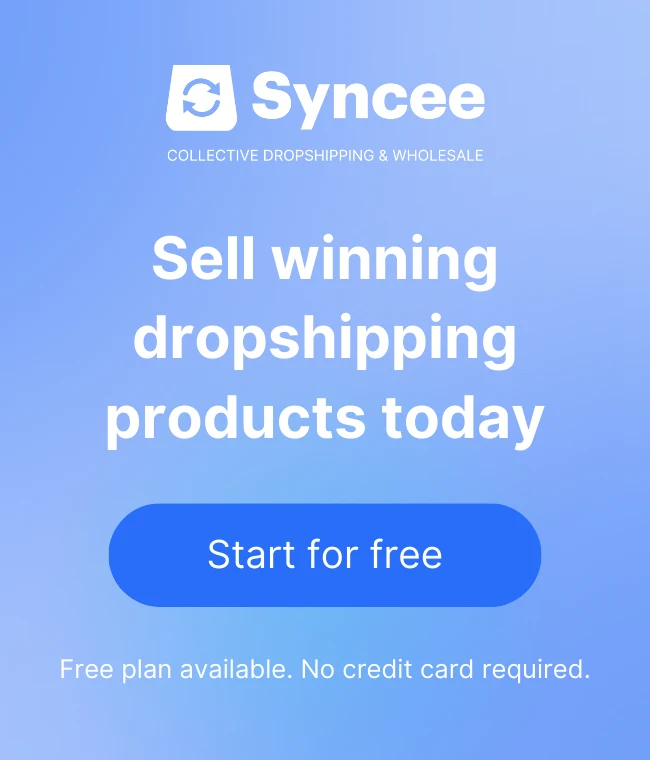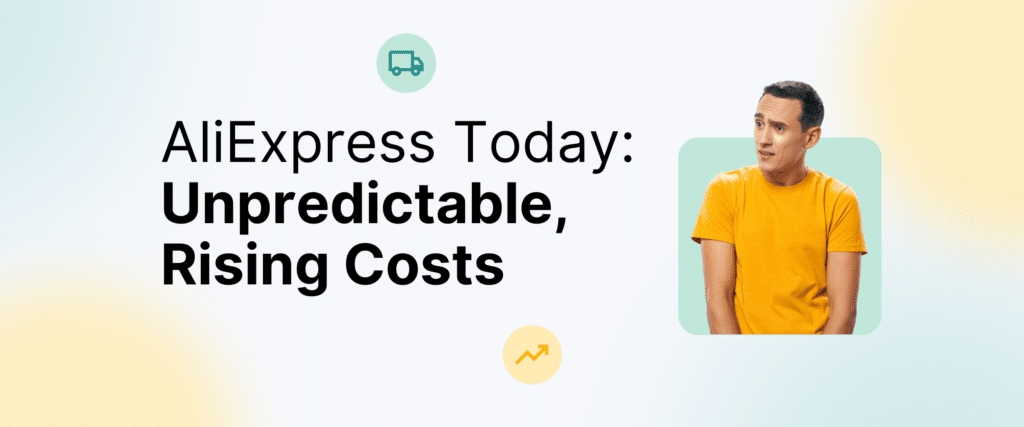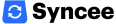There are more methods how you can have new products in your Shopify store, here we provide guidance for you with it.
The very first thing to do about establishing your Shopify web store is to decide about who is your target audience and what do you want to sell. If you decide to use drop shipping, you have to deal with customers and suppliers at the same time. You also have to choose from different types of e-commerce techniques. We are most probably right by stating that you want to be successful in the long run and it would be good for you if you only had minimal cost with your work, especially at the beginning. If you want to use real drop shipping, you should work with real wholesalers/suppliers and sell their products to your customers, but if you want, you can choose a different selling method, like ordering products from virtual marketplaces, it’s your job to decide what would be the best for you. Also, it can be hard to find the best (or any) suppliers to your retail business, but you can read our advice that can help you to find and contact them.
If you already know what kind of products you want to sell, but still don’t know from what places or in what way, we can help.
The techniques you can use
There are four main methods you can use to have new products in your Shopify web store. These types are very different and each of them has advantages and disadvantages. However, there is one that we recommend you the most. If you want low-risk factor when you consider the whole work you have to do with your business, you better choose the safest and most convenient method.
Let’s see what we have!
Manual
Manual uploading of your products means that you publish your own items one by one into your Shopify web store. It’s a good choice if you have only a few products. You don’t have to deal with a lot of things. If you have a big amount of data and data feed, that for example has hundreds or thousands of items, you won’t be able to work with this without having problems and wasting a lot of time. It’s a good way to put your products in the store only when you are at the very beginning of your business and having a small amount of data that you can also update easily. The limit is probably about 50 items – for your own good.
Product Sourcing Tools
With product sourcing tools, you can import items to your Shopify store easily from your suppliers. All you need to do is to choose what products you want to sell one by one from certain places, from suppliers/wholesalers’ page and you will get all information you need in a few steps. In the end, you can download the result – the data feed you need. Moreover, it’s good because everything is in front of you. You get the data about only those products you want to sell, you don’t have to do complicated IT tricks. Also, you don’t have to search for information about suppliers if they have the data feed you need or not.
On the other hand, we do not recommend this method, because it is more confined than other product gathering solutions. Furthermore, if you use this technique for gathering items from marketplaces like eBay or AliExpress, your financial results and situation won’t be as flourishing as in the case of other techniques. Why? It’s mostly about the type of drop shipping. If you get products from those marketplaces, you can’t be financially successful in the long run. If you want to know more about this, please read our related article.
You can have items:
- from marketplaces: you can get any product and their data from marketplaces, like AliExpress, Alibaba or eBay. However, not from any suppliers’ sites, only from the ones that are connected with these sites. You can use, for example, Oberlo’s product sourcing tool for these places – you have to use a plug-in in your browser. It’s less confined than the other method, you can choose any product you want, you can gather and download only that data you need.
- from a place that uses fix products: as its name shows, you can get fix items and their data from certain places. So you can’t get anything, just what the wholesaler allows. You can use for example Modalyst’s product sourcing tool on these places.
Web Scraper
With the web scraping technique, you can import products with their data from any site. The problems with this method are that it’s a bit complicated to manage – you will have IT things to do – and you may have legal problems by doing this. Why? You can use this method when the supplier didn’t or couldn’t give you data feed. Or you didn’t even ask for it. You scrape the supplier/wholesaler’s site, adding each field from the page one by one that you want to get information from. For example, you scan the place of the price or picture on the supplier’s website using the “web scanner” module. With this site-scraping method, you can get detailed information from any page. Not just sites from the world of e-commerce, but you can gather any publicly available data. It’s a two-sided thing, you can decide if it’s a right thing to do or not. Some of these pages are for example Webscraper.io or Import.io.
Using Database
This is the most frequently used method for gathering new products to your Shopify store. This is what we recommend too. You have to ask suppliers for their product data feed. You will get that for example in XML, XLS or CSV format and then you can work with it. Using Syncee, you won’t have problems with uploading the products’ data to your store. It will help you in the synchronization.
If a supplier sends you the data feed in a format that is not accepted by Shopify, you can convert it to another one that is Shopify-compatible. If you do this, you won’t have problems with the updates and uploads and with the structures. It doesn’t matter how many products you have, using Syncee you can work with no limits. Using databases is safe because there are no risks, and it’s also comfortable to work with the files coming from suppliers.