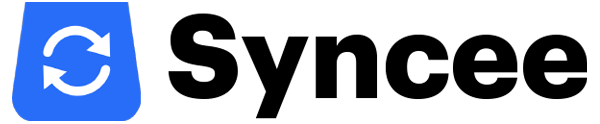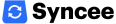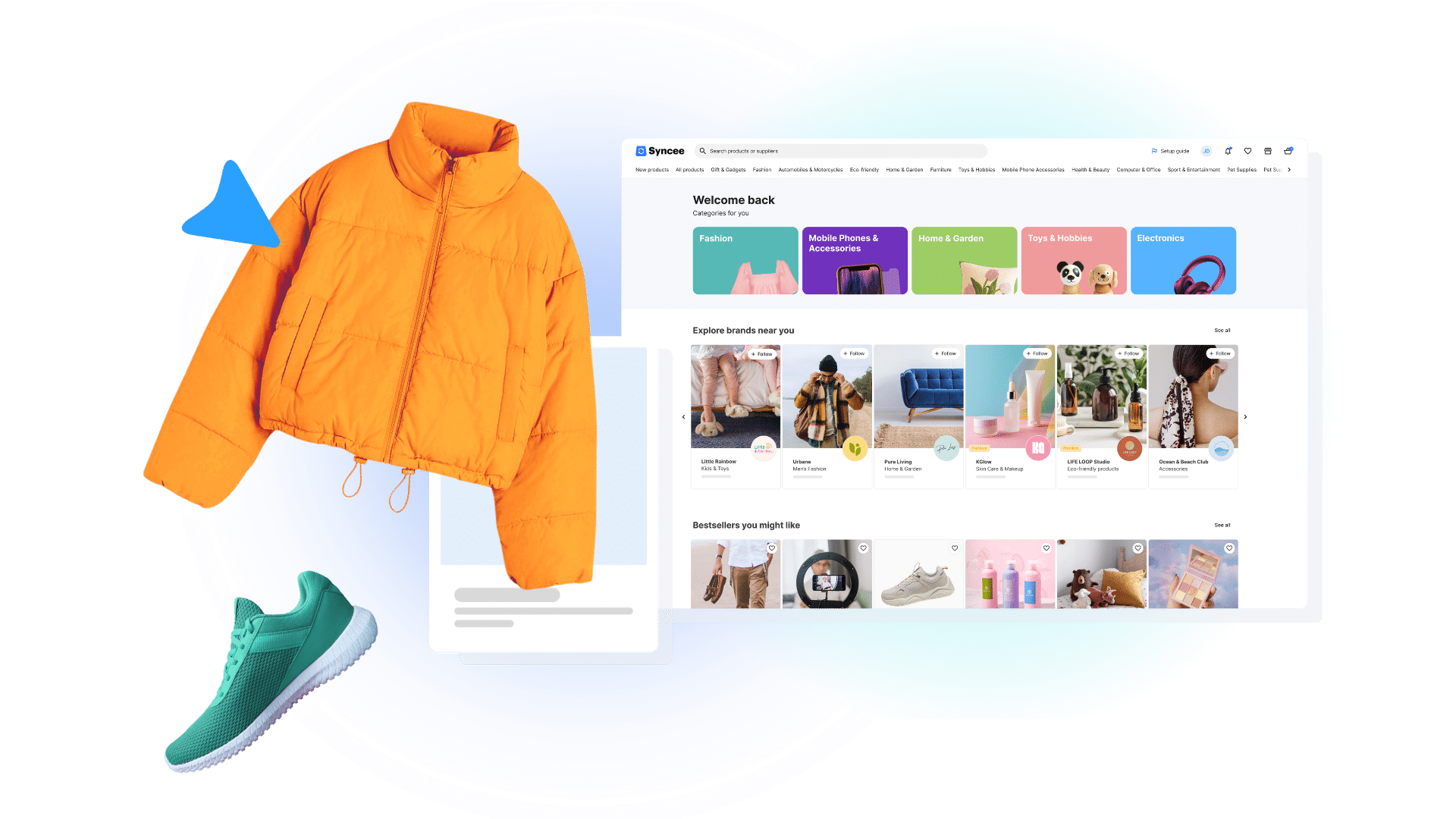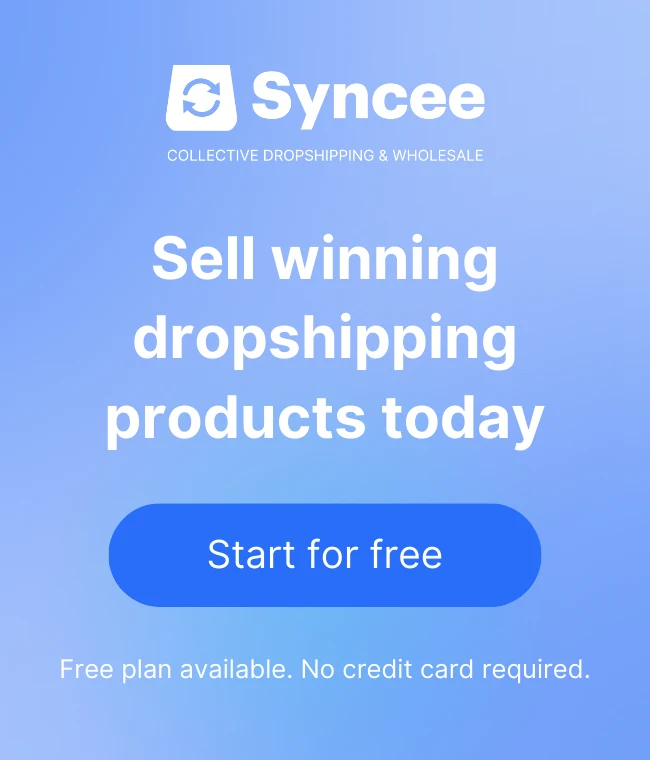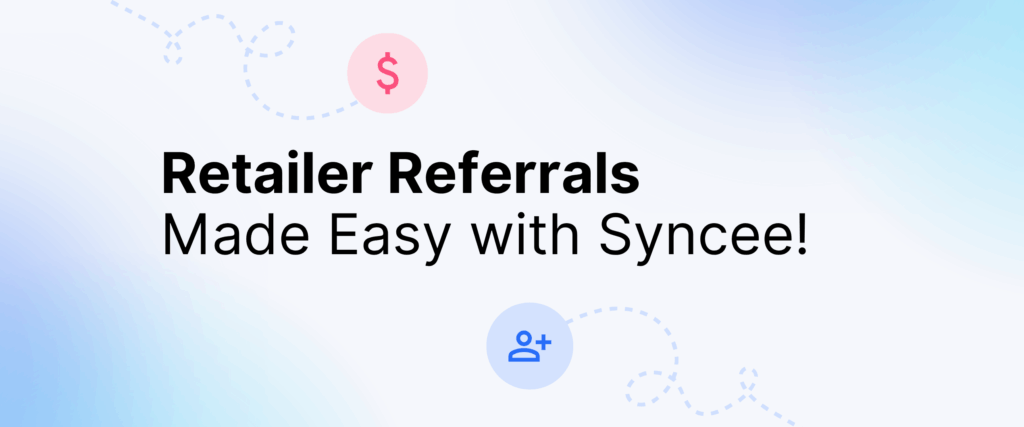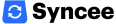It was more common in previous years but is still on deck: people don’t know they have another option, so they do product management manually in their Shopify store.
Why is it not beneficial, briefly?
Imagine having an online Shopify store with thousands of products. How do you want to be always able to check the similarities and the differences between the data file you get from the supplier and the already imported data in your store? And it’s not just about this, you have to fill out every necessary field in the platform of Shopify on your own and check what could be the problem if something goes wrong. Manual product management causes stress and losses and you will feel you lack success. Unfortunately, as you are not able to manage things right by doing it manually, you truly can’t reach the level of success you want.
What is manual product management?
Probably it’s the best to clarify basic matters at the beginning, go step by step in case you are new to e-commerce, new to Shopify, new to this whole world of products and managing everything. You have to be in the swim of information about this e-commerce area to get every detail right.
First, everything starts with the data feed file you get from the chosen supplier. If you are a Shopify user, basically you can only use .CSV file to import product into the store since this is the only format the platform can handle. If you get data file in another format, there’s a solution but we will talk about it later here in this article in the Solution paragraph. Or you can look for companies that convert their file, that was in another format, to .CSV for extra money.
Most notably product management has three main fields: Product import, update and delete. You have to import the file you get from the supplier into your Shopify store, and it’s important that the headers, labels have to match the ones on Shopify’s platform. The names have to be the exact same so that the system can identify the required data. There are a lot of fields you have to care about, you also have to set the margins and these details that are important to have income. If you want to think about it in a wider range, we can say the finding the best supplier with a quality data feed and fulfilling the orders also belong to this management process.
Manual product import means the following. You have a data feed file from your supplier and you have your Shopify store. You have to upload products manually one by one and fill every necessary (not a few) product data fields for each item. You can use a .CSV file too if you want but you have to remember that you can’t do it in bulk, you can’t import thousands of products because the system of Shopify gets frozen easily. Moreover, using a .CSV on your own, without any product managing application, is not enough because you can’t do the updates, it won’t update on its own, you can’t automate this process.
So, doing the updating process manually means you scroll through a “million” products and check every data and detail of these that are in the columns of the received spreadsheet. It can be difficult to maintain because we, people are not robots, it’s easy to miss rows or letters while reading and checking. So, when it’s about doing product update manually, you have to be aware of what products you have.
What are the drawbacks of manual product managing?
- Lost time
- Lost money
- Stress
- Chaos
- Difficulties, dead ends
- Fewer products, Fewer customers
- Not being up-to-date
- Failure
Let’s see in details!
Lost time
One of our mottoes is to Save Time! You can do it by automating the product managing process. How can you lose time with manual product management? You have to upload every data of every product one by one. Also, you have to make the update manually, which can drive you crazy. These processes can take for an eternity – or make this kind of feeling. You can do it on your own, or you can hire people to do this. But you can agree when we say, that life and business without manual import can be more peaceful. You could spend that time with your family, friends or with doing other, useful stuff for your business. I don’t exaggerate when I tell that manual import and update can take hours from your day – or your whole day if you have a lot of products. And I don’t even mention that it’s different when suppliers usually send you the updated versions of the data feed file, maybe they send it daily. What would you do then? Hire more people so that they can do this alternately.
Lost money
Our other motto is to Save Money! I refer back to the previous topic when I said details about hiring people. So, if you do product management manually and you have a lot of products in your Shopify store, you have to hire many people – maybe you can employ students/interns – so that they can do the processes for you. However, it’s a waste of money for your business to pay for that many people. You can have other options to take.
Stress
Being stressful is in relation to the two paragraphs above. Especially when it is you who does the manual product managing process, the import and update on your own. And well, it’s also not good for the employees – you can give them another kind of work. Also, think about what happens if you have an issue with the import. You can’t ask for help, don’t know what to do, and don’t know what the problem is, you are not into this kind of IT field, even if it’s not that complicated, but it can ruin your day and cause such a stress.
Chaos
You have to see through the spreadsheet you got and the data fields on Shopify’s platform. It can be a mess for you, but why wouldn’t you search for a solution? It can get worse with more and more products, also from more suppliers. You always have to be aware what products are still available, what is not, and don’t have items in the shop that customers can’t order to avoid misunderstanding and complaint. It’s not good for the business.
Difficulties, dead ends
If you face issues or there are hundreds or thousands of products whose data you have to check or import, you have to stand still and don’t give up.
Fewer products, fewer customers
If you use manual import, you can have fewer products than if you would use a method to do bulk uploads. You can’t manage a lot of products data manually. But you can have more products in your Shopify store, you just need to find the solution (read about it hereinafter). With a solution, you can manage items without a quantitative limit. And if you sell more products – or more kinds –, you can have more customers and purchases, because they have a wider choice and you will appear in more search results too.
Not being up-to-date
If you do things manually, you can be always late with updates and you always have to hurry and it can drive you crazy. Unfortunately, there’s a big chance to make mistakes. But it’s okay. You just have to find a solution to do the product managing method automatically. At that time you don’t have to worry about your products not being updated, and you can also do scheduling. If your online store is always up-to-date you won’t lose customers, fans, and purchases. It’s advantageous if they don’t have to see “out of stock” messages, and apologetic e-mails about your mistake. Don’t let people turn away from you just because you haven’t grabbed the solution yet to manage products.
Failure
By the time, you won’t be able to manage these processes manually even if your business grows bigger and bigger. I don’t tell that it will truly happen but there’s a chance for it. You really have to take care of your data or you will get a lot of complaints from your – potential – customers, and you can lose income, you would have to pay more money back.
What is the solution?
The best you can do is to forget about manual product and inventory management. By the way, it’s not carved in stone that your products are from suppliers and from their data feed file, you can sell your handmade products too, you can be a manufacturer. But manual import is still just the best if you don’t have many products. But I can say: manual product import is only good if you have a maximum of around fifty products, or when you sell your own items because you are a manufacturer. That’s it. And in these ways, it is a good method, and in another time if you just start your business and barely have any products. So we can find advantages in the manual method too. Shopify’s built-in import function makes manual upload faster. As I mentioned, it’s good when you haven’t got any products in your store yet, and it’s good when you already have products there and you fill the CSV table in the exact same way as it was before, so that Shopify can recognize it. If you want to read more about it, please check our other article.
However, if you have many products, there is one solution:
TRY AN APPLICATION.
You should use an application that does everything you need for your products and data. An app that manages things right. It’s beneficial to find the best one. You can read more about product sourcing and how to find the best software in our relating article.
With a good application, you can spend less time managing your products. You will be able to import, update, synchronize, and monitor your products and variants in your Shopify store easily. It’s worth using an application instead of Shopify’s built-in import function, because that could be close to the manual way, and the system doesn’t like managing too many products all at once.
So, using an app from Shopify’s App Store is worth that the money, because you can save more. Not just money but time and indirectly protect your health if we want to play with big words. It won’t be stressful. If you choose a good one you can be sure that the customer service will help you with anything you need. Applications do the import, update and deletion of products, and everything necessary. For example with the app Syncee it doesn’t matter what kind of feed format you get from your supplier, the system can upload it to Shopify. You can use .CSV, .XML, .XLS(X), .JSON, .TXT formats with it. And you are able to do a bulk import and do the update without limitations. The management process can be a cakewalk. It’s important to always be up-to-date, and with an app, you will be.
With an app like Syncee, it’s good to add a unique tag to each product or suppliers. If you add a unique label to each of your suppliers the products of them can be listed easily and then you can manage those without any effort. We recommend you to use a name that are not confusing to people, to customers in case of they can see it on the front-end surface. It’s called dummy tagging.
What is Syncee?
Syncee is a B2B platform for dropshippers, retailers and suppliers. It provides two main solutions, the Syncee Marketplace and the Syncee DataFeed Manager. On Syncee Marketplace you can find millions of products from suppliers from all over the world. Uploading these items into your online store is simple, as we made every technical settings for you in advance. Syncee DataFeed Manager allows you to bring your own supplier’s product datafeed file in any formats like CSV, XML, XLS(X), JSON or TXT. Syncee provices product data uploads and updates automatically in each of its solutions. If you have any questions about the application hit us up at hello@syncee.co or check our Help Center, or contact our customer service team via our chat in the bottom right corner here.