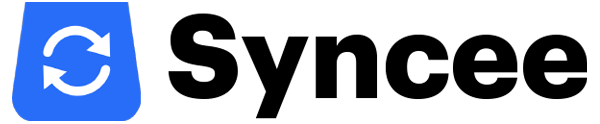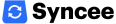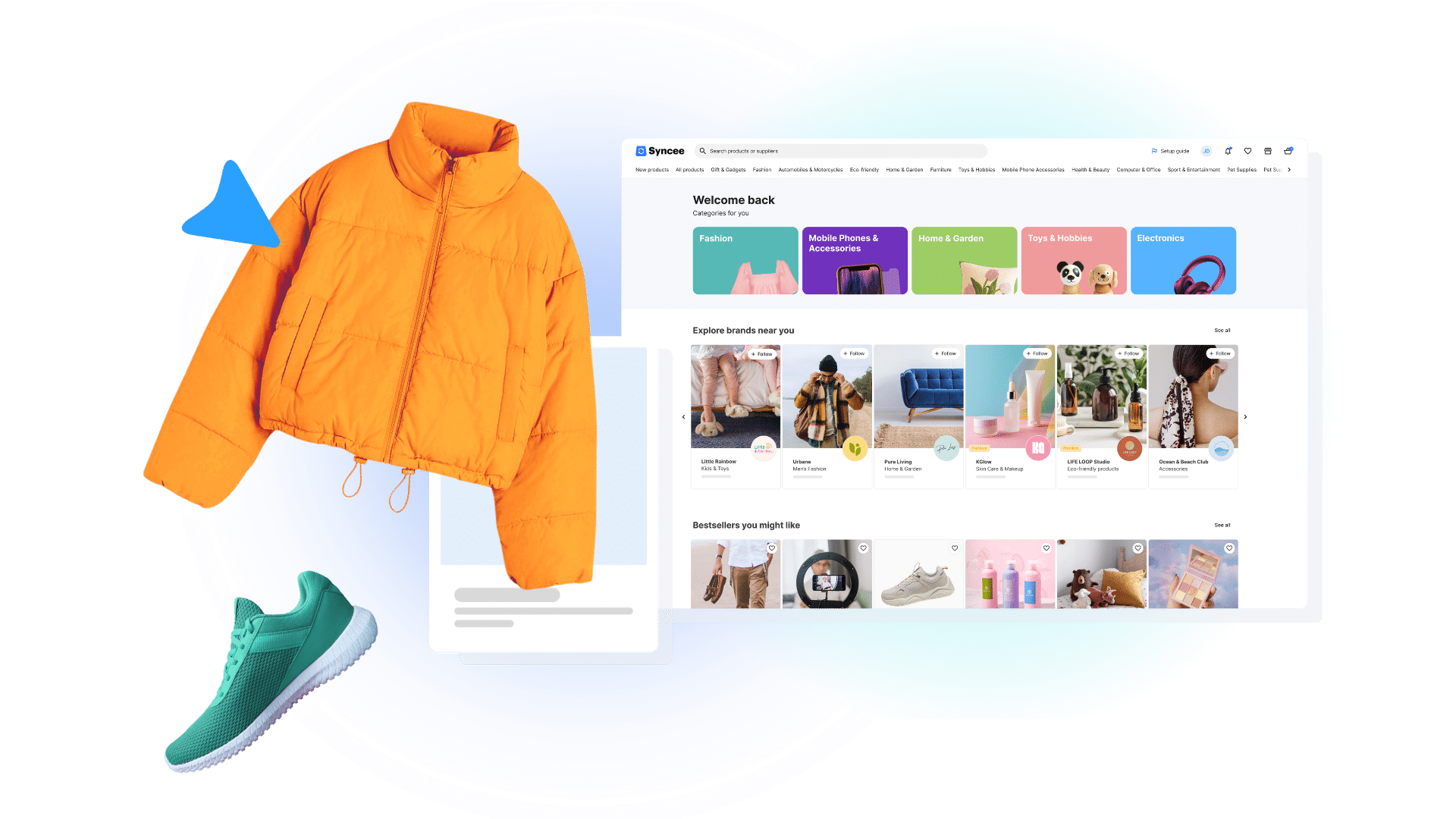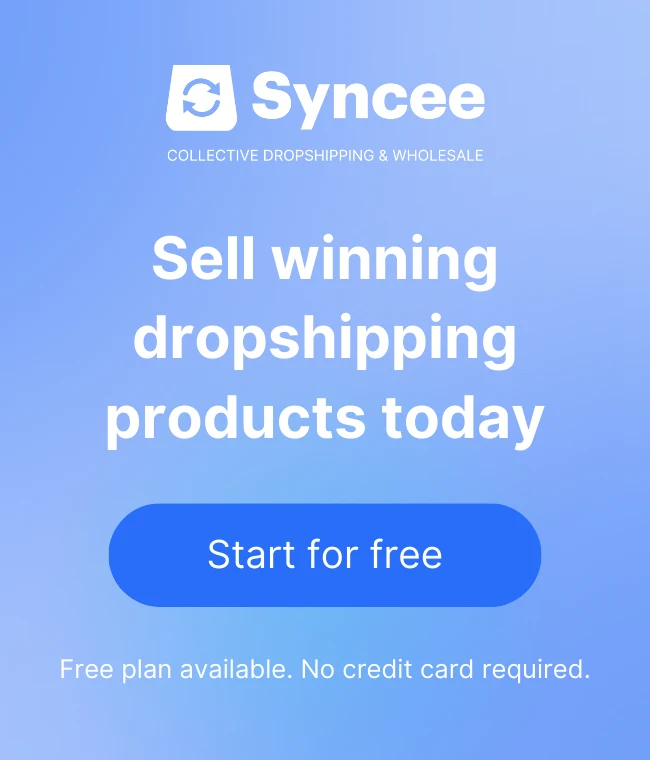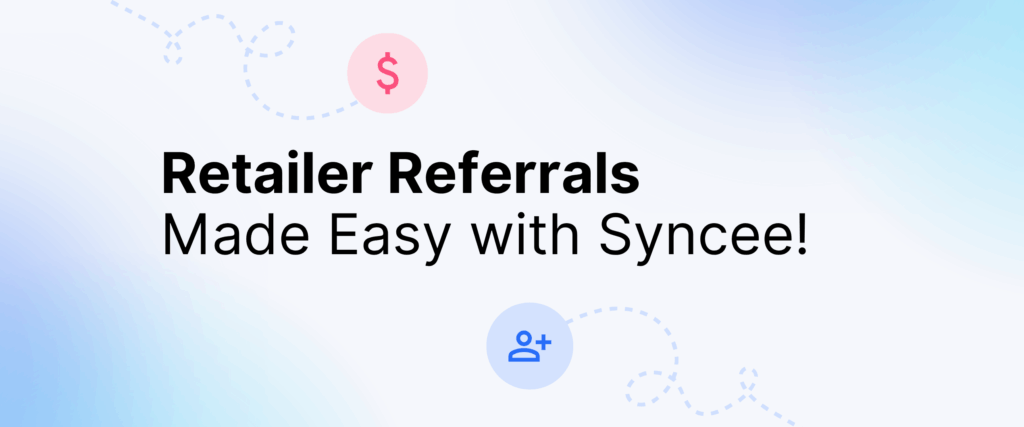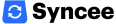Working with a dropshipping app as an online retailer has its own unwritten rules. Before you jump into starting your new e-commerce business, we highly recommend you to read our advice on what factors you should pay attention to so you can avoid burning yourself in the future.
When your plan is to open a new online store, and you do not wish to invest in product stock—so you work with the dropshipping business model—you must consider using a dropshipping application as well. If you have an online store that you run on an ecommerce platform such as Shopify, BigCommerce, Ecwid by Lightspeed, Jumpseller, or any other, you can install many kinds of ecommerce applications to your shop that supports your workflows.
What dropshipping apps are for, why is it advantageous working with a dropshipping app? If it is an all-in-one app such as Syncee, you can access many useful features. You can find products and suppliers there, you can upload products into your online store easily, and let the app manage the daily, automated product data uploads & updates. You can make your own pricing and filter settings. Moreover, the order data sync can be also automatized. These apps offer you many solutions, it is always best to check their website for detailed information.
CONTENT
- 9 Rules of Working with a Dropshipping App
- How to Find the Best Supplier for Your Business?
- How to Make Contact with a New Supplier?

9 Rules of Working with a Dropshipping App
Working with a dropshipping app makes your business life easier. It saves you time and money and helps you automatize product management processes. Though it has many great advantages of working with a dropshipping app there are some rules you must comply with. There are many new online retailers who are not satisfied with the feedback they receive from suppliers, however, they could avoid these if they made their store, business, attitude be as professional as possible. Furthermore, being devoted is also key.
Check our advice on what factors you should consider when choosing a supplier partner, and on how you can become the best potential reseller partner for any supplier who is working with a dropshipping app offering their product there.
1. The Supplier’s Warehouse Should be Close to Your Target Audience
The most important factor regarding a successful online store is to offer a short delivery time. Customers want everything “right now”, and you shouldn’t be okay partnering with a dropshipping supplier who has more than a 7 days long delivery time. You should start cooperating with suppliers whose warehouse location is where your target audience lives, or in their country neighborhood. It is the first key to success. Short shipping time. When you are working with a dropshipping app you can filter by these options.
2. Make Sure the Supplier’s Shipping Conditions Meet Your Needs
When working with a dropshipping app and choosing a supplier partner from there you need to check if the chosen supplier’s shipping conditions are favorable for you. It is not just about the delivery time, it is also about the shipping fee. You need to provide the best service. Try to avoid picking a partner from overseas or the other end of the world to avoid VAT and duty problems, high shipping costs, and too long shipping times. Choose local partners.
3. Don’t Start Selling Products Until You Spoke with The Supplier
It is a rule you should never forget when working with a dropshipping app and choosing a supplier partner from there. Even if it takes two clicks to upload the chosen products into your online store, you should first contact the supplier. Like this, you can avoid burning yourself in the future. You need to discuss the details of the cooperation, you need to talk about all details of shipping, orders, how will the products be delivered + more. If you have questions, ask them in the beginning.
Do not upload the products into your store until you spoke with the supplier because you can get in inconvenient situations when an order request arrives for a product from a customer and you do not know what to do. Unfortunately, it can happen that the supplier cannot reply immediately, just in 1-2 days. You can send them emails, and messages on Syncee Messenger, Facebook Messenger, and you can also call them. It is another reason why it worth choosing a local supplier: you will not have language problems. When you are working with a dropshipping app, ask the supplier for a direct contact you can use to message them anytime for solving your issues.

4. Less is More. Work with Only 1-3 Suppliers
There is a popular phrase saying “less is more”. It also suits the situation of working with a dropshipping app and dropshipping suppliers from there. Imagine the following situation: you picked products for your online store from 10-15 different suppliers. What happens if a customer orders 4 products from you, and all products belong to different suppliers? The products will arrive at the customer on different days. What will happen after she receives the first package? She will send you a complaint email saying three of her products are missing. You can see a solution for this situation at the ninth point.
What is another important reason it is not good to pick products from too many suppliers in general and when working with a dropshipping app? Each supplier has different delivery conditions and times and fees. It can make managing your business more complicated. When picking products, check which supplier they belong to.
5. Focus on One Product Category, Do Not Sell Random Products
Let’s say you are working with a dropshipping app and you requested approval from a supplier from there. What will they do if they see the products you have in your store has nothing to do with their offering? What will they do if they see you have basically everything in your store from baby toys to dog food, and it is obvious you can’t decide what kind of online store you would like to be you just sell randomly everything? They won’t think it worth working with you.
Before you open your online store it is very important to decide what kind of products you would like to sell, who your target audience is. Check what is missing from your target audience’s market, and pick a product category based on that. Be unique on the market to have your chances to own a lucrative business. Focus on only one main product category.
6. Open Your Store, Make it be Neat
When working with a dropshipping app and picking suppliers from that directory you can see that there are free-to-use products (suppliers), and products where you need to request approval first. It can happen that the supplier who sells that product will reject your access to the item. When can it happen? Well, one reason can be that your store is not open, they can’t see what you offer, what are your ecommerce strategies if you provide a reliable service. If you are really new to all this, it still worth just provide anything in your store that describes your future store.
Or there are two other options. One is to start building the store in the background, in a password-protected way, and provide the password to the supplier to be able to check the store. The other option is to contact the supplier before you try to upload their products into your store and introduce yourself, tell them all information about yourself so they can see you will be a real store that takes care of its business, and you are not just playing around.
What else? If you have an online store, it should look good, look professional, be of quality, so everyone you contact when working with a dropshipping app can tell it is neat and there is a great service behind it.
7. Calculate a General Shipping Rate if You Have More Partners
If you are selling products from more dropshipping suppliers when working with a dropshipping app, or in general, you may get into a tricky situation when trying to set your shipping rates and times in your online store’s admin. Firstly, pick only one, or at most two or three supplier partners. Secondly, you need to discuss all shipping details with your suppliers so you can be aware of every detail. Thirdly, you need to compare all the shipping information (rates and times) you collected and you have to calculate what conditions you should add in your own store’s settings. Set a flat rate.
You will be able to use only one condition, and not all of your partners’ unique conditions one by one. Set everything so it can work best for you and your customers.

8. Pick a Supplier Who is Approachable for You
When you are working with a dropshipping app you must know that you need to pick a supplier who is approachable for you. It is not just about what kind of products you would like to sell. There are premium category suppliers who will let you sell their products only if you prove them your already existing store or the one you are just creating is worth cooperating with. Many times, initial approval is required before you could manage these premium suppliers’ items.
They can be a bit picky. Some companies who are working with a dropshipping app only let those retailers resell their products who are having the same, premium level, trusted business already, most of the time. This is why you need to check the suppliers’ website first, learn a bit about them, and decide if that company is right for you. and introduce yourself to them.
9. Ask for the Products to Arrive at Your Place
Especially if you are picking more suppliers when working with a dropshipping app, it is recommended to ask for the products to arrive at your place first. It is still dropshipping. Only that product will arrive that the retailer paid for. Work with a supplier whose location is close to you so you can still guarantee fast shipping. When a customer orders more products, let the products wait for each other at your place, and put them in one package. You can also check their quality, and add gifts, a greeting card. You don’t need to rent a warehouse as your garage or living room is there in the beginning to store that product your customer just ordered.
How to Find the Best Supplier for Your Business?
If you would like to start working with a dropshipping app, you need to know what factors you must consider when choosing a supplier partner. Many times you are picking the product first. However, you also need to check which supplier it belongs to, and also need to pay attention to shipping details.
If you are picking products from Syncee Marketplace you can set filters at the search bar when looking for products, and/or suppliers. These are your main options:
- Supplier’s warehouse location
- Shipping location
- Product category
- Product language
- Auto order availability
- Shipping type (dropshipping or wholesale)
- Initial approval requirement
When picking a product (or supplier) check the shipping conditions that belong to it, how long is the shipping time and how much it costs so you can set it in your store admin. Moreover, probably it is the most convenient for you too to pick suppliers with auto order availability at Syncee.
There are millions of products listed in Syncee Marketplace, pick the most preferred ones for yourself, and contact the supplier that offers the products you selected if you have questions. Always check every detail in Syncee Marketplace about the chosen products and suppliers, and check the pop-up messages as well so you can avoid future misunderstandings that would happen only because you didn’t read all information that was shown. If you have technical questions, contact Syncee’s support team, not the supplier!
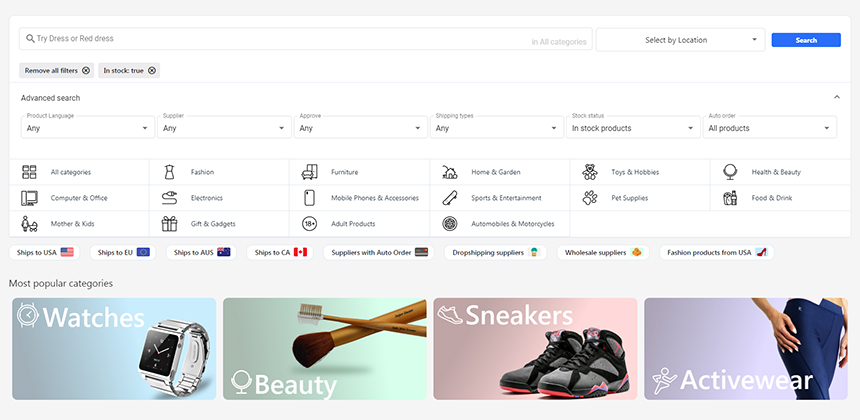
How to Make Contact with a New Supplier?
When you are sending an email to any companies it is important to write a polite message. Working with a dropshipping app doesn’t mean you don’t have to text your supplier partner. How you can make sure they will respond to your question in a short period of time? Well, it has its own unwritten rules.
1. Ways of contacting a supplier when working with a dropshipping app:
- In-app message via Syncee Messenger
- Email them
- Supplier’s website: live chat
- Supplier’s website: email box
- Phone call
2. Rules of sending an email to suppliers when working with a dropshipping app:
- Always say hello at the beginning of your email.
- Always introduce yourself at the beginning of your messages so your partner can identify you. Your name, store name, that you are managing their products with Syncee.
- Always write in a polite way.
- Try to avoid subject lines that look like spam emails. Do not write an email with the following subject for example: *****URGENT***** or *****IMPORTANT*****. Avoid full capital letters, stars. Be informative. Important – Problem with a product’s price.
- If you have an issue, tell about it in detail, and explain it with product examples (using SKU, or showing it with the product’s store URL).
- Sound like a real business person, and not like someone who has no clue of business life. Always be polite, no matter what.
- You also need patience and have to understand that misunderstandings and small issues can happen with the very best companies as well. Be empathic with your partner.
3. How to find the contact of your chosen supplier in Syncee Marketplace?
If you are working with (or want to work with) suppliers from Syncee Marketplace, and you would like to contact them, this is how you can do it in the application so you can talk with them via Syncee Messenger which is an in-app chat solution.
Syncee Marketplace – Search Products
If you are at the Marketplace’s Search Products section, click on the chosen product, and there you will see the Contact supplier button right under the name of the product. At the product’s window, there is a page called Become a reseller, there you will also find the contact button to Syncee Messenger, and their email address as well.
Syncee Marketplace – Find Suppliers
If you are at the Marketplace’s Find Suppliers section, look for the supplier you want to contact. Click on the Supplier details button, and in the pop-up window, you will see the Contact supplier button right under the name of the supplier. Moreover, you can see their email address too.
If you have already started managing a supplier’s products you can also go to the Marketplace’s My suppliers menu and there click on the name of the supplier to access the contact button for the company.
You will find your previous messages and conversations in the Messenger menu in Syncee.