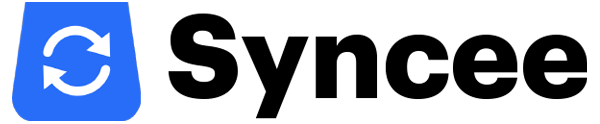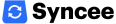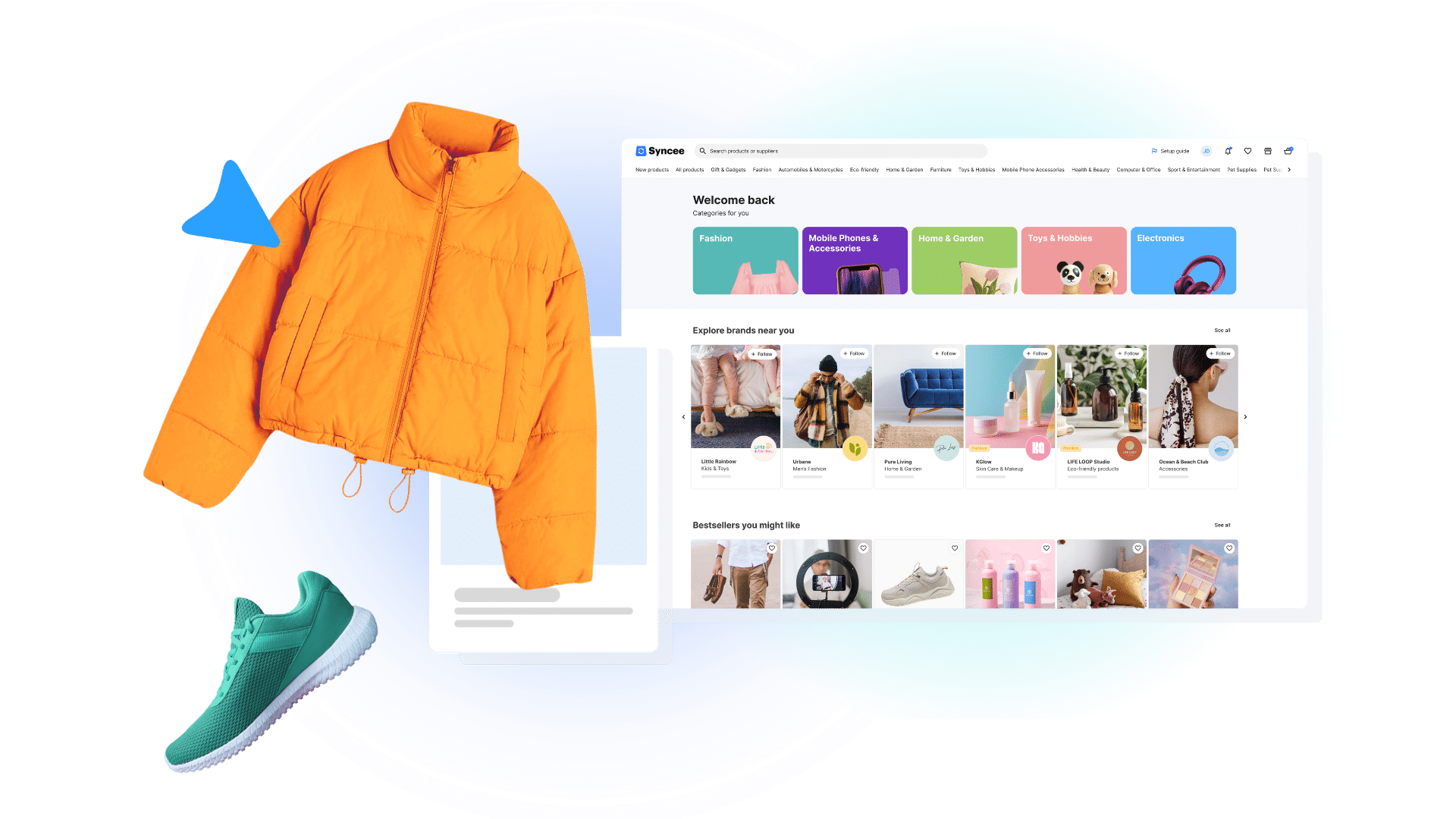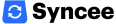We suggest you have more products in your store than just a dozen from Syncee suppliers as it has a more beneficial effect on not just your sales but your reputation too. Pick products in bulk from Syncee Marketplace, now we tell you why and how!
As an online store owner, you are probably always thinking of ideas on how to boost your traffic and sales. There are several ways on how you can do so. One of the most important factors is to market your business well. We can also mention selling products your target audience actually demands, and for this, you need to research the market.

However, everything starts with the products you sell. If you want to be more successful in getting and keeping customers, you need to work with local suppliers so you can cut delivery time and cost. Syncee Marketplace is a source where you can find millions of high-profit products from reliable, pre-vetted suppliers. If you want to make the most out of your e-business while choosing products from our directory, we suggest you pick products in bulk and upload them to your store like that.
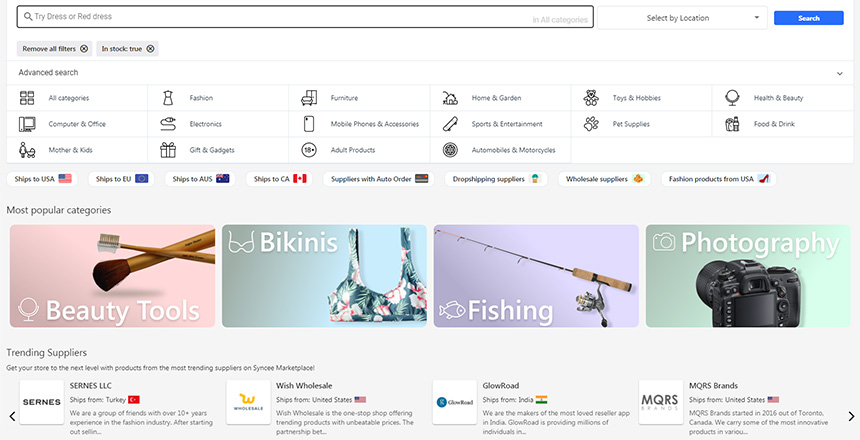
Why Pick Products in Bulk from Syncee Marketplace?
While using Syncee Marketplace you have the chance to pick products one by one from the huge selection or in bulk by suppliers. If you already know what you would like to sell, you can set the filter to that certain product category on the Marketplace and can manage products in bulk.
- Unified Product Assortment: The first advantage we mention of picking and managing products in bulk from Syncee Marketplace is that you can have a unified product assortment in your online store. Customers will find it more attractive that your store is not a mess with product images of twenty different styles just as an example.
- Wider Assortment, More Sales: If you sell hundreds of products or the whole selection of a supplier you can not only have a unified assortment in your store but you can get more sales as well. Potentially, more people can find your store if you have more products, and they can pick more goods from your store, as they browse in a bigger selection.
- All Goods From One Place: It is more beneficial for your business to pick products in bulk from Syncee Marketplace by suppliers because you can get all your products from one place in terms of managing them technically through Syncee. You won’t get confused of what is the source of this and that product as it would be when using more systems.
- Grow Your Product Range Easily: It is easier to pick products in bulk than selecting them one by one for sure. You just have to find a supplier who you can work confidently with, and with Syncee you can grow your product range in a few clicks.
- Constant Low Risk: You need to know, in dropshipping you do not have high risk when selling more kind of products so you do not have to be afraid of it. It is not like investing money in physical inventory and being afraid of not being able to sell everything. With dropshipping, you can feel free to have a bigger selection of goods, so it is advantageous to pick products in bulk, in large quantity online.
- Easy to Reconcile Different Shipping Conditions: It is easier to reconcile all your supplier partners’ shipping conditions in your online store’s settings if you work with only a few partners. To pick products in bulk by suppliers you will need only a few partners to be more successful with your business in the long run.
- Having a Few Partners is More Advantagous: If you want to pick and sell products in bulk it is better to start selling only 1-3 suppliers’ goods in your store. You can avoid many potential issues than what it would be like with more than a dozen partners. There will be less confusion with where a product is from when there is an issue, and contacting a supplier won’t be problematic. If working with a few suppliers make sure to pick ones with completely different product range to avoid parcels arrive at different times to the customer if there is more products in one order.
- Excellent Relationship With Suppliers: We mentioned that when picking and uploading products in bulk, it is better to sell products of only a few partners. In parallel of this, you will have a more excellent relationship with your suppliers as you can be in touch with all of them, and can have a direct contact to support member there who knows all details of you in the long run.
- Higher Income: Last but not least it is, as many of the above, an indirect benefit of picking product in bulk from Syncee Marketplace for your online store. By having a larger product assortment, your traffic, sales, and the number of your long-term fans can grow so your income will be higher.
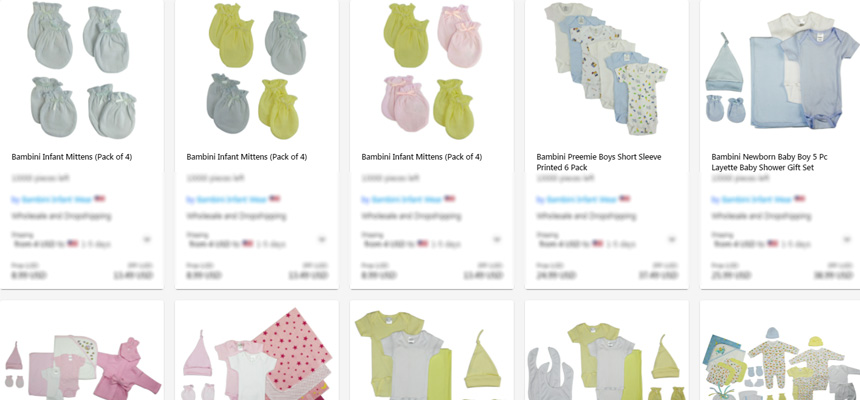
How to Manage Products in Bulk on Syncee?
On Syncee Marketplace there are more ways of how you can pick and manage products in bulk, you can choose the most convenient solution for you. Now we show you two ways of the many on how you can do so. You need to find one or more suppliers on Syncee Marketplace whose product assortment you are satisfied with. You can start finding potential supplier partners by first browsing the product category you are interested in.
#1 Syncee Marketplace – Search Products View
Syncee Marketplace has two main views, menus. On the Search Products view, you can see the whole selection of the Marketplace and you can set filters by your needs. Its main function is to pick products one by one but you have an option to manage products in bulk as well. Set the filter to one category and start checking which kind of products you would prefer. If you find some great goods, you can check the complete selection of the supplier who is offering that product.
- At a product, click on the name of the supplier under the product’s image, or click on the product itself.
- Click on the Show Storefront button to land on the company’s supplier storefront on Syncee.
- Pick products in bulk. You can choose to have the whole assortment, or you can set filters. Then add products to your catalog(s).
- If you are ready, click on the Use all the products from this supplier button to create a Syncee catalog.
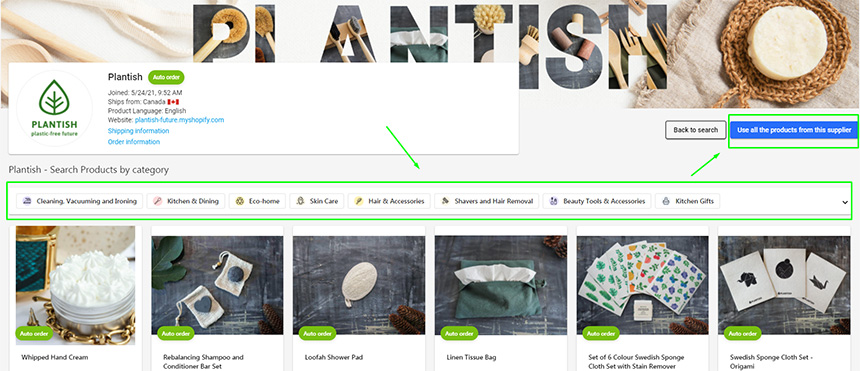
#2 Syncee Marketplace – Find Suppliers View
The Find Suppliers view/menu on Syncee Marketplace was created to be able to browse among the whole list of suppliers and upload the chosen company’s products in bulk to your online store. If you have your preferred product categories, you can set the filters based on your needs.
- Pick a supplier you are satisfied the products and shipping conditions with.
- Click on the Show catalogs or the View all products button (what you see depends on if the supplier has more catalogs). If you are directed to a list of catalogs of a supplier, pick the one you prefer, and click on the View all products button there.
- You will see all products of the supplier (in the chosen catalog). You can set filters or decide on using all products.
- If you are ready, click on the Use this supplier’s products button to create a Syncee catalog.
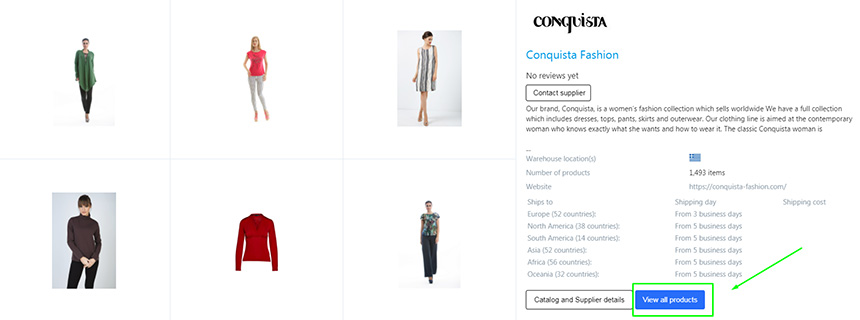
Once the catalogs are ready in Syncee, you can modify its settings like amount of price margin and many more easily. After being ready with all the preferred settings, you just have to click on the Sync button. That’s all! Now the products are successfully uploaded in bulk to your online store!