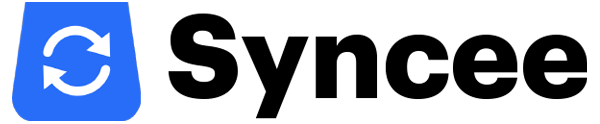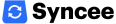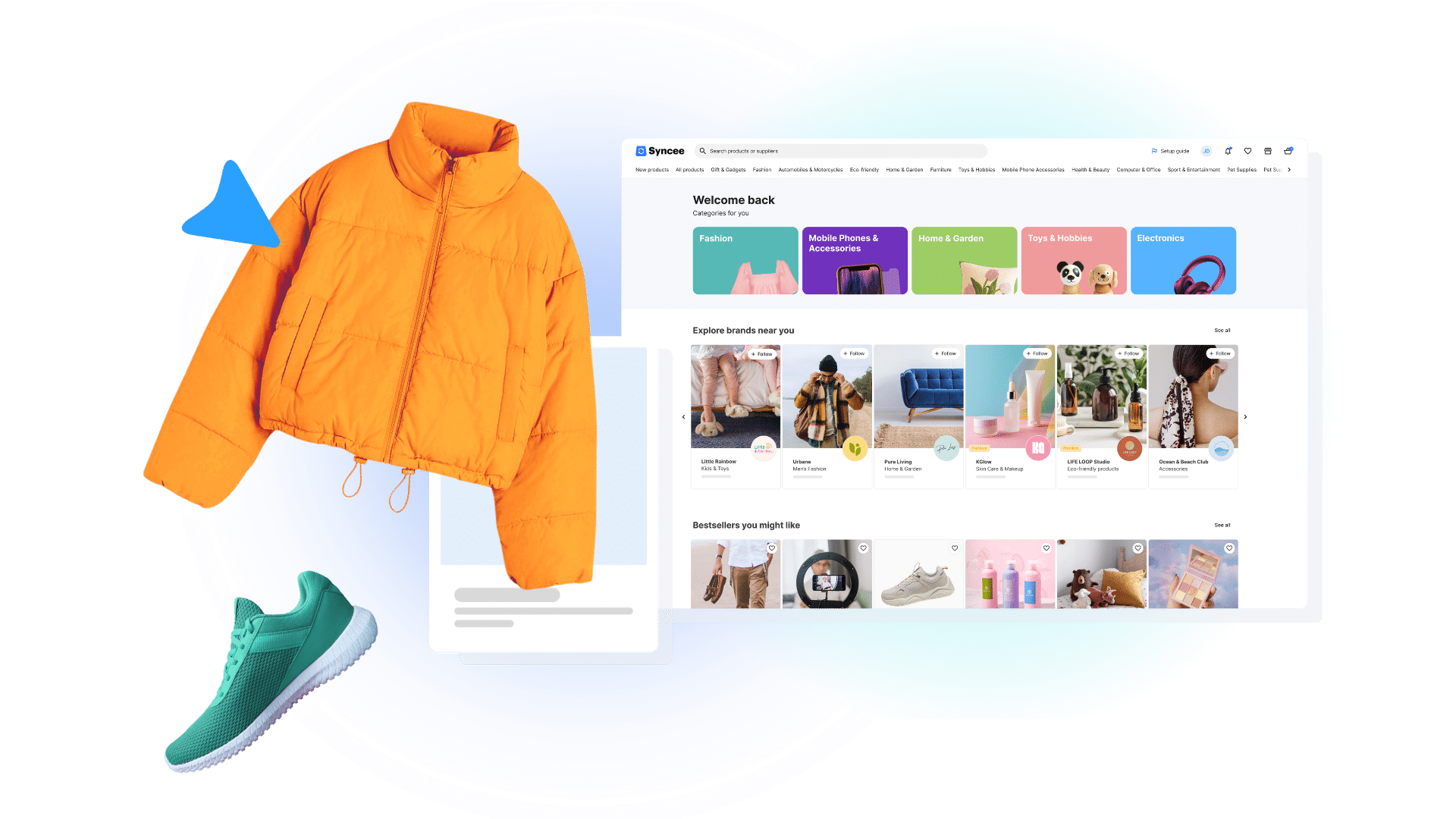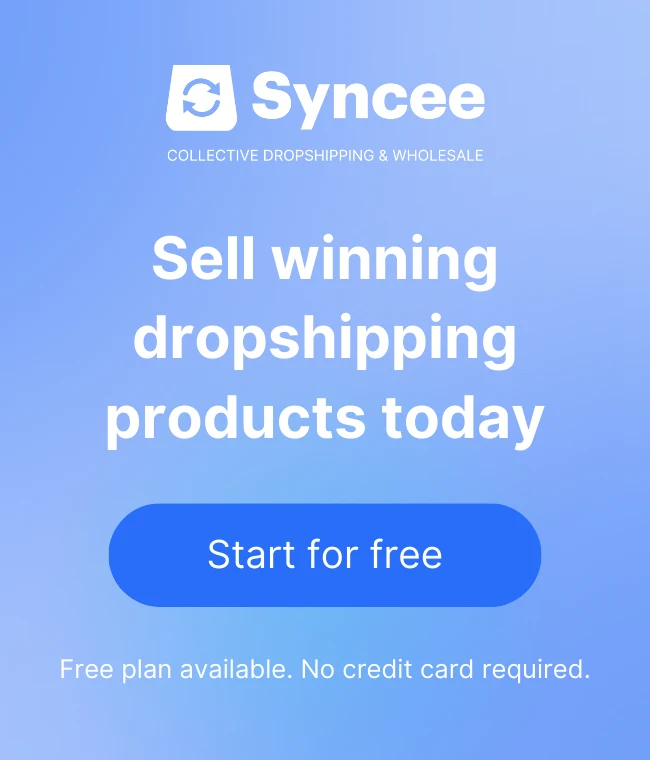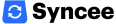It is a great advantage in online trading to be a listed supplier on Syncee Marketplace as you can offer your products to a global audience of more than 65,000 merchants and it’s completely free for you. The platform provides you a robust set of tools for automated product data synchronization, and it also takes care of the automated solution for order data flow.
Syncee is a global B2B dropshipping and wholesale platform for online merchants. It integrates with the biggest ecommerce platforms. With almost 20 years of experience in ecommerce, the company currently has 65,000+ merchant clients from all over the world. Syncee is an industry leader in ecommerce among dropshipping product sourcing applications since 2015.
Join the community of suppliers from US/CA/EU/UK/AU + more! Being a listed supplier in Syncee Marketplace is completely free, there are no hidden fees or transaction fees. It is a great opportunity for suppliers to expand their retailer network easily and boost sales.
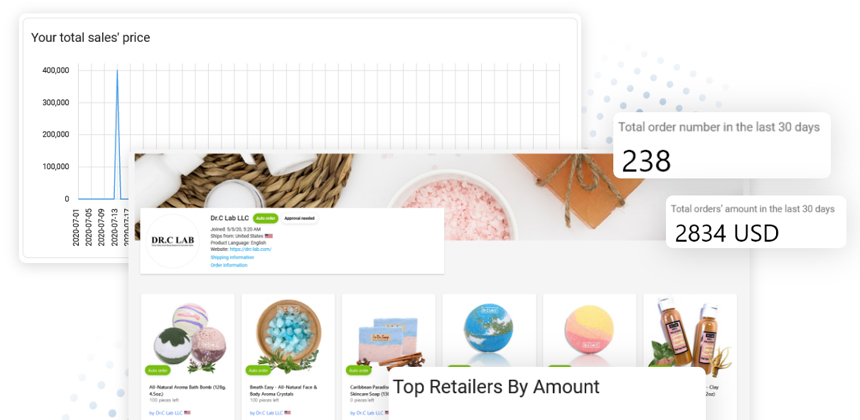
Grow Your Retailer Network Easily
In Syncee’s B2B directory, Syncee Marketplace suppliers can list their products within a day. Thousands of resellers from all over the world are browsing our marketplace day by day. That’s why it’s worth being present on this platform as a supplier as it is a great opportunity to be able to boost sales and to expand the retailer network easily.
Syncee automatically manages product data uploads and updates on a daily basis directly from your store or via your datafeed file into our Marketplace and into your retailing partners’ stores.
Benefits of Syncee for Suppliers
- Quick and easy onboarding process
- The listing is completely free
- Easy product data integration, automated uploads, and updates
- In-app direct supplier-retailer chat
- Great shipping settings
- Powerful pricing, filter, and catalog settings
- Provide discount from your product prices if you wish
- Add your recommended price margin
- Filter settings to decide which products you want to integrate
- We list both dropshipping and wholesale suppliers
- Personalized pop-up message solution
- Private supplier listing solution
- Multilingual solution
- Free support
Automated Order Data Synchronization
If you are a listed supplier on Syncee Marketplace, the application can automatically forward those orders to your store’s account which are paid by the retailer in Syncee. After this, you just simply have to fulfill the order. Payments go from the retailer to the supplier directly through a secure channel.
The Auto Order feature works for those who run their site on one of Syncee’s supported platforms. If you are using a product datafeed file or the manual upload solution, your retailers have to go to your website to place the orders.

How to be a Listed Supplier on Syncee Marketplace?
To be a listed supplier on Syncee Marketplace you must have a real, physical inventory of high-quality products, and be available to answer retailers’ questions in a short period of time, also offer fast shipping. Syncee does not handle shipping, it is the suppliers’ duty to manage logistics. Let’s see the steps of how to be a listed supplier on Syncee Marketplace.
Step 1. Registration
There are more ways of how you can register to our platform to be a listed supplier on Syncee Marketplace. You either have to use our general registration page, or you have to install the Syncee for Suppliers application from the ecommerce platform’s AppStore you are running your store on. As a supplier, you can choose from Shopify, WooCommerce, BigCommerce, Wix, Ecwid by Lightspeed, Jumpseller, and Shoprenter.
Step 2. Onboarding
When you are ready with the registration in order to be a listed supplier on Syncee Marketplace, it is time for logging in to your Syncee supplier account for the first time. At this time you will have to go through an onboarding process of a few steps. You will have to provide your contact information, shipping details, and warehouse location for example. If you filled out our form completely, you have to wait for one business day at the most until a colleague of ours contacts you to help to finish the listing process.
Step 3. Product Synchronization
The Syncee member who will contact you will help you with the product data synchronization if you need help before approving your request to be listed on Syncee Marketplace. Now let’s see the three ways of how your products can be integrated into our platform.
#1 Direct Integration From Online Store
If you run your online store on Shopify, WooCommerce, BigCommerce, Wix, Ecwid by Lightspeed, Jumpseller, or Shoprenter, install our Syncee for Suppliers app, and we will integrate your product data directly from your store and keep them updated automatically.
#2 Integration Using a Product Datafeed File
Bring your always updating product datafeed file. It must contain all necessary product data.
Supported file formats: CSV, XML, XLS(X), JSON, TXT
Supported file sources: URL, (S)FTP, Google Docs URL, Google Drive URL, Dropbox URL, API, SOAP
#3 Uploading Products Manually
Use the manual upload option only if you have a maximum of 50 products you want to upload to Syncee Marketplace and you cannot work with any of the solutions above.
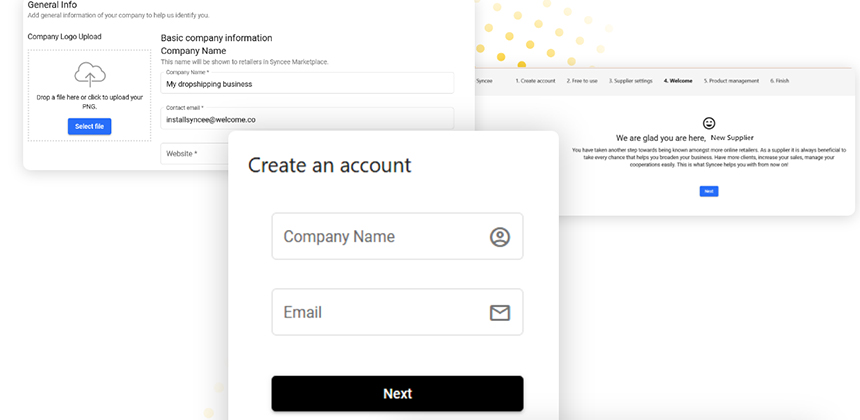
That’s all! You can be a listed supplier on Syncee Marketplace in a very short time, and still, if you get stuck anywhere, our team is here to help you anytime. If you have become listed you can place the Syncee Marketplace badge on your website that lets merchants know they can find you on our platform. Like this, they can identify you as a reliable supplier.
Do You Have Any Questions?
Feel free to contact our support team via live chat on our website or in our app, or by email at hello@syncee.co. In our Help Center you can find informative articles about our service, and how you can be a listed supplier on Syncee Marketplace.